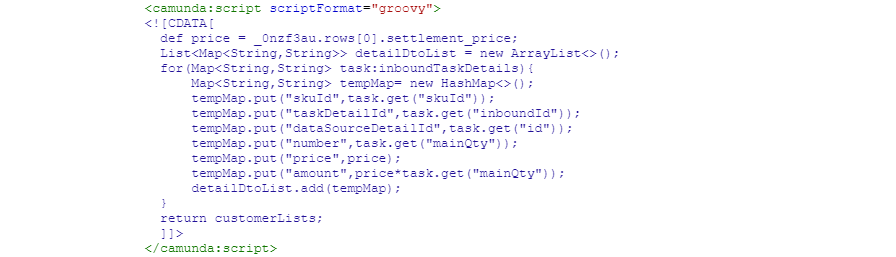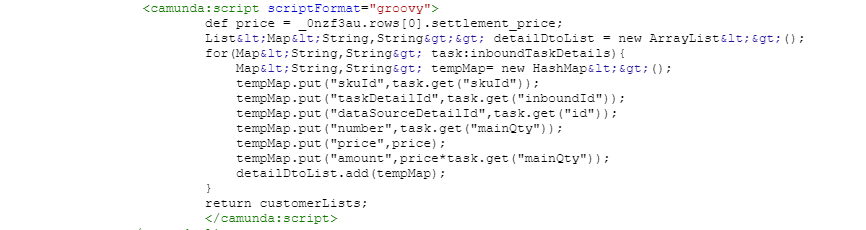The first picture is my script. After writing it, it becomes the second picture. Obviously, after the second picture is escaped, it makes it difficult for me to maintain this script. How to make modeler automatically escape mine script
Can you elaborate on:
After writing it, it becomes the second picture
I would expect the script to always appear in the BPMN file as it does in the first picture (notice the script is properly wrapped in <![CDATA[...]]>). What causes the transformation to image #2?
I have the same problem - after camunda modeler saved to *.bpmn file, my script code wrapped with <![CDATA[...]]> always became unwrapped and escaped via ‘&…;’ symbols.
How to prevent such behaviour to make my script code stay wrapped with <![CDATA[...]]> in *.bpmn file? Does modeler plugins system have a such possibility to access content of file before saving to make some reverse replace for instance?