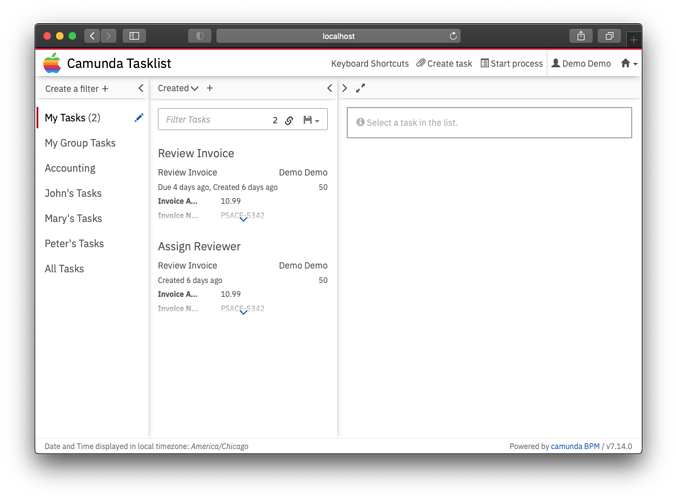In this case, your image is so tall that the border bottom extends well below the page (at the bottom of your image).
I think, in general, the documentation assumes that your logo will include vendor and app name, but if you wanted to keep them separate, taking a look at this snippet, keeping in mind that the height of my png file already matches the pre-configured 42px height:
[cam-widget-header] .navbar-brand {
background-image: url(../assets/images/logo.png);
background-repeat: no-repeat;
}
[cam-widget-header] .navbar-brand .brand-name {
padding-left: 30px;
}
[cam-widget-header] .navbar-brand .brand-logo svg {
display: none;
}
Yields…