I use Camunda Platform 8.2.1 locally using docker compose .
When a BPMN diagram contains two (or more) executable processes, and that diagram is deployed to the engine, then all processes share the same name, despite having different names in the diagram.
I prepared an example process containing two pools, one calling the other and both containing a user task. The processes are simply named “First Process” and “Second Process” (see attachment).
When I view the deployment in Operate or work on User Tasks in Tasklist…
I expect there two be two processes, named “First Process” and “Second Process” respectively.
However, in Operate there are two processes named “Second Process” and Tasklist displays the process name “Second Process” event when viewing a task from “First Process”.
incorrect-process-name-multiple-processes-per-diagram.bpmn (5.3 KB)
timkg
November 6, 2023, 7:15pm
2
I ran into the same problem. Using Desktop Modeler, I deployed a BPMN diagram containing 2 different executable processes. I cross-checked the XML in the .bpmn file, and they have their respective, different, names in the XML. However, the processes on Operate/Tasklist share the name of the process which came last in the XML. This makes using the Web UI quite annoying.
Is there a way to change the name of a deployed process? Could not find anything on the website or CLI client documentation.
Hi @DatyEighty and @timkg - I took a look at this today and have reached out to the engineering team for some clarification. I am not sure if this is intentional or a bug, and if it’s intentional then we need to improve the documentation and reset expectations. I’ll let you know when I learn more!
2 Likes
@DatyEighty and @timkg - it is indeed a bug. The team had a private ticket for it, but we’ve now created a public ticket so that there’s more visibility.
opened 01:23PM - 08 Nov 23 UTC
component:operate
public
kind/bug
### Describe the bug
When I deploy a bpmn diagram containing 2 processes, Opera… te shows both of them having the name of the second process
### To Reproduce
Steps to reproduce the behavior:
1. Create bpmn file with 2 separate participants representing 2 separate processes. Name one process `Process 1` and name the other process `Process 2`. Or, use the bpmn file attached to this issue.
2. Deploy the file to a zeebe cluster
3. Expected to see `Process 1` and `Process 2`, but Operate shows `Process 2` twice. (See screenshots)




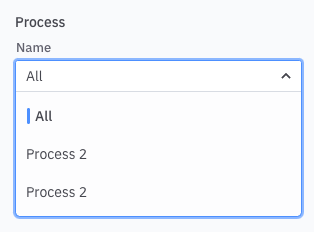
### Expected behavior
Expected to see `Process 1` and `Process 2`, but Operate shows `Process 2` twice.
To align with C7 we need to show Process 1 and Process 2 separately in the dropdown. Both processes will display the whole diagram including both processes. But depending on which process is selected, we only display instances related with this process.
### Environment
I can reproduce in both SaaS and Docker Compose Self Managed environment
I used [this project](https://github.com/camunda/camunda-platform) to create docker self managed environment.
### Additional context
Here's a bpmn file that can be used to reproduce the issue:
```
<?xml version="1.0" encoding="UTF-8"?>
<bpmn:definitions xmlns:bpmn="http://www.omg.org/spec/BPMN/20100524/MODEL" xmlns:bpmndi="http://www.omg.org/spec/BPMN/20100524/DI" xmlns:dc="http://www.omg.org/spec/DD/20100524/DC" xmlns:di="http://www.omg.org/spec/DD/20100524/DI" xmlns:modeler="http://camunda.org/schema/modeler/1.0" id="Definitions_19tz8jx" targetNamespace="http://bpmn.io/schema/bpmn" exporter="Camunda Modeler" exporterVersion="5.3.0" modeler:executionPlatform="Camunda Cloud" modeler:executionPlatformVersion="8.0.0">
<bpmn:collaboration id="Collaboration_0w88fcw">
<bpmn:participant id="Participant_process1" name="Process 1" processRef="process1" />
<bpmn:participant id="Participant_process2" name="Process 2" processRef="process2" />
</bpmn:collaboration>
<bpmn:process id="process1" name="Process 1" isExecutable="true">
<bpmn:startEvent id="StartEvent_1">
<bpmn:outgoing>Flow_0hgncsu</bpmn:outgoing>
</bpmn:startEvent>
<bpmn:manualTask id="Activity_1c5fd7n" name="Task 1">
<bpmn:incoming>Flow_0hgncsu</bpmn:incoming>
<bpmn:outgoing>Flow_06f5qq7</bpmn:outgoing>
</bpmn:manualTask>
<bpmn:endEvent id="Event_1bc7078">
<bpmn:incoming>Flow_06f5qq7</bpmn:incoming>
</bpmn:endEvent>
<bpmn:sequenceFlow id="Flow_0hgncsu" sourceRef="StartEvent_1" targetRef="Activity_1c5fd7n" />
<bpmn:sequenceFlow id="Flow_06f5qq7" sourceRef="Activity_1c5fd7n" targetRef="Event_1bc7078" />
</bpmn:process>
<bpmn:process id="process2" name="Process 2" isExecutable="true">
<bpmn:startEvent id="Event_1w0lt14">
<bpmn:outgoing>Flow_1vwu1wc</bpmn:outgoing>
</bpmn:startEvent>
<bpmn:sequenceFlow id="Flow_1vwu1wc" sourceRef="Event_1w0lt14" targetRef="Activity_1f96rzd" />
<bpmn:manualTask id="Activity_1f96rzd" name="Task 2">
<bpmn:incoming>Flow_1vwu1wc</bpmn:incoming>
<bpmn:outgoing>Flow_1bogzfn</bpmn:outgoing>
</bpmn:manualTask>
<bpmn:endEvent id="Event_04y7i4y">
<bpmn:incoming>Flow_1bogzfn</bpmn:incoming>
</bpmn:endEvent>
<bpmn:sequenceFlow id="Flow_1bogzfn" sourceRef="Activity_1f96rzd" targetRef="Event_04y7i4y" />
</bpmn:process>
<bpmndi:BPMNDiagram id="BPMNDiagram_1">
<bpmndi:BPMNPlane id="BPMNPlane_1" bpmnElement="Collaboration_0w88fcw">
<bpmndi:BPMNShape id="Participant_1k4tpa5_di" bpmnElement="Participant_process1" isHorizontal="true">
<dc:Bounds x="129" y="52" width="431" height="250" />
<bpmndi:BPMNLabel />
</bpmndi:BPMNShape>
<bpmndi:BPMNShape id="_BPMNShape_StartEvent_2" bpmnElement="StartEvent_1">
<dc:Bounds x="179" y="159" width="36" height="36" />
</bpmndi:BPMNShape>
<bpmndi:BPMNShape id="Activity_0kzbl89_di" bpmnElement="Activity_1c5fd7n">
<dc:Bounds x="270" y="137" width="100" height="80" />
<bpmndi:BPMNLabel />
</bpmndi:BPMNShape>
<bpmndi:BPMNShape id="Event_1bc7078_di" bpmnElement="Event_1bc7078">
<dc:Bounds x="432" y="159" width="36" height="36" />
</bpmndi:BPMNShape>
<bpmndi:BPMNEdge id="Flow_0hgncsu_di" bpmnElement="Flow_0hgncsu">
<di:waypoint x="215" y="177" />
<di:waypoint x="270" y="177" />
</bpmndi:BPMNEdge>
<bpmndi:BPMNEdge id="Flow_06f5qq7_di" bpmnElement="Flow_06f5qq7">
<di:waypoint x="370" y="177" />
<di:waypoint x="432" y="177" />
</bpmndi:BPMNEdge>
<bpmndi:BPMNShape id="Participant_1j4j43a_di" bpmnElement="Participant_process2" isHorizontal="true">
<dc:Bounds x="129" y="360" width="431" height="250" />
<bpmndi:BPMNLabel />
</bpmndi:BPMNShape>
<bpmndi:BPMNShape id="Event_1w0lt14_di" bpmnElement="Event_1w0lt14">
<dc:Bounds x="182" y="462" width="36" height="36" />
</bpmndi:BPMNShape>
<bpmndi:BPMNShape id="Activity_08t3sdp_di" bpmnElement="Activity_1f96rzd">
<dc:Bounds x="270" y="440" width="100" height="80" />
</bpmndi:BPMNShape>
<bpmndi:BPMNShape id="Event_04y7i4y_di" bpmnElement="Event_04y7i4y">
<dc:Bounds x="422" y="462" width="36" height="36" />
</bpmndi:BPMNShape>
<bpmndi:BPMNEdge id="Flow_1vwu1wc_di" bpmnElement="Flow_1vwu1wc">
<di:waypoint x="218" y="480" />
<di:waypoint x="270" y="480" />
</bpmndi:BPMNEdge>
<bpmndi:BPMNEdge id="Flow_1bogzfn_di" bpmnElement="Flow_1bogzfn">
<di:waypoint x="370" y="480" />
<di:waypoint x="422" y="480" />
</bpmndi:BPMNEdge>
</bpmndi:BPMNPlane>
</bpmndi:BPMNDiagram>
</bpmn:definitions>
```
---------------------------------------------------------------------------------------------
### Acceptance Criteria
### Definition of Ready - Checklist
- [ ] The bug has been reproduced by the assignee in the environment compatible with the provided one; otherwise, the issue is closed with a comment
- [ ] The issue has a meaningful title, description, and testable acceptance criteria
- [ ] Necessary screenshots, screen recordings, or files are attached to the bug report
For UI changes required to solve the bug:
- [ ] Design input has been collected by the assignee
<sup>:robot: This issue is automatically synced from: [source](https://github.com/camunda/operate/issues/3331)</sup>
I don’t have an ETA on a fix, as it has been a lower priority for the team, but I have shared your comments and this thread with them.
1 Like
system
November 15, 2023, 3:45pm
5
This topic was automatically closed 7 days after the last reply. New replies are no longer allowed.