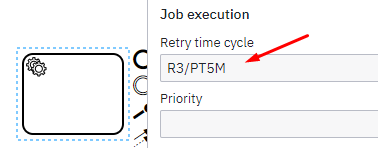Hello my dear!
Answering your questions: 
1- Does Camunda provides inbuild Notification Capabilities like Email and SMS?
Camunda does not have a native resource for sending emails and sms, but we can use the Camunda API to communicate with external services and thus do whatever is necessary for this.
Classes can even be used within your own spring project, for example, to send emails triggered by a Camunda service task 
2 - If it provides Email notification support, then can a user change/edit a new recipient list at run time?
YES! You can implement this list of emails in a process variable for example, and allow the logged in user to change the list of emails contained in this variable.
3 - Can Camunda be integrated in such a way that we can see user tasks on our application GUI instead of Camunda’s Tasklist?
YES! Camunda has a Rest API with great resources to use, including retrieving and manipulating user tasks in its own created user interface.
4 - Also can we drag and drop any existing process, while creating new/ or editing existing processes? (Ex - I want to drag and drop email notification process as it is while creating any new process.)
I didn’t quite understand your question… but let’s try to answer haha! In camunda modeler you can edit bpmn files as long as they are in bpmn 2.0 format, being able to drag and drop, model, create new flows, and even delete if you want.
If not, please don’t hesitate to ask and I’ll try to understand better to help you!
5 - Can Camunda provide Retry functionality for Failed Camunda tasks/block? And also the reason for the failure of that task, also can we check the reason of failure. (maybe on right click/hover)
YES! In camunda you can model and define repetition strategies, define the time it will take to repeat, error treatments, among many other things. Quick example, in case you have some activity that you would like to repeat 3x in case of error and being 1 time every 5 minutes, and after these 3 attempts, throw an error to be treated according to the stipulated rules, you can put a “Job execution” setting its “Retry time cycle” to R3/PT5M, its very easy! This tells Camunda that you want to repeat the task 3 times, once every 5 minutes and if it gives an error, play the same to be treated.
In addition to the fact that you can create loopings through the modeling itself using the elements of BPMN 2.0.
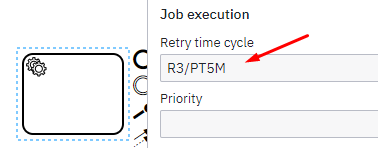
I hope this helps!
See you soon!
William Robert Alves