Hello,
I’m trying to setup a server dev for a Camunda POC on Unbuntu and i encounter some issue with operate & tasklist pods which are restarting in loop (status : CrashLoopBackOff).
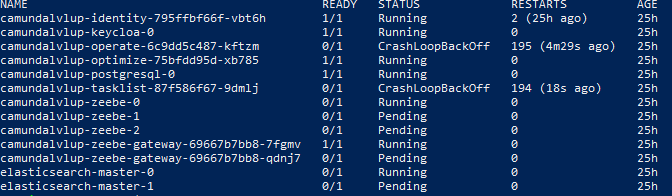
After getting logs of these pods it appears that it’s due to a failed connection with ElasticSearch :
2022-07-29 09:12:56.907 INFO 13 --- [ main] trationDelegate$BeanPostProcessorChecker : Bean 'methodSecurityMetadataSource' of type [org.springframework.security.access.method.DelegatingMethodSecurityMetadataSource] is not eligible for getting processed by all BeanPostProcessors (for example: not eligible for auto-proxying)
2022-07-29 09:12:57.532 INFO 13 --- [ main] o.s.b.w.e.t.TomcatWebServer : Tomcat initialized with port(s): 8080 (http)
2022-07-29 09:12:57.542 INFO 13 --- [ main] o.a.c.h.Http11NioProtocol : Initializing ProtocolHandler ["http-nio-8080"]
2022-07-29 09:12:57.543 INFO 13 --- [ main] o.a.c.c.StandardService : Starting service [Tomcat]
2022-07-29 09:12:57.543 INFO 13 --- [ main] o.a.c.c.StandardEngine : Starting Servlet engine: [Apache Tomcat/9.0.60]
2022-07-29 09:12:57.690 INFO 13 --- [ main] o.a.c.c.C.[.[.[/] : Initializing Spring embedded WebApplicationContext
2022-07-29 09:12:57.690 INFO 13 --- [ main] w.s.c.ServletWebServerApplicationContext : Root WebApplicationContext: initialization completed in 5993 ms
2022-07-29 09:12:58.196 WARN 13 --- [ main] o.s.b.a.e.EndpointId : Endpoint ID 'usage-metrics' contains invalid characters, please migrate to a valid format.
2022-07-29 09:12:58.393 INFO 13 --- [ main] i.c.o.WebappModuleConfiguration : Starting module: webapp
2022-07-29 09:12:58.510 INFO 13 --- [ main] i.c.o.z.ZeebeConnector : Use plaintext connection to zeebe
2022-07-29 09:12:59.412 WARN 13 --- [ main] i.c.o.e.ElasticsearchConnector : Username and/or password for are empty. Basic authentication for elasticsearch is not used.
2022-07-29 09:13:00.513 WARN 13 --- [ main] i.c.o.u.RetryOperation : java.util.concurrent.ExecutionException: java.net.ConnectException: Connection refused
2022-07-29 09:13:03.518 WARN 13 --- [ main] i.c.o.u.RetryOperation : java.util.concurrent.ExecutionException:
... // after 50 retry...
2022-07-29 09:14:57.626 INFO 13 --- [ main] i.c.o.u.RetryOperation : Connect to Elasticsearch cluster [elasticsearch] at http://elasticsearch-master:9200 - Waiting 3 SECONDS. 40/50
2022-07-29 09:15:27.654 WARN 13 --- [ main] ConfigServletWebServerApplicationContext : Exception encountered during context initialization - cancelling refresh attempt: org.springframework.beans.factory.UnsatisfiedDependencyException: Error creating bean with name 'io.camunda.operate.schema.migration.Migrator': Unsatisfied dependency expressed through field 'retryElasticsearchClient'; nested exception is org.springframework.beans.factory.UnsatisfiedDependencyException: Error creating bean with name 'io.camunda.operate.es.RetryElasticsearchClient': Unsatisfied dependency expressed through field 'esClient'; nested exception is org.springframework.beans.factory.BeanCreationException: Error creating bean with name 'esClient' defined in class path resource [io/camunda/operate/es/ElasticsearchConnector.class]: Bean instantiation via factory method failed; nested exception is org.springframework.beans.BeanInstantiationException: Failed to instantiate [org.elasticsearch.client.RestHighLevelClient]: Factory method 'esClient' threw exception; nested exception is io.camunda.operate.exceptions.OperateRuntimeException: Couldn't connect to Elasticsearch. Abort.
2022-07-29 09:15:27.673 INFO 13 --- [ main] o.a.c.c.StandardService : Stopping service [Tomcat]
How can i setup this connection ? I’m fairly new to Kind/Helm world, and the application.yml i found were in a docker/volumes… deployed.
Might it be in the ./kube in root directory ?
Many thanks for any kind of help !