I’m NOT a developer. I use BPMN modeling to design flow charts for my co-workers. I was quite happy with Camunda 4.12 (Desktop). BUT upon upgrading to Comunda 5.0, the group of 10 icons that had appeared in the upper left portion of the screen (particularly the “paintbrush” for adding color to the symbols), had disappeared. How can I get those icons to display in Camunda 5.0?
We’re making some incremental changes to the UX in the modeller and the colour can now be changed from the edit menu (which i know isn’t great) but this will be improved in a future release.
In the meantime i think it’s already been changed as part of the latest version of Cawemo - which is the same as the desktop modeler except it’s webbased, you can use it for free here: https://cawemo.com/
Thanks Nial! I can’t believe that I overlooked that option! My inner “airhead” must have been doing the looking. I like Camunda because it is quick, easy to use, AND can be used off-line (as I’m often on planes). As a Supply Chain Manager, I’ve been turning my suppliers on to Camunda in the hopes that they will develop better process flows.
I really don’t think its your fault @CarolynJones1930 ![]()
It’s caught out a lot of people already i think. I’m very happy to hear that you’ve found success using the Camunda modeler. Hope it continues to help you with your processes.
Hi @CarolynJones1930 it’s totally not your fault for missing it! I sort of ‘specialize’ in Modeler and I missed it during a live demo!! I’m also happy to see that you are finding the Modeler useful for your purposes.
If you have other, specific, feedback (or general feedback) please feel free to reach out!
dg
I apologize for the delay… I’ve been Process modeling ![]()
First, I’ve looked at several different applications for BPM and Camunda is the fastest and easiest to use by far!
1 - In the 4.12 version, I was able to change the color of an object/event/gateway, etc. (which would automatically change the color of the associated text to the same). However, ver. 4.12 would allow me to highlight the text alone and change its color back to black. This improves the readability for users. Is that still possible? If so, how can I do that?
2 - All of my BOM diagrams are being exported to graphics (PNG files) for use in Word pages (Procedures, Work Instructions). Right now, sizing is obtained more through trial and error or guesswork. Is there a “Ruler” feature in Camunda? Or is one planned?
3 - I sometimes need more text in a “Task” than the standard size of the Task “box” will allow. Are there plans to make the task box space adjust to the size of the text? It would be nice if this were an “as-needed” option (preserving the task symbol size in all other instances for consistency). So far, I’ve been able to work around this issue. So it is far from critical.
- I couldn’t find a way to do this in the UI, but I was able to do it by modifying the XML. The attribute required is described here.
I found the shape, and added a color attribute to the BPMLabel, like this:
<bpmndi:BPMNShape id="Activity_15pa0qy_di" bpmnElement="Activity_1jcg7c7" bioc:stroke="#1e88e5" bioc:fill="#bbdefb" color:background-color="#bbdefb" color:border-color="#1e88e5" >
<dc:Bounds x="280" y="137" width="100" height="80" />
<bpmndi:BPMNLabel color="#000000"/>
</bpmndi:BPMNShape>
- Not sure. Maybe someone else can speak to this.
- Could you use the text annotation node?
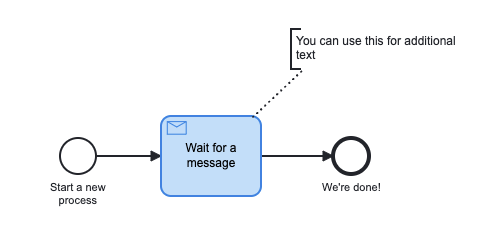
For item #3, there was a post on the forum a long time ago about why the activity boxes were locked all the same size (Subprocesses are different discussion…).
The short version of it is that it was an intentional choice - to make no activity appear to be more important than any other activity.
I use Camunda in much the same way, creating documentation for co-workers and supporting teams.
Similarly, I create Word documents with the diagrams.
I found that if I follow the “Verb Noun” (eg. Submit Annual Leave Reservation) model, my actions all fit within the activity boxes, and then in the Word document, I explain the “How” under a heading with the matching “Verb Noun”
It took quite a bit of time, but my co-workers all understand now that the flowchart shows “What happens next” rather than “How do I complete…” It actually works out well for us, since a number of activities have multiple ways to complete the same action (one action I can think of has 5 different ways to get to the same completion, including keyboard shortcuts, context menus, etc)
Long post to say: I don’t think there’s any plans to allow the activity boxes to change size
I apologize for taking so long to revisit this site! THANK you for the response re: the BPMNLabel!!!
Nice!!!