If there a way to programatically prevent the popup from appearing?
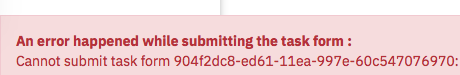
I am looking to do this with JS within the form
If there a way to programatically prevent the popup from appearing?
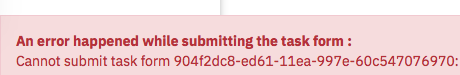
I am looking to do this with JS within the form
@Niall anyone camunda can provide some insight on this?
Hi @StephenOTT,
you can use inject to get the Notification service:
<script cam-script type="text/form-script">
inject(['Notifications', function(Notifications) {
var consumer = {
add: function(notification) {
console.log(notification);
// Filter if you want to handle/intercept the notification
// Return true when handled, false otherwise
return true;
},
remove: function(notification) {
// Remove the Notification
}
};
Notifications.registerConsumer(consumer);
}]);
</script>
This way, you can intercept all notifications and suppress (or display in your form) all that you don’t want to show. Notifications are Objects and look like this:
{
exclusive: Bool
message: String, Body of the Notification
scope: Scope
status: String, basically the title
type: String
}
Please note that the Notification service is not part of the public API and might change in future releases.
Cheers
Martin
Thank you. Very helpful.