We are trying out Operate in our Dev environment and see huge delays when doing load-tests. Data from the Zeebe indexes is consumed and transformed into Operate indexes very slow. Even when we use multiple importers and separate archiver and UI nodes. One thing I tried also is to use multiple shards in Elastic but although the docu (Schema and migration | Camunda Cloud Docs) suggests to create an index template beforehand Operate keeps overwriting it with number of shards = 1 in the component template. Is there a way how to either avoid overwriting the index template OR configure the number of shards to use?
Hello @fvogl,
Thank you for the question. You are right, the suggested method to use other shards settings doesn’t work anymore. But you can use application settings for the number of shards and replicas:
For example configure 5 shards and 3 replicas in the application.yml:
camunda.operate:
elasticsearch:
numberOfShards: 5
numberOfReplicas: 3
results in:
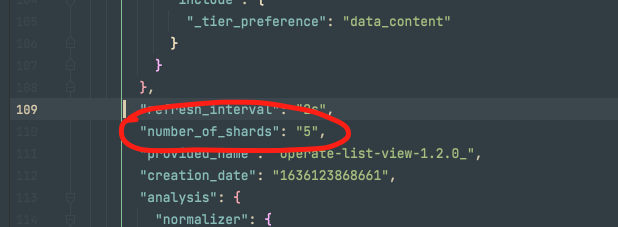
I hope this helps. I will raise a ticket to correct the outdated documentation.
Best regards
2 Likes