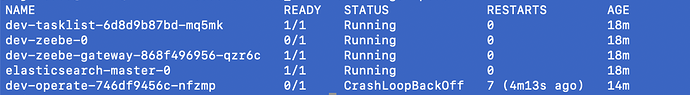couraj
February 8, 2023, 5:10pm
1
I am trying to run camunda locally on mac (M1 chip) and couldn’t get the operate pod to come up.CrashLoopBackOff .qemu-x86_64: Could not open ‘/lib64/ld-linux-x86-64.so.2’: No such file or directory
Does the
operate work on mac m1 chip? Could someone advise?
Followed instructions from the below page to setup and run locally:
Any update or fix on this?
I see the same error trying to setup camunda locally on my mac(M1).
kubectl get pods
NAME READY STATUS RESTARTS AGE
dev-connectors-5dc5894b75-hk5pt 1/1 Running 0 6m13s
dev-operate-7547d678f-7p6ts 0/1 CrashLoopBackOff 5 (2m22s ago) 6m13s
dev-tasklist-7df6966c7b-mxdkk 1/1 Running 0 6m13s
dev-zeebe-0 1/1 Running 0 6m13s
dev-zeebe-gateway-9cd4f5b7b-ztv2d 1/1 Running 0 6m13s
elasticsearch-master-0 1/1 Running 0 6m13s
kubectl logs dev-operate-7547d678f-7p6ts
qemu-x86_64: Could not open '/lib64/ld-linux-x86-64.so.2': No such file or directory