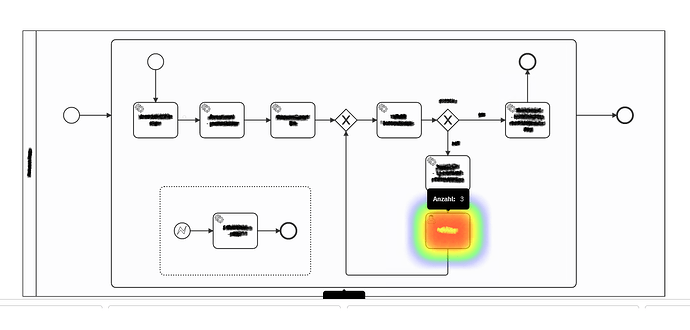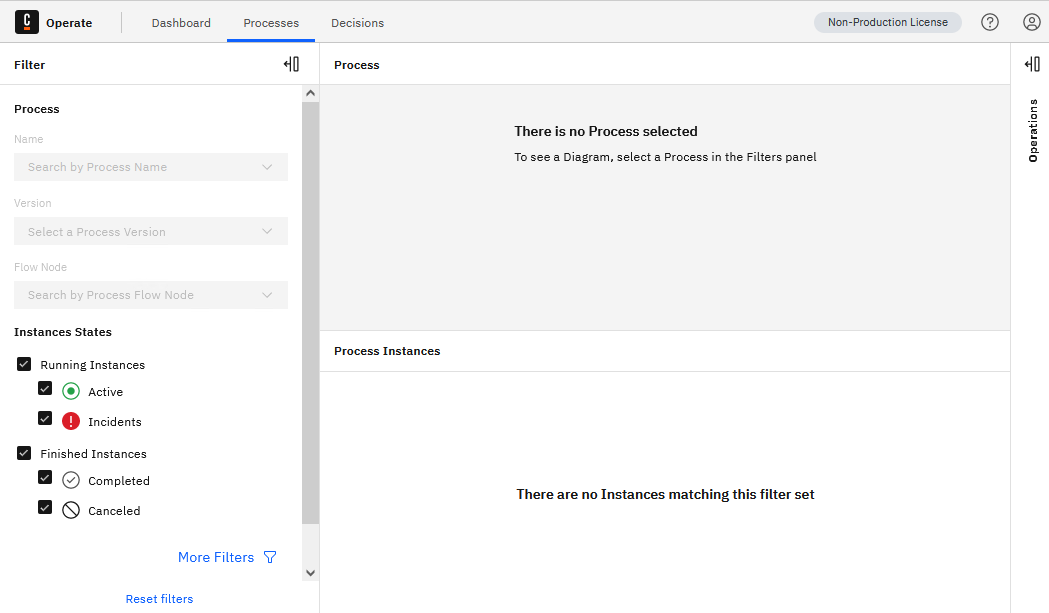services:
zeebe: # Docker | Camunda 8 Docs
image: camunda/zeebe:${CAMUNDA_PLATFORM_VERSION}
container_name: zeebe
ports:
- “26500:26500”
- “9600:9600”
environment: # Environment variables | Camunda 8 Docs
- ZEEBE_BROKER_GATEWAY_SECURITY_AUTHENTICATION_MODE=${ZEEBE_AUTHENTICATION_MODE}
- ZEEBE_BROKER_GATEWAY_SECURITY_AUTHENTICATION_IDENTITY_ISSUERBACKENDURL=http://${HOST}:18080/auth/realms/camunda-platform
- ZEEBE_BROKER_GATEWAY_SECURITY_AUTHENTICATION_IDENTITY_AUDIENCE=zeebe-api
- ZEEBE_BROKER_GATEWAY_SECURITY_AUTHENTICATION_IDENTITY_BASEURL=http://${HOST}:8084
- ZEEBE_BROKER_GATEWAY_MULTITENANCY_ENABLED=${MULTI_TENANCY_ENABLED}
- ZEEBE_BROKER_EXPORTERS_ELASTICSEARCH_CLASSNAME=io.camunda.zeebe.exporter.ElasticsearchExporter
- ZEEBE_BROKER_EXPORTERS_ELASTICSEARCH_ARGS_URL=http://elasticsearch:9200
# default is 1000, see here: https://github.com/camunda/zeebe/blob/d058cdbf88ce8a613747fd2c44c8f69abe2ca4fb/exporters/elasticsearch-exporter/src/main/java/io/camunda/zeebe/exporter/ElasticsearchExporterConfiguration.java#L259
- ZEEBE_BROKER_EXPORTERS_ELASTICSEARCH_ARGS_BULK_SIZE=1
# allow running with low disk space
- ZEEBE_BROKER_DATA_DISKUSAGECOMMANDWATERMARK=0.998
- ZEEBE_BROKER_DATA_DISKUSAGEREPLICATIONWATERMARK=0.999
- “JAVA_TOOL_OPTIONS=-Xms512m -Xmx512m”
restart: always
healthcheck:
test: [ “CMD-SHELL”, “timeout 10s bash -c ‘:> /dev/tcp/127.0.0.1/9600’ || exit 1” ]
interval: 30s
timeout: 5s
retries: 5
start_period: 30s
volumes:
- zeebe:/usr/local/zeebe/data
networks:
- camunda-internal
depends_on:
- elasticsearch
- identity
operate: # Docker | Camunda 8 Docs
image: camunda/operate:${CAMUNDA_PLATFORM_VERSION}
container_name: operate
ports:
- “8079:8080”
environment: # Configuration | Camunda 8 Docs
- CAMUNDA_OPERATE_ZEEBE_GATEWAYADDRESS=zeebe:26500
- ZEEBE_CLIENT_ID=${ZEEBE_CLIENT_ID}
- ZEEBE_CLIENT_SECRET=${ZEEBE_CLIENT_SECRET}
- ZEEBE_TOKEN_AUDIENCE=zeebe-api
- ZEEBE_AUTHORIZATION_SERVER_URL=http://keycloak:8080/auth/realms/camunda-platform/protocol/openid-connect/token
- CAMUNDA_OPERATE_ELASTICSEARCH_URL=http://elasticsearch:9200
- CAMUNDA_OPERATE_ZEEBEELASTICSEARCH_URL=http://elasticsearch:9200
# For more information regarding configuration with Identity see:
# Authentication and authorization | Camunda 8 Docs
- SPRING_PROFILES_ACTIVE=identity-auth
- CAMUNDA_OPERATE_IDENTITY_BASEURL=http://${HOST}:8084
- CAMUNDA_OPERATE_IDENTITY_ISSUER_URL=http://${HOST}:18080/auth/realms/camunda-platform
- CAMUNDA_OPERATE_IDENTITY_ISSUER_BACKEND_URL=http://keycloak:8080/auth/realms/camunda-platform
- CAMUNDA_OPERATE_IDENTITY_CLIENTID=operate
- CAMUNDA_OPERATE_IDENTITY_CLIENTSECRET=XALaRPl5qwTEItdwCMiPS62nVpKs7dL7
- CAMUNDA_OPERATE_IDENTITY_AUDIENCE=operate-api
- CAMUNDA_OPERATE_MULTITENANCY_ENABLED=${MULTI_TENANCY_ENABLED}
- SPRING_SECURITY_OAUTH2_RESOURCESERVER_JWT_ISSUER_URI=http://${HOST}:18080/auth/realms/camunda-platform
- SPRING_SECURITY_OAUTH2_RESOURCESERVER_JWT_JWK_SET_URI=http://${HOST}:18080/auth/realms/camunda-platform/protocol/openid-connect/certs
- CAMUNDA_OPERATE_IDENTITY_RESOURCEPERMISSIONSENABLED=${RESOURCE_AUTHORIZATIONS_ENABLED}
- management.endpoints.web.exposure.include=health
- management.endpoint.health.probes.enabled=true
- ZEEBE_CLIENT_CONFIG_PATH=/tmp/zeebe_auth_cache
healthcheck:
test: [ “CMD-SHELL”, “wget -O - -q ‘http://localhost:8080/actuator/health/readiness’” ]
interval: 30s
timeout: 1s
retries: 5
start_period: 30s
volumes:
- operate_tmp:/tmp
networks:
- camunda-internal
depends_on:
- zeebe
- identity
- elasticsearch
tasklist: # Docker | Camunda 8 Docs
image: camunda/tasklist:${CAMUNDA_PLATFORM_VERSION}
container_name: tasklist
ports:
- “8082:8080”
environment: # Configuration | Camunda 8 Docs
- CAMUNDA_TASKLIST_ZEEBE_GATEWAYADDRESS=${HOST}:26500
- ZEEBE_CLIENT_ID=${ZEEBE_CLIENT_ID}
- ZEEBE_CLIENT_SECRET=${ZEEBE_CLIENT_SECRET}
- ZEEBE_CLIENT_CONFIG_PATH=/tmp/zeebe_auth_cache
- ZEEBE_TOKEN_AUDIENCE=zeebe-api
- ZEEBE_AUTHORIZATION_SERVER_URL=http://${HOST}:18080/auth/realms/camunda-platform/protocol/openid-connect/token
- CAMUNDA_TASKLIST_ELASTICSEARCH_URL=http://${HOST}:9200
- CAMUNDA_TASKLIST_ZEEBEELASTICSEARCH_URL=http://${HOST}:9200
# For more information regarding configuration with Identity see:
# Authentication | Camunda 8 Docs
- SPRING_PROFILES_ACTIVE=identity-auth
- CAMUNDA_TASKLIST_IDENTITY_BASEURL=http://${HOST}:8084
- CAMUNDA_TASKLIST_IDENTITY_ISSUER_URL=http://${HOST}:18080/auth/realms/camunda-platform
- CAMUNDA_TASKLIST_IDENTITY_ISSUER_BACKEND_URL=http://${HOST}:18080/auth/realms/camunda-platform
- CAMUNDA_TASKLIST_IDENTITY_CLIENTID=tasklist
- CAMUNDA_TASKLIST_IDENTITY_CLIENTSECRET=XALaRPl5qwTEItdwCMiPS62nVpKs7dL7
- CAMUNDA_TASKLIST_IDENTITY_AUDIENCE=tasklist-api
- CAMUNDA_TASKLIST_MULTITENANCY_ENABLED=${MULTI_TENANCY_ENABLED}
- SPRING_SECURITY_OAUTH2_RESOURCESERVER_JWT_ISSUER_URI=http://${HOST}:18080/auth/realms/camunda-platform
- SPRING_SECURITY_OAUTH2_RESOURCESERVER_JWT_JWK_SET_URI=http://${HOST}:18080/auth/realms/camunda-platform/protocol/openid-connect/certs
- CAMUNDA_TASKLIST_IDENTITY_RESOURCE_PERMISSIONS_ENABLED=${RESOURCE_AUTHORIZATIONS_ENABLED}
- management.endpoints.web.exposure.include=health
- management.endpoint.health.probes.enabled=true
healthcheck:
test: [ “CMD-SHELL”, “wget -O - -q ‘http://localhost:8080/actuator/health/readiness’” ]
interval: 30s
timeout: 1s
retries: 5
start_period: 30s
volumes:
- tasklist_tmp:/tmp
networks:
- camunda-internal
depends_on:
zeebe:
condition: service_started
elasticsearch:
condition: service_healthy
identity:
condition: service_healthy
connectors: # Overview | Camunda 8 Docs
image: camunda/connectors-bundle:${CAMUNDA_CONNECTORS_VERSION}
container_name: connectors
ports:
- “8085:8080”
environment:
- ZEEBE_CLIENT_BROKER_GATEWAY-ADDRESS=zeebe:26500
- ZEEBE_CLIENT_SECURITY_PLAINTEXT=true
- ZEEBE_CLIENT_ID=${ZEEBE_CLIENT_ID}
- ZEEBE_CLIENT_SECRET=${ZEEBE_CLIENT_SECRET}
- ZEEBE_CLIENT_CONFIG_PATH=/tmp/zeebe_auth_cache
- ZEEBE_TOKEN_AUDIENCE=zeebe-api
- ZEEBE_AUTHORIZATION_SERVER_URL=http://${HOST}:18080/auth/realms/camunda-platform/protocol/openid-connect/token
- CAMUNDA_OPERATE_CLIENT_URL=http://${HOST}:8079
- CAMUNDA_IDENTITY_ISSUER_BACKEND_URL=http://${HOST}:18080/auth/realms/camunda-platform
- CAMUNDA_IDENTITY_CLIENT_ID=connectors
- CAMUNDA_IDENTITY_CLIENT_SECRET=XALaRPl5qwTEItdwCMiPS62nVpKs7dL7
- CAMUNDA_IDENTITY_TYPE=KEYCLOAK
- CAMUNDA_IDENTITY_AUDIENCE=operate-api
- management.endpoints.web.exposure.include=health
- management.endpoint.health.probes.enabled=true
- elasticsearch.disableExporter=false
env_file: connector-secrets.txt
healthcheck:
test: [ “CMD-SHELL”, “curl -f http://localhost:8080/actuator/health/readiness” ]
interval: 30s
timeout: 1s
retries: 5
start_period: 30s
networks:
- camunda-internal
depends_on:
- zeebe
- operate
- identity
optimize: # Docker | Camunda 8 Docs
image: camunda/optimize:${CAMUNDA_OPTIMIZE_VERSION}
container_name: optimize
ports:
- “8083:8090”
environment: # Overview | Camunda 8 Docs
- OPTIMIZE_ELASTICSEARCH_HOST=elasticsearch
- OPTIMIZE_ELASTICSEARCH_HTTP_PORT=9200
- SPRING_PROFILES_ACTIVE=ccsm
- CAMUNDA_OPTIMIZE_ZEEBE_ENABLED=true
- CAMUNDA_OPTIMIZE_ENTERPRISE=false
- CAMUNDA_OPTIMIZE_IDENTITY_ISSUER_URL=http://${HOST}:18080/auth/realms/camunda-platform
- CAMUNDA_OPTIMIZE_IDENTITY_ISSUER_BACKEND_URL=http://${HOST}:18080/auth/realms/camunda-platform
- CAMUNDA_OPTIMIZE_IDENTITY_CLIENTID=optimize
- CAMUNDA_OPTIMIZE_IDENTITY_CLIENTSECRET=XALaRPl5qwTEItdwCMiPS62nVpKs7dL7
- CAMUNDA_OPTIMIZE_IDENTITY_AUDIENCE=optimize-api
- CAMUNDA_OPTIMIZE_IDENTITY_BASE_URL=http://${HOST}:8084
- CAMUNDA_OPTIMIZE_MULTITENANCY_ENABLED=${MULTI_TENANCY_ENABLED}
- CAMUNDA_OPTIMIZE_SECURITY_AUTH_COOKIE_SAME_SITE_ENABLED=false
- CAMUNDA_OPTIMIZE_UI_LOGOUT_HIDDEN=true
- management.endpoints.web.exposure.include=health
- management.endpoint.health.probes.enabled=true
healthcheck:
test: [ “CMD-SHELL”, “curl -f http://localhost:8090/api/readyz” ]
interval: 30s
timeout: 1s
retries: 5
start_period: 30s
volumes:
- “./.optimize/environment-config.yaml:/optimize/config/environment-config.yaml”
restart: on-failure
networks:
- camunda-internal
depends_on:
- identity
- elasticsearch
identity: # Docker | Camunda 8 Docs
container_name: identity
image: camunda/identity:${CAMUNDA_PLATFORM_VERSION}
ports:
- “8084:8084”
environment: # Configuration variables | Camunda 8 Docs
SERVER_PORT: 8084
IDENTITY_RETRY_DELAY_SECONDS: 30
KEYCLOAK_URL: http://${HOST}:18080/auth
IDENTITY_AUTH_PROVIDER_ISSUER_URL: http://${HOST}:18080/auth/realms/camunda-platform
IDENTITY_URL: http://${HOST}:8084
IDENTITY_BASE_PATH: /
IDENTITY_AUTH_PROVIDER_BACKEND_URL: http://${HOST}:18080/auth/realms/camunda-platform
IDENTITY_DATABASE_HOST: postgres
IDENTITY_DATABASE_PORT: 5432
IDENTITY_DATABASE_NAME: bitnami_keycloak
IDENTITY_DATABASE_USERNAME: bn_keycloak
IDENTITY_DATABASE_PASSWORD: “#3]O?4RGj)DE7Z!9SA5”
KEYCLOAK_INIT_OPERATE_SECRET: XALaRPl5qwTEItdwCMiPS62nVpKs7dL7
KEYCLOAK_INIT_OPERATE_ROOT_URL: http://${HOST}:8079
KEYCLOAK_INIT_TASKLIST_SECRET: XALaRPl5qwTEItdwCMiPS62nVpKs7dL7
KEYCLOAK_INIT_TASKLIST_ROOT_URL: http://${HOST}:8082
KEYCLOAK_INIT_OPTIMIZE_SECRET: XALaRPl5qwTEItdwCMiPS62nVpKs7dL7
KEYCLOAK_INIT_OPTIMIZE_ROOT_URL: http://${HOST}:8083
KEYCLOAK_INIT_WEBMODELER_ROOT_URL: http://${HOST}:8070
KEYCLOAK_INIT_CONNECTORS_SECRET: XALaRPl5qwTEItdwCMiPS62nVpKs7dL7
KEYCLOAK_INIT_CONNECTORS_ROOT_URL: http://${HOST}:8085
KEYCLOAK_INIT_ZEEBE_NAME: zeebe
KEYCLOAK_USERS_0_USERNAME: “demo”
KEYCLOAK_USERS_0_PASSWORD: “demo”
KEYCLOAK_USERS_0_FIRST_NAME: “demo”
KEYCLOAK_USERS_0_EMAIL: “demo@acme.com”
KEYCLOAK_USERS_0_ROLES_0: “Identity”
KEYCLOAK_USERS_0_ROLES_1: “Optimize”
KEYCLOAK_USERS_0_ROLES_2: “Operate”
KEYCLOAK_USERS_0_ROLES_3: “Tasklist”
KEYCLOAK_USERS_0_ROLES_4: “Web Modeler”
KEYCLOAK_CLIENTS_0_NAME: zeebe
KEYCLOAK_CLIENTS_0_ID: ${ZEEBE_CLIENT_ID}
KEYCLOAK_CLIENTS_0_SECRET: ${ZEEBE_CLIENT_SECRET}
KEYCLOAK_CLIENTS_0_TYPE: M2M
KEYCLOAK_CLIENTS_0_PERMISSIONS_0_RESOURCE_SERVER_ID: zeebe-api
KEYCLOAK_CLIENTS_0_PERMISSIONS_0_DEFINITION: write:*
MULTITENANCY_ENABLED: ${MULTI_TENANCY_ENABLED}
RESOURCE_PERMISSIONS_ENABLED: ${RESOURCE_AUTHORIZATIONS_ENABLED}
healthcheck:
test: [ “CMD”, “wget”, “-q”, “–tries=1”, “–spider”, “http://localhost:8082/actuator/health” ]
interval: 5s
timeout: 15s
retries: 30
start_period: 60s
restart: on-failure
volumes:
- keycloak-theme:/app/keycloak-theme
networks:
- camunda-internal
depends_on:
keycloak:
condition: service_healthy
postgres: # Docker
container_name: postgres
image: postgres:${POSTGRES_VERSION}
environment:
POSTGRES_DB: bitnami_keycloak
POSTGRES_USER: bn_keycloak
POSTGRES_PASSWORD: “#3]O?4RGj)DE7Z!9SA5”
restart: on-failure
healthcheck:
test: [ “CMD-SHELL”, “pg_isready -d $${POSTGRES_DB} -U $${POSTGRES_USER}” ]
interval: 10s
timeout: 5s
retries: 5
networks:
- camunda-internal
volumes:
- postgres:/var/lib/postgresql/data
keycloak: # Docker
container_name: keycloak
image: bitnami/keycloak:${KEYCLOAK_SERVER_VERSION}
volumes:
- keycloak-theme:/opt/bitnami/keycloak/themes/identity
ports:
- “18080:8080”
environment:
KEYCLOAK_HTTP_RELATIVE_PATH: /auth
KEYCLOAK_DATABASE_HOST: postgres
KEYCLOAK_DATABASE_PASSWORD: “#3]O?4RGj)DE7Z!9SA5”
KEYCLOAK_ADMIN_USER: admin
KEYCLOAK_ADMIN_PASSWORD: admin
restart: on-failure
healthcheck:
test: [ “CMD”, “curl”, “-f”, “http://localhost:8080/auth” ]
interval: 30s
timeout: 15s
retries: 5
start_period: 30s
networks:
- camunda-internal
depends_on:
- postgres
elasticsearch: # Docker
image: docker.elastic.co/elasticsearch/elasticsearch:${ELASTIC_VERSION}
container_name: elasticsearch
ports:
- “9200:9200”
- “9300:9300”
environment:
- bootstrap.memory_lock=true
- discovery.type=single-node
- xpack.security.enabled=false
# allow running with low disk space
- cluster.routing.allocation.disk.threshold_enabled=false
- elasticsearch.disableExporter=false
- “ES_JAVA_OPTS=-Xms512m -Xmx512m”
ulimits:
memlock:
soft: -1
hard: -1
restart: always
healthcheck:
test: [ “CMD-SHELL”, “curl -f http://localhost:9200/_cat/health | grep -q green” ]
interval: 30s
timeout: 5s
retries: 3
networks:
- camunda-internal
volumes:
- elastic:/usr/share/elasticsearch/data
kibana:
image: docker.elastic.co/kibana/kibana:${ELASTIC_VERSION}
container_name: kibana
ports:
- 5601:5601
volumes:
- kibana:/usr/share/kibana/data
depends_on:
- elasticsearch
networks:
- camunda-internal
profiles:
- kibana
volumes:
zeebe:
elastic:
postgres:
keycloak-theme:
kibana:
operate_tmp:
tasklist_tmp:
networks:
camunda-internal: