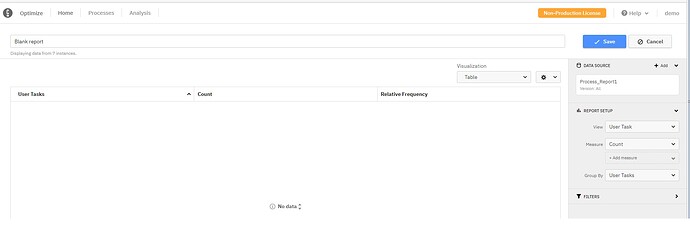Hello All,
I am trying to create optimize report with user task. I am not able to view any task in that based on user. I am using Docker version of Camunda C8.
What I did?
a) I created 2 step user task process and pushed into C8 Zeebe
b) User Activity has been assigned to Group that has been created via keycloak
c) Created a Report via Optimized module.
Expectation: To see user task with SLA in heat report
Issue: Unable to view any user task
Any help appreciated.
I did a quick setup in C8 SaaS that matches your process description and screenshot. I was able to get a report generated (see screenshot).
One obvious thing to check: are you sure the correct process is selected for the report?
I know you asked about real-time reporting in another thread: can you confirm that other reports work, and it’s only the user task report that is having issues? Or are you seeing a similar issue with any report you generate? Because you are running a self-managed instance, it’s possible there’s an issue with the configuration of the services that is preventing the reports from running, but it would likely prevent all reports from running, not just certain reports.
I am trying to see this in C8 Docker version not in SAAS. I am not able to view User Task Details. For me its not showing up.
Can you confirm that other reports work, and it’s only the user task report that is having issues? Manash:= No the other reports are not working as well. May there is some configuration changes that we need to do.
Or are you seeing a similar issue with any report you generate? Manash:= Yes… I am not seeing correct report data.
By the way I observed one thing that we are not able to view details of the data. for e.g. I can see that 4 instances were there for certain time period with certain status. But if I want to see which instances id or other details , optimize doesn’t give me that.
Question: Am I doing and seeing it right?
One more Observation: Even if I delete data from Operator I am still seeing data in Optimize.
Question:- Is this the correct behavior? If it is, which makes me believe that even though both Operator and Optimize is querying to ES but still both have separate tables. Am I thinking it right?
I did open a Support ticket so waiting for there response too.
It sounds more like an issue with your particular environment, rather than a bug with the product. Have you checked for any error logs? You may need to configure logging for Optimize. Also what version of Optimize and the Docker images are you using?
For your two follow up questions:
- I believe you need to look for that data in Operate, not Optimize.
- Yes, that is correct behavior. Both Optimize and Operate have their own databases, so changes in one aren’t reflected in the other.
@Nathan - Thanks for responding. By the way what is thdata in operate?
Hi @Manash_Das - apologies, what do you mean by thdata?
 You mention in your reply so wondering what it is:-
You mention in your reply so wondering what it is:-
" * I believe you need to look for thdata in Operate, not Optimize."
Oh my, I didn’t see that it was my typo! That should have read “that data,” referencing your question of “instance id or other details”. I’ll edit my comment!