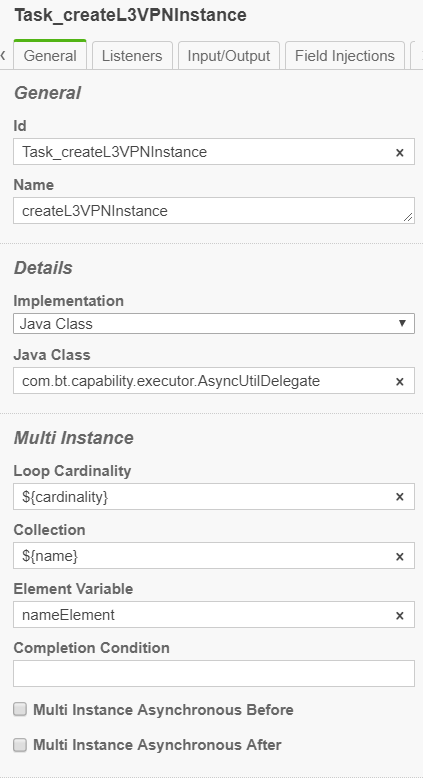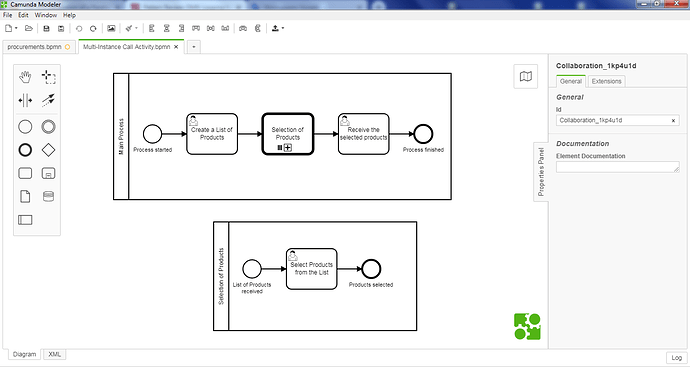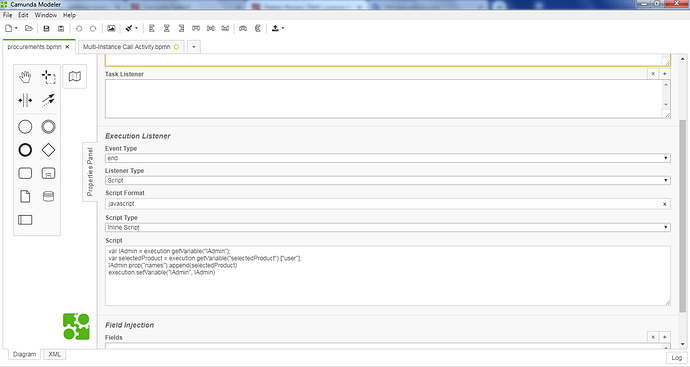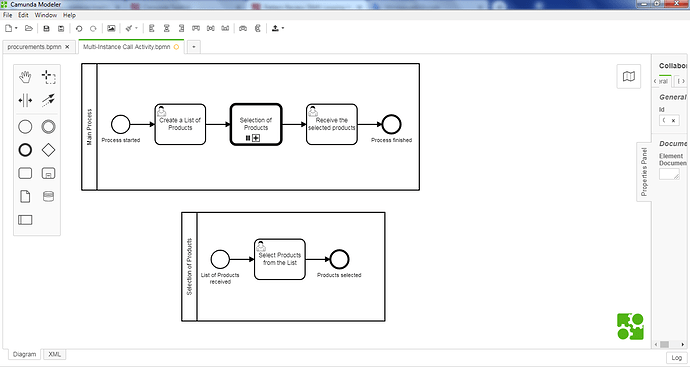I have also been exploring working with a Collection of Collection, where the inner Collection is evaluated by multiple Input columns. Has some interesting possible use cases such as evaluating a ‘Shopping Cart of Items’, where each item has attributes.
I have implemented this pattern. It is indeed a good one and works well.
Do you have any ideia on how to make a contains ANY ITEM between arrays? I have an array of inputs and i need to output only the FIRST rule to have ANY item in my input array.
Ex: my input it [a,b,c] e i have 3 rules in dmn:
- [g,f,i] output FIRST
- [f,u,b] output SECOND
- [o,p,a] output THIRD
In this case, it would output SECOND, coz it have the letter B and it is in input array. Im going crazy with this hehe
Hi @StephenOTT,
In your example, you define the Element Variable “collNname” of the multi-instance Subprocess.
I have a similar example (instead of a subprocess I have a normal User Task) and my Element Variable (I call it “orderline”) has the following value:
{"orderlineID":1,"orderlinepages":300,"orderlineprice":50}
I try to access this variable in the task form:
<form class="form-horizontal" role="form">
<div class="control-group">
<label class="control-label" for="orderlinespagesField">Pages</label>
<div class="controls">
<input id="orderlinespagesField" class="form-control" ng-model="orderline.orderlinespages" readonly="readonly"/>
</div>
</div>
<script cam-script type="text/form-script">
var variableManager = camForm.variableManager;
camForm.on('form-loaded', function() {
// fetch the variable 'orderline'
variableManager.fetchVariable('orderline');
});
camForm.on('variables-fetched', function() {
<!--// this callback is executed *after* the variables have been fetched from the server-->
$scope.orderline = variableManager.variableValue('orderline');
});
</script>
</form>
Howerver when the task loads the form I get a message “Loading” and nothing is shown.
It seems like the variable “orderline” is not fetched.
Any ideas why?
Thanks!
@kontrag not sure. I would recommend that you step through your code and iteratively add each line and test to see where it specifically breaks, and once you figure out where it breaks, then attempt to print out raw values without the camForm functions, to see what sort of data you are getting.
Hey all.
Just wanted to share some internal code i have used in the past to work around concurrency update needs for creating the aggregate variable such as that used in the DMN looping
It basically provides a in-mem concurrentHashMap and a static helper to perform common actions.
See the docs for example. Note that it would still be up to you to control how to handle failures, rollbacks, etc and clearing out the map. See the unit test and in-line code for further details.
The code examples are in Java Delegates, but of course you can modify them to be used with groovy, nashorn, etc.
enjoy
Hi,
I have a same scenario with BPMN. I am facing an issue with ElementVariable in the multiinstance sendTask. I am passing this as an input variable to the task. But getting the below error :
Caused by: org.camunda.bpm.engine.impl.javax.el.PropertyNotFoundException: Cannot resolve identifier ‘nameElement’
What could be the possible cause?
Regards,
Hetal
Post osme pictures of your configuration from the modeler
Hey Stephen,
Thanks for the quick response! Below are the screenshots. Attaching the bpmn as well.
Input/output mapping. It’s a send task.
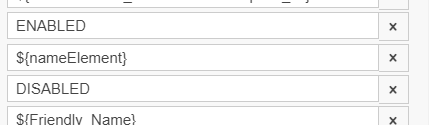
Thanks.agile_connect_network.bpmn (44.9 KB)
So few things to explain:
-
YOu have ${elementName} as a input variable and as the variable name for “Element Variable”. Can you explain your usage here? “Element Variable” is the name of the variable that camunda will create inside each instance.
-
You have Loop Cardinality and Collection. Usually these are used as one or the other. Can you explain your usage?
-
Your collection: ${name}, this is a array of “names” ?
Where is the specific error line number? There would be a stack trace in the logs with more info about specifically where the error occurred.
So,
Name is defined as a script task
def names=[“Camunda System 1”, “Camunda System 3”]
execution.setVariable(“name”, name)
-
What I understood is, ${elementName} is a variable which camunda creates in each instance based on the variable names like in the example posted above for collName . Which I want to use as an input for that instance.
Is it like it is not able to find the variable at the start of the Instance (because the variable is created after the instance starts)? -
Yes, my collection object can have more values. But looping has to be on the Loop Cardinality. Isnt that possible?
-
Yes.
The complete stack trace :
2018-12-27 21:04:13.734 ERROR 10892 — [ntainer#0-0-C-1] org.camunda.bpm.engine.context : ENGINE-16006 BPMN Stack Trace:
Task_createL3VPNInstance (activity-start, ConcurrentExecution[dd10377e-09ec-11e9-a8a2-507b9dfa65b0], pa=catalogue-processes)
Task_createL3VPNInstance, name=createL3VPNInstance
^
|
Task_createL3VPNInstance#multiInstanceBody
^
|
Task_0722qey, name=dummy_1
^
|
Task_1nxjlhw, name=groovy-task
2018-12-27 21:04:13.743 ERROR 10892 — [ntainer#0-0-C-1] org.camunda.bpm.engine.context : ENGINE-16004 Exception while closing command context: Unknown property used in expression: ${nameElement}. Cause: Cannot resolve identifier ‘nameElement’
org.camunda.bpm.engine.ProcessEngineException: Unknown property used in expression: ${nameElement}. Cause: Cannot resolve identifier ‘nameElement’
at org.camunda.bpm.engine.impl.el.JuelExpression.getValue(JuelExpression.java:62) ~[camunda-engine-7.10.0.jar:7.10.0]
at org.camunda.bpm.engine.impl.el.JuelExpression.getValue(JuelExpression.java:50) ~[camunda-engine-7.10.0.jar:7.10.0]
at org.camunda.bpm.engine.impl.el.ElValueProvider.getValue(ElValueProvider.java:39) ~[camunda-engine-7.10.0.jar:7.10.0]
Thanks.
Hi @StephenOTT.
I 've been reading your example here and I would like to ask you the following:
In my case where I don’t have a Business Rule Task, what must I define as the output of each instance in order to be grabbed by the End Execution Listener ?
My issue here is that my result variable is unique (my json variable) and every output of my Multi-Instance subprocess is written there.
So, this json value is overwritten after the completion of each instance ![]()
Thanks,
Steve
@StephenOTT, I think that I found the way but I have to test it in a new deployment to be sure.
As an output of each instance, I’ve defined my json variable (“selectedProduct” in my case) and instead of the “combinedResult” variable of your example, I’ve defined the array of assignees for my Multi-Instance subprocess) which is created in the End Execution Listener of the 1st task (like as your Script task).
I will inform you in any case,
Steve
Hi @StephenOTT and to anyone here.
I ran again my process with my changes (mentioned above) but when I try to complete the first instance of User Task in Subprocess (“Select Products from the List”), the server displays the following error :
SPIN/JACKSON-JSON-01005 Unable to create node for object of type 'Undefined’
This is the relative server log file for anyone interested :
catalina.2019-01-19.log (50.0 KB)
What I did here, was to use an End Execution Listener in the Multi-Instance Task of my Subprocess (“Select Products from the List”) in order to grab the values of my created json variable (selectedProduct) on the completion of each instance. I must mention here, that this json variable is created (via camForm function) on the completion of each instance. I don’t know if this fact plays a role for my server error. ![]()
A screenshot with the script from my Multi-Instance Task in Subprocess :
And from my process :
What I’ve been trying to achieve here, is to append the values to this json variable (selectedProduct) on the completion of each instance.
Can anyone help me please ?
Thanks in advance,
Steve
For anyones future reference: here is another way to do the looping but with parallel execution: https://github.com/StephenOTT/camunda-concurrency-helpers-process-engine-plugin
You can use this helper to have the concurrent map update from each of your executions and then update your process variables at the end with the final result.
Hi @StephenOTT.
I’ve been using Maven. Could you please tell me where (into the pom.xml file) must I write your suggested snippet (for installing the plugin as a dependency) and as a consequence the relative dependency ?
My pom.xml file :
pom.xml (1.7 KB)
As far as the version is concerned, which number must I write and where can I find it ?
Sorry for my many questions here but I’m not so experienced in some aspects. ![]()
Thank you very much,
Steve
@steftriant the readme outlines what to do in the pom and in the processes.xml file. Which part of the read me are you unsure about?
@StephenOTT, I’m not sure at which line of my pom xml file, I must include the repository source (JitPack) because I haven’t included until now any similar source as you can see in my attached file here.
Could you please edit my attached pom xml file here as far as the plugin installation as a dependency is concerned ?
Thanks a lot,
Steve
Hi @StephenOTT.
I’ve been trying to apply your steps in my BPMN model and I would like to ask you some points:
- What does the “jsonValue” represent ? The final json variable which includes the values from all completed instances ?
- What does the “values” represent ?
- The “combinedResult” variable represents some collection (e.x. of users) or the final json variable which includes the values from all completed instances ?
- What does the “user” represent here ?
var combinedResult = execution.getVariable("combinedResult");
var dmn_output = execution.getVariable("dmn_output")["user"];
combinedResult.prop("values").append(dmn_output)
execution.setVariable("combinedResult", combinedResult)
I’m asking all these as I’ve been trying to make clear (in my example) the meaning of each variable.
Thank you in advance for your time,
Steve
-
Json value is the variable that is updated in each iteration of the multi-instance. Look at the BPMN files and see the listeners on the multi-instance.
-
Values is just a generic property name i used within the json. Each object result of the mulit-instance integration is added into the json in the “values” property’s array.
-
combined result is a json variable that is updated on each iteration. See the listeners as discussed above.
-
See the DMN file and the dmn_output variable. It is a map that is result and navigated. Remember that this is navigated as Java with the Jackson helpers on top. So you need to look at the cockpit and understand the types that are being saved in the DB and being returned to
The code snippet of
var combinedResult = execution.getVariable("combinedResult");
var dmn_output = execution.getVariable("dmn_output")["user"];
combinedResult.prop("values").append(dmn_output)
execution.setVariable("combinedResult", combinedResult)
is doing:
- get the combined result variable which holds the current aggregated result of all executed instances
- get the user value from the DMN result (the output of the DMN was saved into the dmn_output variable).
- inside of the combinedResult variable in the “values” property, we apparent the dmn_output user value into the array.
- We re-save the new variable which overwrites the previous version of the combined result variable.