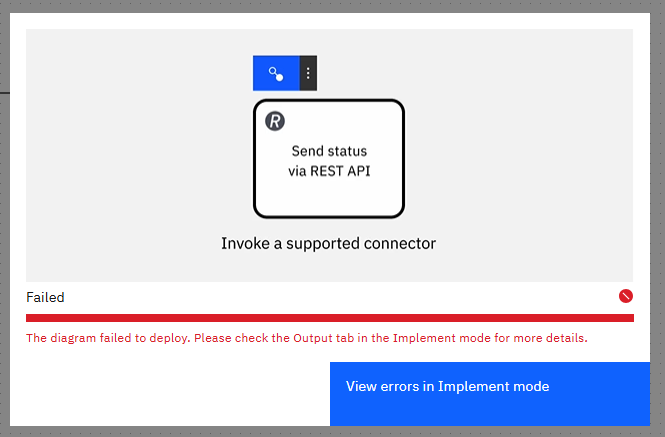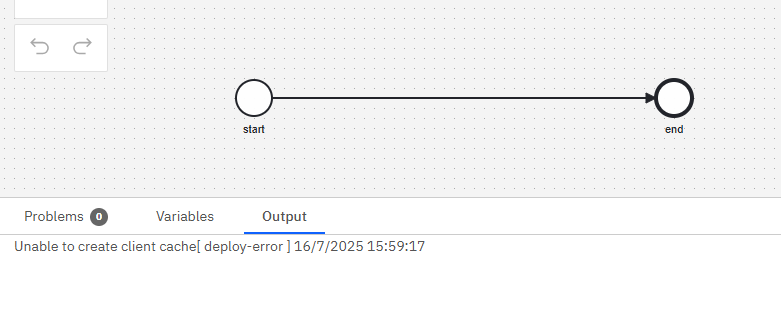Hello everyone.
To interact with Camunda in a local development environment, I’m using the Docker Compose version of Camunda (all the various modules described here ). Among these, the one currently giving me a problem is the Web Modeler, which I’d like to use to build my application workflows.
As suggested in the error ‘The diagram failed to deploy. Please check the Output tab in the Implement mode for more details.’, my Output tab displays this message:
As you can see, the workflow should be configured correctly, as it only consists of a start and end step.
How should I proceed? Did I configure something incorrectly? Could the issue be related to the cache mentioned in the error message?
Hi @d.russo , welcome to the forums! I assume you are using an alpha version of 8.8 with Docker? If so, I suspect you are encountering this bug:
opened 04:44AM - 13 Jul 25 UTC
kind/bug
severity/low
likelihood/unknown
needs component label
affects/8.8
###
###
###
###
### Description
When using the Web Modeler (sel… f-managed via Docker Compose) with ZEEBE_AUTHENTICATION_MODE=none, attempting to deploy a BPMN process using the Play button results in the following error:
Unable to create client cache [deploy-error]
The Web Modeler is configured to use OAuth2 (Keycloak) and expects to authenticate against a Zeebe endpoint that accepts tokens. However, in none mode, Zeebe does not expect or accept any tokens. This causes the Web Modeler's internal client to fail — but the error message is not informative, and the UI gives no indication of what is wrong.
This behavior:
- causes confusion for users trying to run Zeebe in none mode for local development;
- provides no actionable feedback;
- is especially misleading because the Web Modeler UI and health checks appear to be working correctly.
Environment:
- Camunda 8.8.0-alpha6 (Docker Compose setup)
- Web Modeler self-managed
- Windows 10 with Docker Desktop
I’m happy to submit a PR for this improvement.
### Steps to reproduce
1. Clone the [[Camunda Self-Managed Docker Compose setup](https://github.com/camunda/camunda)](https://github.com/camunda/camunda) or use your own based on the official example.
2. In your `.env` file, set:
```
ZEEBE_AUTHENTICATION_MODE=none
```
3. Start the stack:
```bash
docker compose up -d
```
4. Open the Web Modeler at `http://localhost:8070` and log in (default user: `demo/demo`).
5. Create or open a BPMN diagram.
6. Click the **Play** button to deploy the model.
7. Observe the error message:
```
Unable to create client cache [deploy-error]
```
### Current behavior
When attempting to deploy a BPMN model from the Web Modeler using the **Play** button, the action fails with the following error displayed in the UI:
```
Unable to create client cache [deploy-error]
```
This happens when `ZEEBE_AUTHENTICATION_MODE` is set to `none` in the `.env` file (i.e., Zeebe is running without authentication). The Web Modeler attempts to authenticate with Zeebe using a token obtained from Keycloak, but Zeebe in `none` mode does not expect or accept tokens. As a result:
* The internal Web Modeler client fails to initialize silently.
* No meaningful explanation is provided to the user in the UI or logs.
* All services appear healthy and responsive, making the issue difficult to trace.
### Expected behavior
- A clear error message indicating that the selected cluster is not compatible with the configured authentication;
- Or: validation during startup or cluster configuration that prevents selecting a Zeebe target with incompatible auth mode;
- Or: fallback to unauthenticated deployment when none mode is used.
### Environment
SM
### Version
Camunda 8.8.0-alpha6 (Docker Compose setup)
### Rootcause
The Web Modeler is designed to authenticate with Zeebe using OAuth2 tokens issued by Keycloak. This behavior is hardcoded into the Web Modeler when clusters are defined with `CAMUNDA_CLIENT_AUTH_METHOD=oidc`.
However, when `ZEEBE_AUTHENTICATION_MODE=none` is configured on the Zeebe broker, it expects unauthenticated requests and rejects or ignores tokens. This causes a mismatch:
* The Web Modeler client attempts to obtain and use a token for gRPC or REST communication.
* Zeebe, expecting no authentication headers, fails the request or closes the connection silently.
* The Modeler receives no usable response, and surfaces only a generic error (`Unable to create client cache [deploy-error]`) to the user.
Since there is no validation of the authentication mode compatibility between Web Modeler and Zeebe, the user is left without feedback on the misconfiguration.
### Solution ideas
- Improve error reporting on the Web Modeler side when a token is used against a none-mode Zeebe;
- Or detect and warn the user that Web Modeler requires ZEEBE_AUTHENTICATION_MODE=identity.
### Dev -> QA handover
#### 🔧 What was changed
* Added validation and/or documentation to ensure users are warned when attempting to use Web Modeler with a Zeebe cluster configured in `ZEEBE_AUTHENTICATION_MODE=none`.
* Clarified expected authentication modes during startup or cluster configuration.
* Improved error message shown in the UI when authentication fails due to mode mismatch.
#### 🧪 How to test
1. In `.env`, set:
```
ZEEBE_AUTHENTICATION_MODE=none
```
2. Start the Camunda stack using Docker Compose:
```bash
docker compose up -d
```
3. Log in to Web Modeler at `http://localhost:8070` using the default user (`demo/demo`).
4. Create or open a BPMN diagram.
5. Click **Play** to deploy.
**Expected QA Outcomes:**
* The deployment does **not** succeed (since auth modes are incompatible).
* A **clear, user-friendly error message** should explain the reason:
> "Zeebe is running in `none` authentication mode, but this Web Modeler cluster requires OAuth2. Please configure Zeebe with `ZEEBE_AUTHENTICATION_MODE=identity`."
* (Optional) If a validation mechanism was added during cluster registration, the Modeler should **prevent saving or selecting** a misconfigured cluster.
#### ✅ Regression checklist
* Deployment from Web Modeler still works as expected when Zeebe is in `identity` mode.
* Other Modeler features (editing, saving, UI navigation) function normally regardless of auth mode.
* No impact on Zeebe, Identity, or Keycloak container stability.
### Links
_No response_
1 Like
yes it’s that’s my problem!
I resolve changing the env variabile ZEEBE_AUTHENTICATION_MODE=identity and with this the “play” work now.
I think it’s a bug of this version,
@d.russo - it’s always a risk using an alpha release, because it’s known to be incomplete - but we appreciate the users who are using it and providing feedback so we can ensure the final release is as stable as possible!
I understand but i think i am using a released version, not alpha.
In my “.env” and my “docker-compose.yaml” files the version of Camunda is “8.7.x” it’s correct ?
@d.russo - oh, very interesting! Yes, if the .env says 8.7 then you’re on a stable release. I will make sure the team knows that this bug affects prior versions as well. Thanks for pointing this out!
system
July 24, 2025, 3:47pm
7
This topic was automatically closed 7 days after the last reply. New replies are no longer allowed.