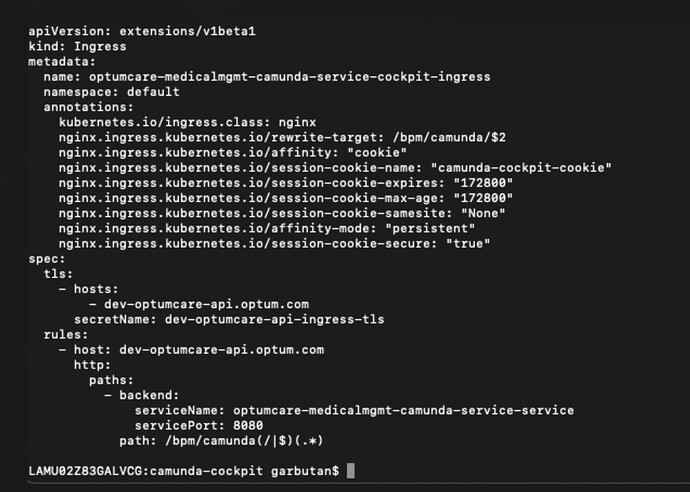We deploy Camunda to Azure using Kubernetes. As reported in other forum posts, we are not able to login to the Cockpit. We get “Wrong credentials, locked user or missing access rights to application”. When we shut down all the pods except one we are then able to log in.
We’ve read that the general solution to the problem is to use sticky sessions and we’ve made some attempts, but, alas, with no luck. I’m an experienced Camunda developer and really need to get into the Cockpit to perform trouble shooting, but I have little Kubernetes experience and no Azure experience. I have enlisted the help of engineers who do have the necessary skills to figure this out, but so far they have been unsuccessful.
The only information that I have from them is that the configuration pasted in below did not work.
Would someone be willing to help us with this? Any help is appreciated. Thanks