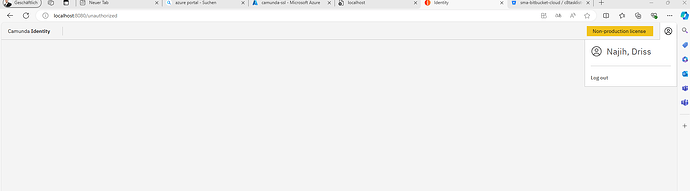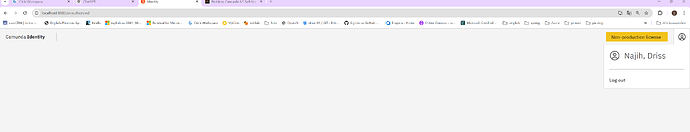For the XX project “Proof of Concept Camunda 8.5,” we are attempting to create a prototype that demonstrates the integration of Camunda Identity with Azure Intra Id without using Keycloak.
I started with minimal setup and only initiated the Identity Service in Camunda Compose, as it is independent of other services. I configured it exactly as described in the documentation Connect to an OpenID Connect provider | Camunda 8 Docs, but without Keycloak.
After starting Docker Compose, I see in the log that the following profile is active: “keycloak,” and that the Identity Service is waiting for a connection to Keycloak, even though we are not using Keycloak.
Can you assist us with this?
Below are the logs and the Docker Compose configuration:
version: ‘3.8’
services:
identity:
image: camunda/identity:${CAMUNDA_PLATFORM_VERSION}
ports:
- "8084:8084"
environment:
CAMUNDA_IDENTITY_TYPE: "MICROSOFT"
CAMUNDA_IDENTITY_BASE_URL: http://${HOST}:8084
CAMUNDA_IDENTITY_ISSUER: https://login.microsoftonline.com/${TENANT_ID}/v2.0
CAMUNDA_IDENTITY_ISSUER_BACKEND_URL: https://login.microsoftonline.com/${TENANT_ID}/v2.0
CAMUNDA_IDENTITY_CLIENT_ID: ${AZURE_AD_CLIENT_ID}
CAMUNDA_IDENTITY_CLIENT_SECRET: ${AZURE_AD_CLIENT_SECRET}
CAMUNDA_IDENTITY_AUDIENCE: ${AZURE_AD_CLIENT_ID}
CAMUNDA_IDENTITY_INITIAL_CLAIM_NAME: oid
CAMUNDA_IDENTITY_INITIAL_CLAIM_VALUE: "openid profile email"
IDENTITY_AUTH_PROVIDER_GROUP_CLAIM: "groups"
#IDENTITY_KEYCLOAK_ENABLED: false
#SPRING_PROFILES_ACTIVE: "default"
volumes:
- ./keystore.jks:/etc/ssl/keystore.jks
networks:
- camunda-platform
- identity-network
networks:
camunda-platform:
name: camunda-platform
identity-network:
name: identity-network
logs:
Last login: Thu Jul 25 13:01:42 2024 from 91.67.58.145
driss@ca-intra:~$ cd ssl-intraId/
driss@ca-intra:~/ssl-intraId$ docker ps
CONTAINER ID IMAGE COMMAND CREATED STATUS PORTS NAMES
driss@ca-intra:~/ssl-intraId$ docker compose up --build
WARN[0000] /home/driss/ssl-intraId/docker-compose.yaml: the attribute `version` is obsolete, it will be ignored, please remove it to avoid potential confusion
WARN[0000] Found orphan containers ([postgres]) for this project. If you removed or renamed this service in your compose file, you can run this command with the --remove-orphans flag to clean it up.
[+] Running 1/1
✔ Container ssl-intraid-identity-1 Recreated 0.2s
Attaching to identity-1
identity-1 | Standard Commons Logging discovery in action with spring-jcl: please remove commons-logging.jar from classpath in order to avoid potential conflicts
identity-1 | SLF4J(W): Class path contains multiple SLF4J providers.
identity-1 | SLF4J(W): Found provider [ch.qos.logback.classic.spi.LogbackServiceProvider@7d9d1a19]
identity-1 | SLF4J(W): Found provider [org.apache.logging.slf4j.SLF4JServiceProvider@39c0f4a]
identity-1 | SLF4J(W): See https://www.slf4j.org/codes.html#multiple_bindings for an explanation.
identity-1 | SLF4J(I): Actual provider is of type [ch.qos.logback.classic.spi.LogbackServiceProvider@7d9d1a19]
identity-1 |
identity-1 | . ____ _ __ _ _
identity-1 | /\\ / ___'_ __ _ _(_)_ __ __ _ \ \ \ \
identity-1 | ( ( )\___ | '_ | '_| | '_ \/ _` | \ \ \ \
identity-1 | \\/ ___)| |_)| | | | | || (_| | ) ) ) )
identity-1 | ' |____| .__|_| |_|_| |_\__, | / / / /
identity-1 | =========|_|==============|___/=/_/_/_/
identity-1 | :: Spring Boot :: (v3.1.9)
identity-1 |
identity-1 | 2024-07-26T09:46:53.928Z INFO 1 --- [ main] io.camunda.identity.Application : Starting Application using Java 17.0.10 with PID 1 (/app/identity.jar started by camunda in /app)
identity-1 | 2024-07-26T09:46:53.933Z INFO 1 --- [ main] io.camunda.identity.Application : The following 1 profile is active: "keycloak"
identity-1 | 2024-07-26T09:46:57.627Z INFO 1 --- [ main] trationDelegate$BeanPostProcessorChecker : Bean 'globalMethodSecurityConfig' of type [io.camunda.identity.security.config.GlobalMethodSecurityConfig$$SpringCGLIB$$0] is not eligible for getting processed by all BeanPostProcessors (for example: not eligible for auto-proxying)
identity-1 | 2024-07-26T09:46:58.494Z INFO 1 --- [ main] o.s.b.w.embedded.tomcat.TomcatWebServer : Tomcat initialized with port(s): 8444 (https)
identity-1 | 2024-07-26T09:46:58.514Z INFO 1 --- [ main] o.apache.catalina.core.StandardService : Starting service [Tomcat]
identity-1 | 2024-07-26T09:46:58.515Z INFO 1 --- [ main] o.apache.catalina.core.StandardEngine : Starting Servlet engine: [Apache Tomcat/10.1.19]
identity-1 | 2024-07-26T09:46:58.623Z INFO 1 --- [ main] o.a.c.c.C.[Tomcat].[localhost].[/] : Initializing Spring embedded WebApplicationContext
identity-1 | 2024-07-26T09:46:58.625Z INFO 1 --- [ main] w.s.c.ServletWebServerApplicationContext : Root WebApplicationContext: initialization completed in 4139 ms
identity-1 | Standard Commons Logging discovery in action with spring-jcl: please remove commons-logging.jar from classpath in order to avoid potential conflicts
identity-1 | 2024-07-26T09:46:58.795Z WARN 1 --- [ main] ocalVariableTableParameterNameDiscoverer : Using deprecated '-debug' fallback for parameter name resolution. Compile the affected code with '-parameters' instead or avoid its introspection: io.camunda.identity.config.IdentityCommon
identity-1 | 2024-07-26T09:46:58.876Z WARN 1 --- [ main] ocalVariableTableParameterNameDiscoverer : Using deprecated '-debug' fallback for parameter name resolution. Compile the affected code with '-parameters' instead or avoid its introspection: io.camunda.identity.security.spring.filter.FilterExceptionHandler
identity-1 | 2024-07-26T09:46:59.306Z WARN 1 --- [ main] ocalVariableTableParameterNameDiscoverer : Using deprecated '-debug' fallback for parameter name resolution. Compile the affected code with '-parameters' instead or avoid its introspection: io.camunda.identity.impl.keycloak.config.record.KeycloakClient
identity-1 | 2024-07-26T09:47:00.589Z INFO 1 --- [ main] o.s.b.a.w.s.WelcomePageHandlerMapping : Adding welcome page: class path resource [static/index.html]
identity-1 | 2024-07-26T09:47:00.895Z INFO 1 --- [ main] o.s.s.web.DefaultSecurityFilterChain : Will secure any request with [org.springframework.security.web.session.DisableEncodeUrlFilter@61bfc9bf, org.springframework.security.web.context.request.async.WebAsyncManagerIntegrationFilter@2c7106d9, org.springframework.security.web.context.SecurityContextHolderFilter@4012d5bc, org.springframework.security.web.header.HeaderWriterFilter@4a2929a4, org.springframework.web.filter.CorsFilter@329bad59, io.camunda.identity.security.spring.filter.FilterExceptionHandler@4e73b552, org.springframework.security.web.authentication.logout.LogoutFilter@37045b48, io.camunda.identity.impl.sm.security.spring.filter.SmJwtFilter@6a0cbc6f, org.springframework.security.web.savedrequest.RequestCacheAwareFilter@1cf0cacc, org.springframework.security.web.servletapi.SecurityContextHolderAwareRequestFilter@4f5b08d, org.springframework.security.web.authentication.AnonymousAuthenticationFilter@862f408, org.springframework.security.web.access.ExceptionTranslationFilter@446626a7, org.springframework.security.web.access.intercept.AuthorizationFilter@4527f70a]
identity-1 | 2024-07-26T09:47:01.479Z INFO 1 --- [ main] o.a.t.util.net.NioEndpoint.certificate : Connector [https-jsse-nio-8444], TLS virtual host [_default_], certificate type [UNDEFINED] configured from keystore [/app/.keystore] using alias [tomcat] with trust store [null]
identity-1 | 2024-07-26T09:47:01.501Z INFO 1 --- [ main] o.s.b.w.embedded.tomcat.TomcatWebServer : Tomcat started on port(s): 8444 (https) with context path ''
identity-1 | 2024-07-26T09:47:01.615Z INFO 1 --- [ main] o.s.b.w.embedded.tomcat.TomcatWebServer : Tomcat initialized with port(s): 8082 (https)
identity-1 | 2024-07-26T09:47:01.617Z INFO 1 --- [ main] o.apache.catalina.core.StandardService : Starting service [Tomcat]
identity-1 | 2024-07-26T09:47:01.617Z INFO 1 --- [ main] o.apache.catalina.core.StandardEngine : Starting Servlet engine: [Apache Tomcat/10.1.19]
identity-1 | 2024-07-26T09:47:01.620Z INFO 1 --- [ main] o.a.c.c.C.[Tomcat-1].[localhost].[/] : Initializing Spring embedded WebApplicationContext
identity-1 | 2024-07-26T09:47:01.620Z INFO 1 --- [ main] w.s.c.ServletWebServerApplicationContext : Root WebApplicationContext: initialization completed in 114 ms
identity-1 | Standard Commons Logging discovery in action with spring-jcl: please remove commons-logging.jar from classpath in order to avoid potential conflicts
identity-1 | 2024-07-26T09:47:01.638Z INFO 1 --- [ main] o.s.b.a.e.web.EndpointLinksResolver : Exposing 2 endpoint(s) beneath base path '/actuator'
identity-1 | 2024-07-26T09:47:01.709Z INFO 1 --- [ main] o.a.t.util.net.NioEndpoint.certificate : Connector [https-jsse-nio-8082], TLS virtual host [_default_], certificate type [UNDEFINED] configured from keystore [/app/.keystore] using alias [tomcat] with trust store [null]
identity-1 | 2024-07-26T09:47:01.738Z INFO 1 --- [ main] o.s.b.w.embedded.tomcat.TomcatWebServer : Tomcat started on port(s): 8082 (https) with context path ''
identity-1 | 2024-07-26T09:47:01.758Z INFO 1 --- [ main] io.camunda.identity.Application : Started Application in 8.89 seconds (process running for 11.75)
identity-1 | 2024-07-26T09:47:01.961Z ERROR 1 --- [ main] i.c.i.i.k.config.KeycloakConfiguration : Failure #1. Unable to connect to Keycloak.
identity-1 | 2024-07-26T09:47:31.963Z WARN 1 --- [ main] i.c.i.i.k.config.KeycloakConfiguration : Retrying...
identity-1 | 2024-07-26T09:47:31.966Z ERROR 1 --- [ main] i.c.i.i.k.config.KeycloakConfiguration : Failure #2. Unable to connect to Keycloak.
identity-1 | 2024-07-26T09:48:01.966Z WARN 1 --- [ main] i.c.i.i.k.config.KeycloakConfiguration : Retrying...
identity-1 | 2024-07-26T09:48:01.970Z ERROR 1 --- [ main] i.c.i.i.k.config.KeycloakConfiguration : Failure #3. Unable to connect to Keycloak.
^CGracefully stopping... (press Ctrl+C again to force)
and when i use the default profile here is the log:
time="2024-08-01T09:43:59+02:00" level=warning msg="C:\\Users\\NajihDriss\\Desktop\\ca-ssl-intra\\camunda local\\docker-compose.yaml: `version` is obsolete"
[+] Running 3/3
✔ Network identity-network Created 0.0s
✔ Network camunda-platform Created 0.0s
✔ Container camundalocal-identity-1 Created 0.1s
Attaching to identity-1
identity-1 | Standard Commons Logging discovery in action with spring-jcl: please remove commons-logging.jar from classpath in order to avoid potential conflicts
identity-1 | SLF4J(W): Class path contains multiple SLF4J providers.
identity-1 | SLF4J(W): Found provider [ch.qos.logback.classic.spi.LogbackServiceProvider@7d9d1a19]
identity-1 | SLF4J(W): Found provider [org.apache.logging.slf4j.SLF4JServiceProvider@39c0f4a]
identity-1 | SLF4J(W): See https://www.slf4j.org/codes.html#multiple_bindings for an explanation.
identity-1 | SLF4J(I): Actual provider is of type [ch.qos.logback.classic.spi.LogbackServiceProvider@7d9d1a19]
identity-1 |
identity-1 | . ____ _ __ _ _
identity-1 | /\\ / ___'_ __ _ _(_)_ __ __ _ \ \ \ \
identity-1 | ( ( )\___ | '_ | '_| | '_ \/ _` | \ \ \ \
identity-1 | \\/ ___)| |_)| | | | | || (_| | ) ) ) )
identity-1 | ' |____| .__|_| |_|_| |_\__, | / / / /
identity-1 | =========|_|==============|___/=/_/_/_/
identity-1 | :: Spring Boot :: (v3.1.9)
identity-1 |
identity-1 | 2024-08-01T07:44:02.329Z INFO 1 --- [ main] io.camunda.identity.Application : Starting Application using Java 17.0.10 with PID 1 (/app/identity.jar started by camunda in /app)
identity-1 | 2024-08-01T07:44:02.333Z INFO 1 --- [ main] io.camunda.identity.Application : The following 1 profile is active: "default"
identity-1 | 2024-08-01T07:44:04.531Z INFO 1 --- [ main] trationDelegate$BeanPostProcessorChecker : Bean 'globalMethodSecurityConfig' of type [io.camunda.identity.security.config.GlobalMethodSecurityConfig$$SpringCGLIB$$0] is not eligible for getting processed by all BeanPostProcessors (for example: not eligible for auto-proxying)
identity-1 | 2024-08-01T07:44:05.005Z INFO 1 --- [ main] o.s.b.w.embedded.tomcat.TomcatWebServer : Tomcat initialized with port(s): 8080 (http)
identity-1 | 2024-08-01T07:44:05.021Z INFO 1 --- [ main] o.apache.catalina.core.StandardService : Starting service [Tomcat]
identity-1 | 2024-08-01T07:44:05.022Z INFO 1 --- [ main] o.apache.catalina.core.StandardEngine : Starting Servlet engine: [Apache Tomcat/10.1.19]
identity-1 | 2024-08-01T07:44:05.143Z INFO 1 --- [ main] o.a.c.c.C.[Tomcat].[localhost].[/] : Initializing Spring embedded WebApplicationContext
identity-1 | 2024-08-01T07:44:05.145Z INFO 1 --- [ main] w.s.c.ServletWebServerApplicationContext : Root WebApplicationContext: initialization completed in 2723 ms
identity-1 | Standard Commons Logging discovery in action with spring-jcl: please remove commons-logging.jar from classpath in order to avoid potential conflicts
identity-1 | 2024-08-01T07:44:05.294Z WARN 1 --- [ main] ocalVariableTableParameterNameDiscoverer : Using deprecated '-debug' fallback for parameter name resolution. Compile the affected code with '-parameters' instead or avoid its introspection: io.camunda.identity.config.IdentityCommon
identity-1 | 2024-08-01T07:44:05.373Z WARN 1 --- [ main] ocalVariableTableParameterNameDiscoverer : Using deprecated '-debug' fallback for parameter name resolution. Compile the affected code with '-parameters' instead or avoid its introspection: io.camunda.identity.security.spring.filter.FilterExceptionHandler
identity-1 | 2024-08-01T07:44:05.732Z WARN 1 --- [ main] ConfigServletWebServerApplicationContext : Exception encountered during context initialization - cancelling refresh attempt: org.springframework.beans.factory.UnsatisfiedDependencyException: Error creating bean with name 'groupController' defined in URL [jar:file:/app/identity.jar!/BOOT-INF/classes!/io/camunda/identity/controller/GroupController.class]: Unsatisfied dependency expressed through constructor parameter 0: No qualifying bean of type 'io.camunda.identity.service.GroupService' available: expected at least 1 bean which qualifies as autowire candidate. Dependency annotations: {}
identity-1 | 2024-08-01T07:44:05.738Z INFO 1 --- [ main] o.apache.catalina.core.StandardService : Stopping service [Tomcat]
identity-1 | 2024-08-01T07:44:05.780Z INFO 1 --- [ main] .s.b.a.l.ConditionEvaluationReportLogger :
identity-1 |
identity-1 | Error starting ApplicationContext. To display the condition evaluation report re-run your application with 'debug' enabled.
identity-1 | 2024-08-01T07:44:05.823Z ERROR 1 --- [ main] o.s.b.d.LoggingFailureAnalysisReporter :
identity-1 |
identity-1 | ***************************
identity-1 | APPLICATION FAILED TO START
identity-1 | ***************************
identity-1 |
identity-1 | Description:
identity-1 |
identity-1 | Parameter 0 of constructor in io.camunda.identity.controller.GroupController required a bean of type 'io.camunda.identity.service.GroupService' that could not be found.
identity-1 |
identity-1 |
identity-1 | Action:
identity-1 |
identity-1 | Consider defining a bean of type 'io.camunda.identity.service.GroupService' in your configuration.
identity-1 |
identity-1 exited with code 1