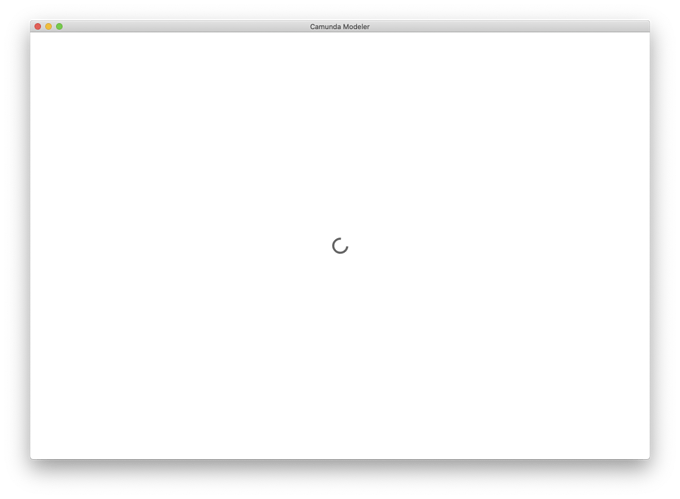I have just downloaded and installed the latest version of Camunda modeller for MacOS, but after opening it doesn’t react on any of the commands. It does not open an existing file and I cannot create a new one. Does anyone know what the cause may be, and how it can be repaired? I use the latest version macOS Catalina.
Greetings
Some question to maybe reproduce your problem:
- Can you post a screenshot of what the Modeler looks like for you?
- Can you maybe share the logs of the Application?
They are stored in ‘~/Library/Logs/Camunda Modeler’. - Do you have plugins installed?
Hi Niklas,
Thanks for responding!
I cannot find any logs of the latest version of Modeler (nor in the public library, nor in the private library). Modeler does have access to the document maps though (I checked the security settings).
The screenshot is rather dull, see below. It suggests that a process is running that doesn’t stop. Modeler does not react on the functions in the drop-down menu (which is visible) either. So I cannot quit from within the program. The only way to stop is to kill the process.
I am no aware of plug-ins, it is a fresh download and installation.
Luckily I have an older version (2015) that works ok, but that one has its limitations.
Cheers,
Wim
Which version of the Modeler are you trying to start? If the logs are empty, can you maybe share your config.json (you can hide sensitive data inside if you don’t want to share it)? You find it in ‘~/Library/Application Support/camunda-modeler/config.json’.
I could think that the contents of the config.json is not up-to-date anymore when you used a much older version beforehand.
Hello Niklas,
I believe you are right. The finder says that this file was created in 2015 but modified since then.
Should I change it with XCode or install another one? Where can I find a correct one?
Apparently this file is not overwritten by a newer one during installation.
The script below is updated today because I used the old version in stead of the new one.
{“workspace”:{“activeIdx”:0,“diagrams”:[{“path”:"/Users/xxxx/xxxx/xxxx/xxxx.bpmn"}],“propertiesPanel”:{“open”: false }},“defaultPath”:"/Users/xxxx/xxxx/xxxx"}