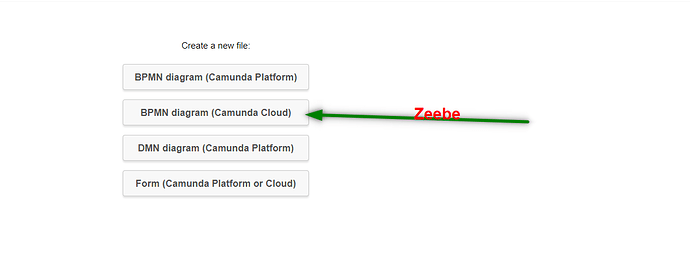Hi,
I’m new to the list and also to Camunda platforme.
My questions.
I want info about bpmn files and their structures. and everything that is necessary to know for generating or parsing valid bpmn files.
I joined a company that is using Camunda platform with Spring boot and they are using Zeebe modeler to generate bpmn files for their projects.
As zeebe modeler does not comply with accessibility guidelines and I’m blind and using screen reader to work with computers, I can not Use zeebe modeler or Camunda modeler.
So, I want to create my own accessible bpmn modeler.
I prefer using java with Camunda modeler api.
I tried to generate a simple bpmn file using sample codes of this guide
but Zeebe modeler could not open it and gives this error.
“Ooops!
no diagram to display
Do you believe “test.bpmn” is valid BPMN diagram?
Post this error with your diagram in our forum for help.”
I believe it’s right because the example mentioned does not generate diagram info just creating a simple task with gateway.
How can I create a valid bpmn file with diagram info? Do you have examples?
Thanks.
I’m a little confused about your setup can you clarify some things?
Camunda Platform with Spring boot should use the Camunda desktop modeler if you want to build and deploy models to you (you can also use the model api, but i’ll get to that later)
If you’re already using Camunda Platform why are you also using zeebe? thats a different engine normally you’d only need to use one or the other.
Also the destop modeler (assuming you have the right version) is able to create both Camunda Platform and Camunda Cloud (zeebe) models
The Model api is not intended to create modeles that can be opened in the modeler - it doesn’t generate the part of the XML that shows where the symbols should go - it’s normally used for building models for testing purposes. Can you explain why you’re using it instead of the modeler?