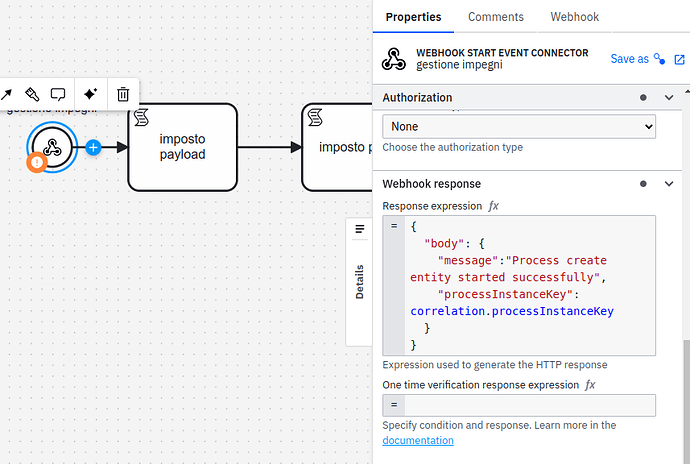Hi there,
I’m facing same problem described in this issue: Problem with webhook start event connector response in camunda 8.5.0
Tryed the solution stated as the good one, with no success: webhook response body is always empty.
Is anyone else having the same problem?
What does your webhook response expression look like?
Hi @Anna.Cerbaro , let’s see if we can fix this!
May you please reply and attach the BPMN file shown in the screenshot? Thanks ![]()
Hi @ev.bilske, thank you for your help ![]()
Here’s a reduced bpmn, but even this one is sending back no body response.
ridotto.bpmn (6.7 KB)
To be more precise, I’m using Zeebe version 8.5.6
You’re welcome ![]() Thank you for sharing!
Thank you for sharing!
I can also reproduce this, and I shared the bug with the team.
Until we have a fix ready, I suggest one of these workarounds:
- Use Connectors runtime version 8.5.5
- In your Webhook Start Event Connector, use the GET method (with query parameters)
I’m not sure if either would work for your use case, but they could be worth a try!
Thank you again @ev.bilske! ![]()
Unfortunately GET method can’t be applied in my case. In Camunda 8 (SaaS) scenario, is there any possibility to downgrade Connectors runtime version from 8.5.6 to 8.5.5?
Also, how can I track when fix will be available?
I spoke with the team about this.
Better workarounds for this are:
- Manually update the template to version 10 (instructions below)
- Use a Connectors runtime v8.6.x
To manually update the template:
- Open the XML view of your BPMN file. In Camunda/Desktop Modeler, click “XML” in the bottom left corner. In Web Modeler, click “…” in the top right, then click “Edit XML”.
- Inside the XML content, search for the “zeebe:modelerTemplateVersion” property of the Connector, and change its value to “10”.
- Redeploy the BPMN and try triggering the webhook again
Let me know if any of these steps help ![]()
Our organization is evaluating Camunda solution, so I only have one Trial SaaS cluster to work on. I’m not very familiar with changing Connectors runtime from v.8.5.6 to v8.6.x. Should it be possible, could you please let me know how to do it?
Thanks again ![]()
If you only have access to a single cluster, that may be difficult.
In theory, someone could create a new cluster. Under the Channel heading, you would select the “Alpha” button, then the “Camunda 8.6.0-alpha4” or similar option.
But in your case, that might not be possible.
Is updating the “zeebe:modelerTemplateVersion” of the BPMN not possible in your use case?
As you said, in our case it’s not possible to create new clusters. I may save my projects, destroy this cluster and create a new one, what do you think?
I can update “zeebe:modelerTemplateVersion” value of the BPMN to 10, but of course has no effect.
You could try destroying and creating the cluster! Also be sure to save any secrets you may have defined on the cluster.
I’d try checking one more thing in the BPMN’s XML file. If there are any mentions of inbound.responseExpression, please rename them to inbound.responseBodyExpression [edit: in addition to updating the “zeebe:modelerTemplateVersion” value to “10”]
Thanks for your patience ![]()
Wow, great solution! @ev.bilske
Keeping on using actual version (8.5.6) and editing XML with version 10 and changing inbound.responseExpression to inbound.responseBodyExpression allow webhook to respond correctly.
Thanks a lot!!
Thanks, @Anna.Cerbaro !
You’re welcome! I’m happy to help ![]()
This topic was automatically closed 7 days after the last reply. New replies are no longer allowed.