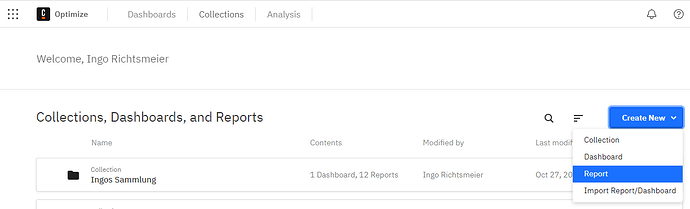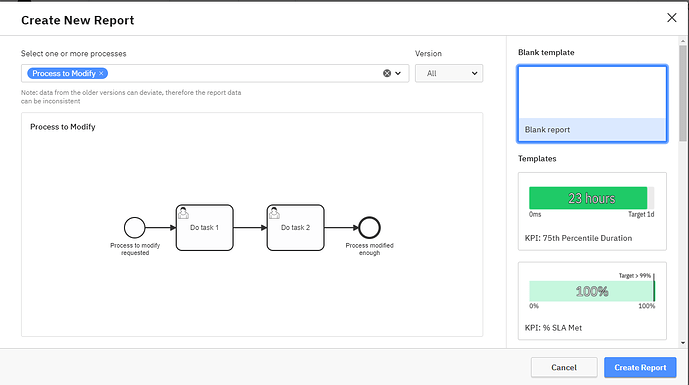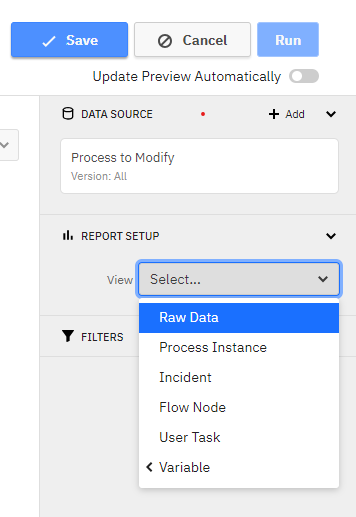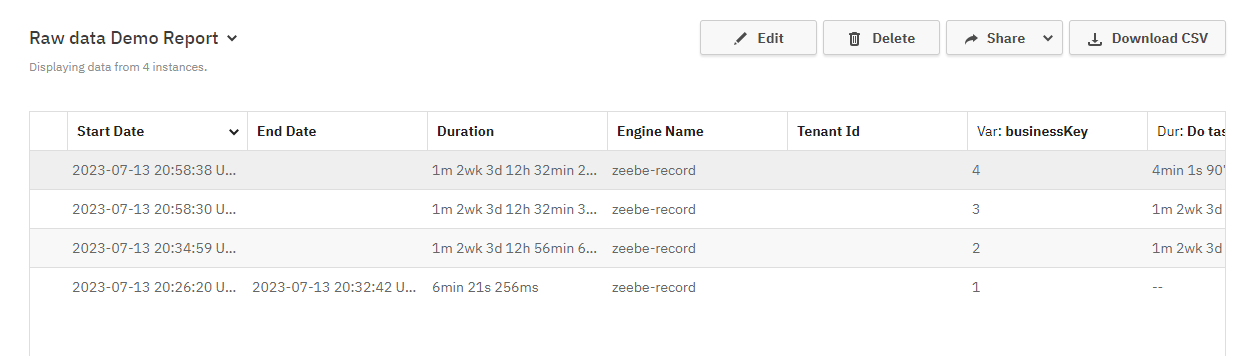Hello, in Camunda under Operate, I can see how many minutes a process took and how many minutes each activity took. My question is whether it’s possible to download the raw data, for example, how many minutes I invested in Task A. Thank you very much. Unfortunately, I don’t understand the abbreviations “var” and “dur.” Does “var” mean variables and “dur” mean duration? Thank you very much for your help.
From the Optimize API, you can fetch the details of individual process instances, and using the processInstanceKey you can fetch the details of all the flow nodes, which includes a start and end datetime. If you are using a self-managed instance, you can also implement your own exporter.
Hope that helps!
Hello, is there no way with SaaS to download everything without using the API? Like, under ‘Optimize,’ I can see the raw data, but it would be great if I could download everything in a list.
As far as I’m aware, the API is the only option for the SaaS offering right now. What’s your use case for the data?
Hi @anon64962691,
in Optimize you have to create a blank report and select raw data as view.
It creates a table where start and end date and duration for every task is included.
After saving the report, you can download the data as CSV.
Hope this helps, Ingo
Thanks Ingo, I learned something new today already!
And how can I create the table? What do I need to enter for the creation?
Is there a guide on how to do it?
Hi @anon64962691,
unfortunately, I can’t find one.
Here are some screenshots:
Enter Optimize and create a new report:
Select a process definition and create a blank report:
Select to view Raw Data:
Make sure that the visualization is set to Table:
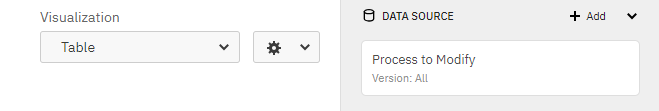
Save the report and download the data as CSV:
Hope this helps, Ingo
Thank you so much