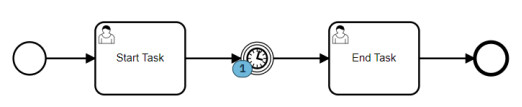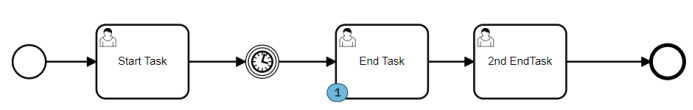I have the below usecase.
Create a Workflow V1 and set deplyoment-aware=true and start the Camunda Engine Application.Timer set in PT2M.
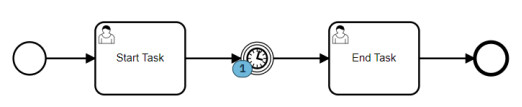
Update a new element on the same workflow (V2), set deplyoment-aware=true and re-start the Camunda Engine Application. Timer set in PT2M.
With this setup, the V1 workflow never gets processed. If I have 100 users attached to that V1 workflow how will those be processed. Isn’t this a issue in Camunda?
I literally have to launch another instance of that application setting the deployment-aware as “false” ?
Please advice.
Why are you restarting the Camunda Engine after deployment of V2?
When you start the Camunda Engine with deployment aware=true, it will only run those processes that it has on that node. So if you remove V1, restart, and deploy V2, then the engine only knows about V2, and can’t do any work on V1.
Deployment Aware is only needed on heterogeneous clusters. Is there a reason to set it true on your engine?
This Thread is very useful reading on Deployment Aware
Thanks @GotnOGuts for the response.
So I would like to understand how else can I deploy the V2 workflow without re-starting the Camunda Engine. I am using the Standalone Run application and have placed the bpmn file in “…/camunda-bpm-run-ee-7.18.0-ee\configuration\resources/” path.
I generally modify the bpmn to the next version by editing via Camunda modeller. I am not opting to deploy this via the modeller or any rest calls.
So in order for the engine to pick the new bpmn file I would need to re-start the engine I think.
Please correct me if there is a better way to do this.
Turn “Deployment Aware” off again (off/false is the default)
This will leave the old version in the DB, and will all the engine to run the old and new versions when it starts up.
Also, there’s a set of commands (there on the forum somewhere, but since I don’t run deployment aware, I didn’t keep track of them) that allow you to register process models other than what’s found on the server.
Since you’re running EE, you should file a support ticket to get official best-practices.