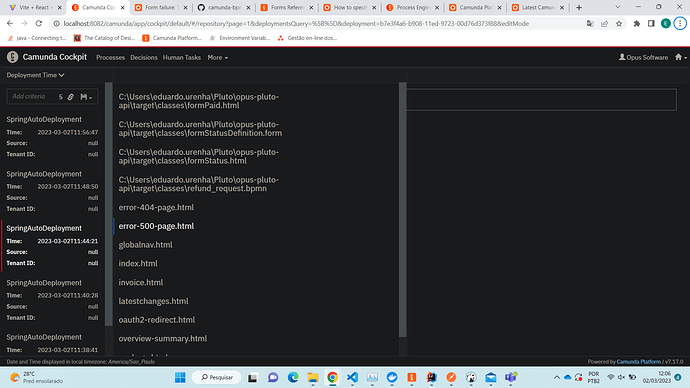I’m trying to deploy some HTML forms to a Spring Boot application integrated with Camunda and connect said forms to user tasks in the Modeler. I’ve managed to deploy the forms (below is a screenshot of the deployment in Camunda Cockpit)
However, when trying to bind the forms to a user task in the modeler, i cannot use say
embedded:deployment:formStatus.html
this gets me a [Form failure: The context path is either empty or not defined] error.
Strangely, it works with a Camunda Form, as in
embedded:deployment:formStatusDefinition
although the path format in cockpit is exactly the same.
I can bind the HTML form with
embedded:deployment:C:\Users\eduardo.urenha\Pluto\opus-pluto-api\target\classes\formStatus.html
This works fine. However, it will never work in production, since it is an absolute classpath.
So, there is something I am missing. How can I deploy HTML files with a relative classpath?
Thanks in advance.