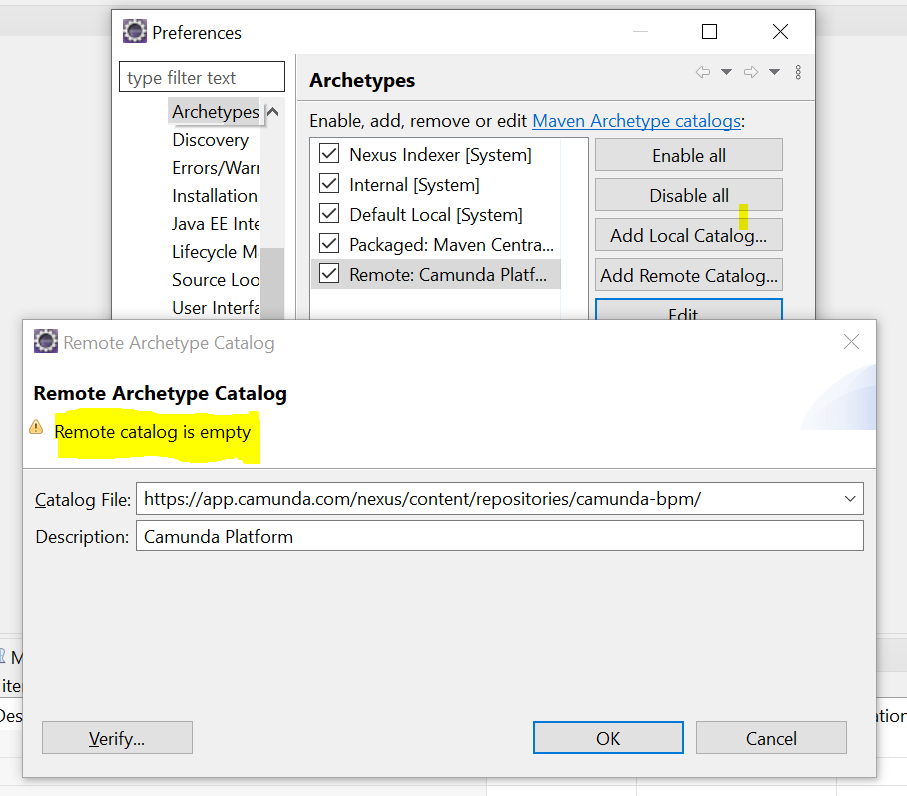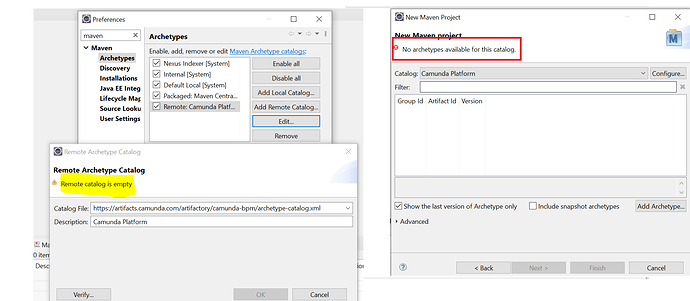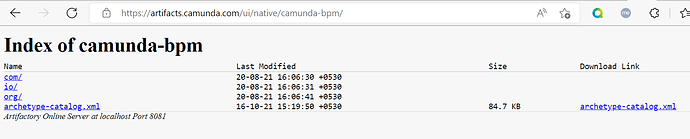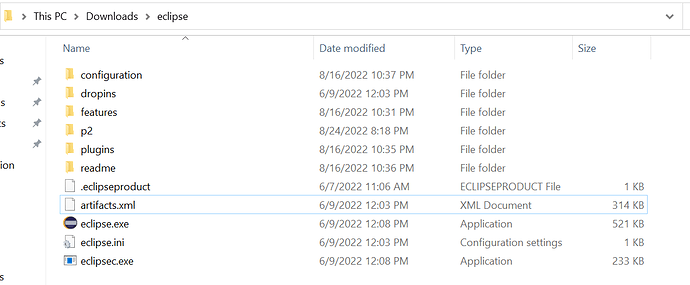Dear Team,
I have tried to configure Camunda Remote Archetype Catalog in Eclipse Version: 2022-06 (4.24.0). getting below message and also not able to find the Camunda related libraries / referenes while creating new Maven Project.
Tried both URLs, but getting message as “Remote catolog is Empty”
https://app.camunda.com/nexus/content/repositories/camunda-bpm/
https://artifacts.camunda.com/artifactory/camunda-bpm/
Screenshot for your reference,
Kindly suggest me, how to resolve this error.
Thanks & Regards,
Prakash R.
Thanks Stephan for sharing the detail. but still I am getting the same error message.
It worked for me. Have you tried opening the URL in your web browser?
Maybe, you’ve some security settings on your machine or your network preventing you from accessing the resource.

Hello Stephan,
Yes, I can able to open this URL from browser, Below screenshot for your reference.
Thanks & Regards,
Prakash R.
Hi Prakash,
This seems odd. I don’t know where the error may be.
If you can download the archetype-catalog.xml, and if you entered the download link as a URL in eclipse, it should work.
Have you tried using plain maven?
Therefore, you’d need to change the maven settings.xml
https://maven.apache.org/archetype/maven-archetype-plugin/generate-mojo.html#archetypeCatalog
Then you can execute maven:
mvn archetype:generate
Hello @StephanHaarmann,
Thanks for your suggestions 
It’s true. It should work even after downloaded the archetype-catalog.xml. But no luck for me. Still it’s not working and not able to move forward.
Also I can see the eclipse downloaded folder, but I couldn’t find the settings.xml instead I can able to see artifacts.xml.
Thanks,
Prakash R.
Hi Prakash,
Maven stores its settings in a file called settings.xml. It is usually located in the .m2 folder in your home directory, i.e., for Windows users: C:\Users\<your_windows_user>\.m2
Instead of adding the archetype-catalog via eclipse, you can try adding it directly and running maven from the command line.
See the maven documentation for details on how to add a catalog. In short, it should look something like this:
<?xml version="1.0" encoding="UTF-8"?>
<settings xsi:schemaLocation="http://maven.apache.org/SETTINGS/1.2.0 http://maven.apache.org/xsd/settings-1.2.0.xsd" xmlns="http://maven.apache.org/SETTINGS/1.2.0"
xmlns:xsi="http://www.w3.org/2001/XMLSchema-instance">
<profiles>
<profile>
<id>default</id>
<repositories>
<repository>
<id>camunda-archetypes</id>
<url>https://artifacts.camunda.com/artifactory/camunda-bpm/</url>
</repository>
</repositories>
</profile>
</profiles>
<activeProfiles>
<activeProfile>default</activeProfile>
</activeProfiles>
</settings>
Once you’ve done that, you can run maven from the command line:
mvn archetype:generate -Dfilter=camunda
If this works then your issue is caused by Eclipse.
Hi @StephanHaarmann
Sure, Let me check this configuration. Thank you.
Thanks & Regards,
Prakash R.
I have the same problem for all the catalogs, since eclipse 2022 06 it does not read the catalogs, whether they are remote or local. I’m a bit desperate to fix this problem.