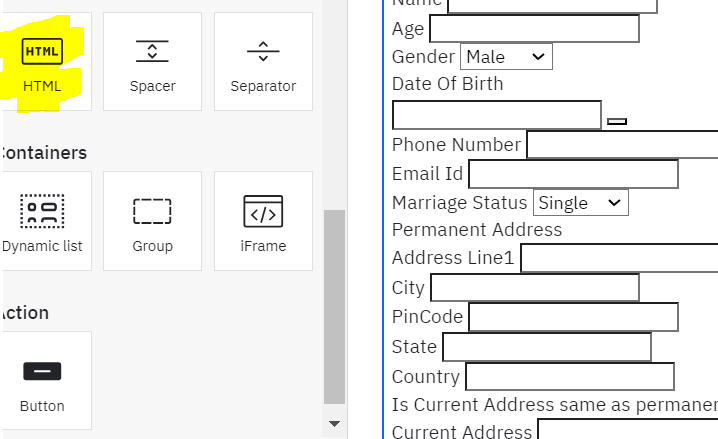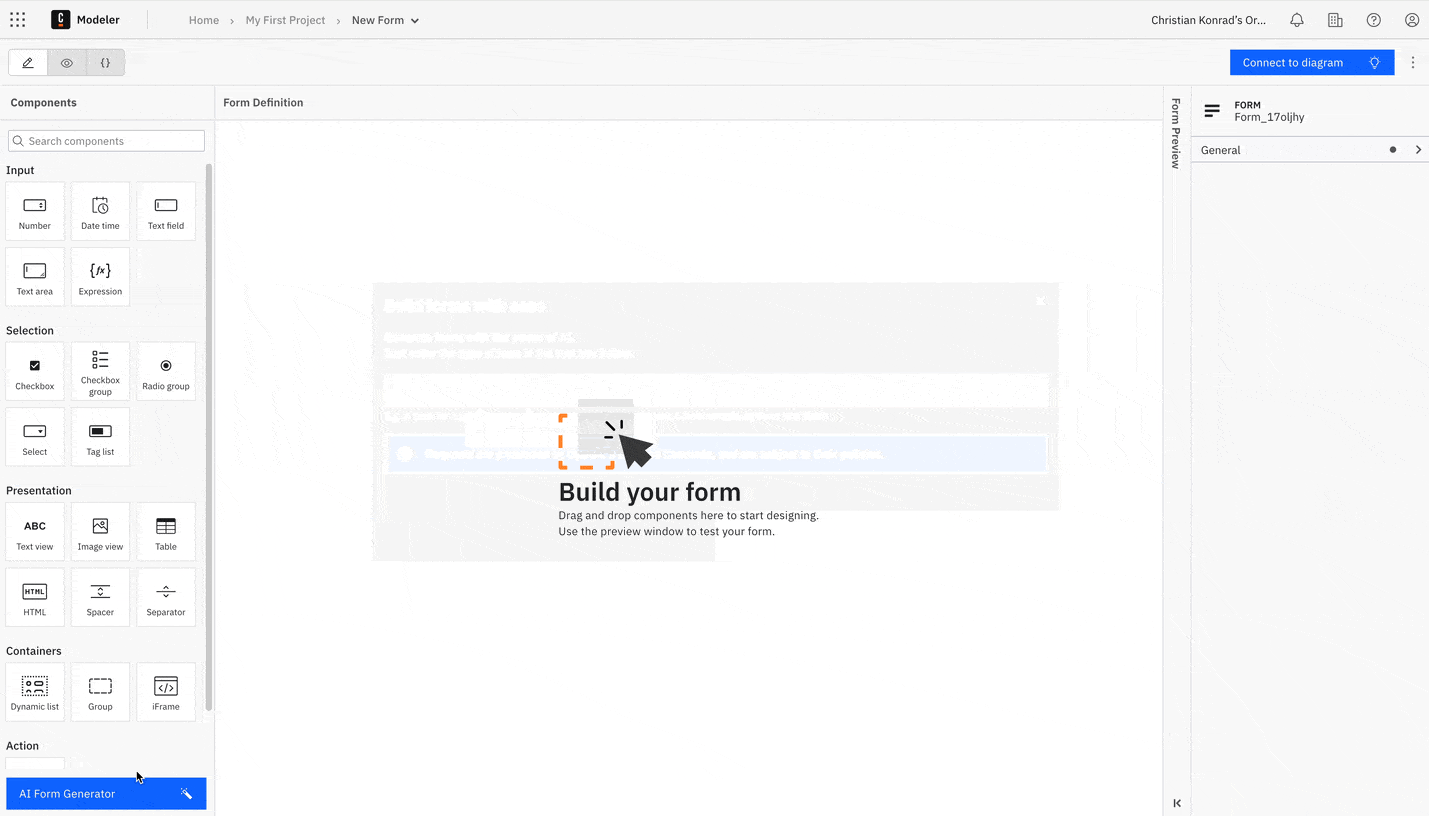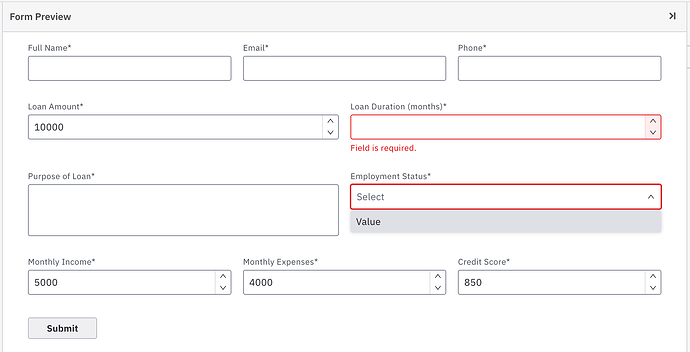Hi Everyone,
I am having a few large forms in html format. I wanted to directly use it in Camunda 8 web modeler instead of recreating them. I have added the html code of the forms in html element of the forms. They are visible in Tasklist but I am not able to store the input values. Can you please suggest me how to do that.
Thanks !!
Sharing your html would help. However, make sure your inputs have the attribute cam-variable-name=”name”
Hi @Pragati !
The current HTML component is a view-only component.
It does not support writing data back to the form due to security implications. For that purpose, we are currently developing an interactive HTML+JS component, which allows to return any values back to the form, and back to the process.
What you can do with your HTML forms is simply paste them into the AI form generator. It is available on Web Modeler SaaS. It can translate your HTML forms into a Camunda form:
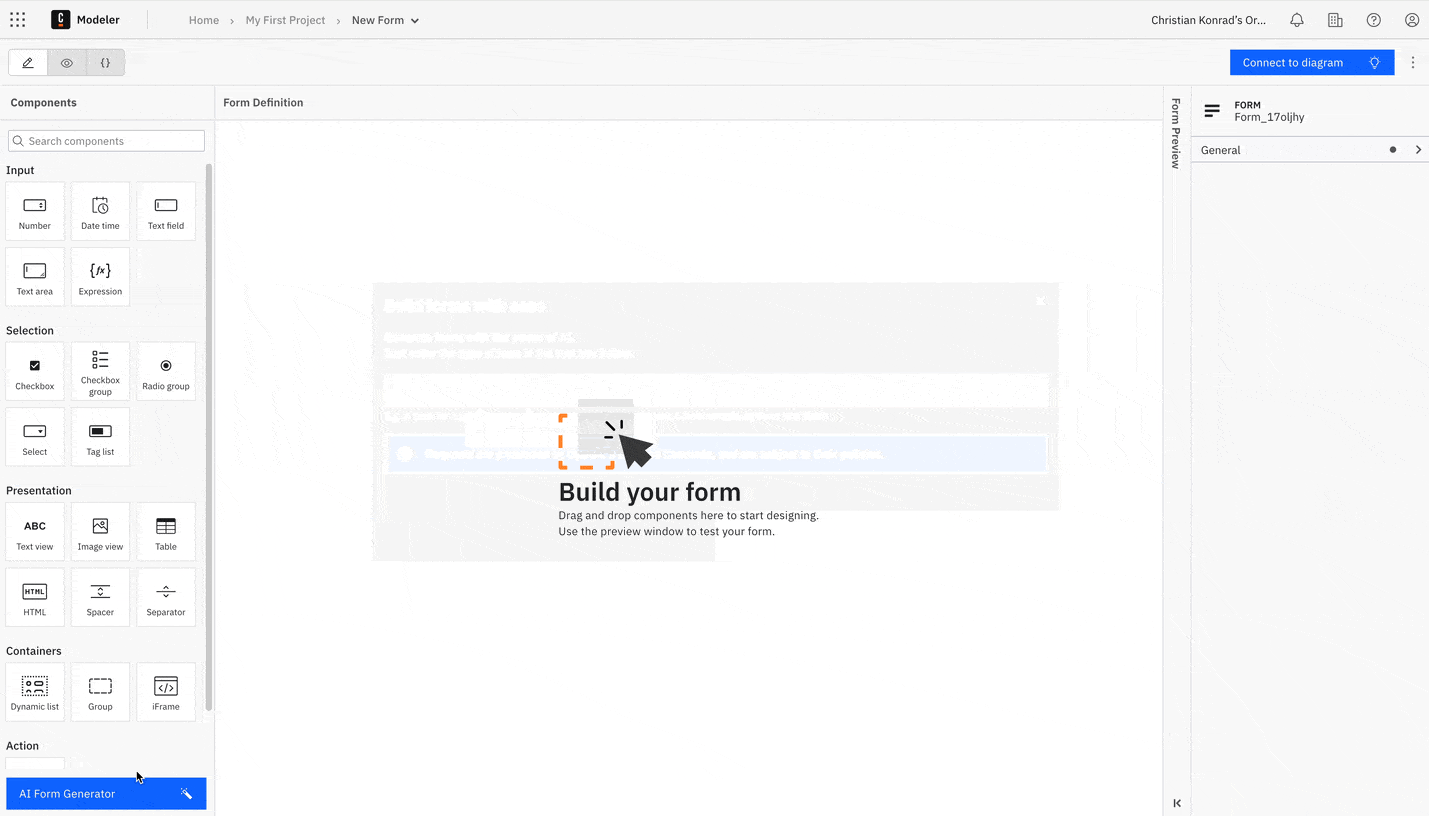
1 Like
Thanks a lot for the reply!!