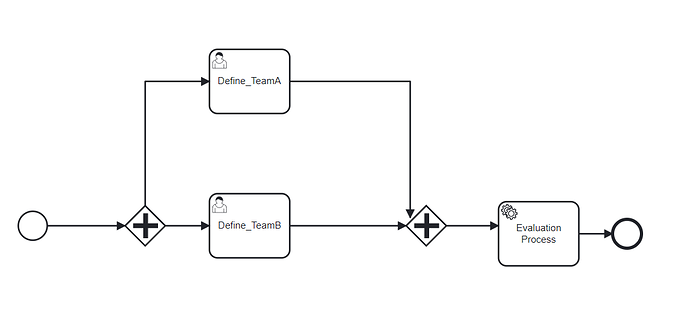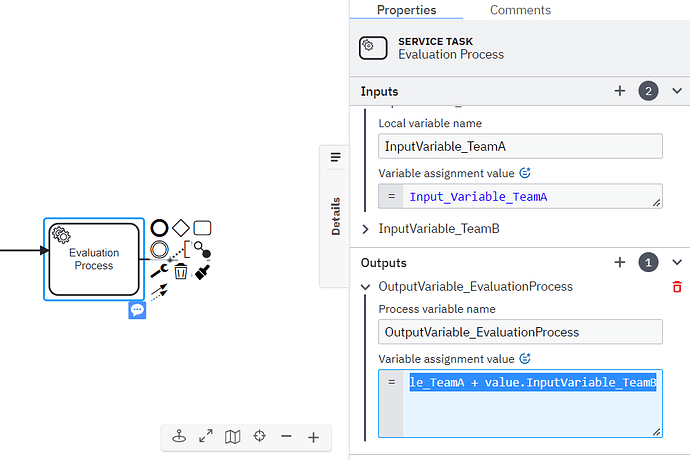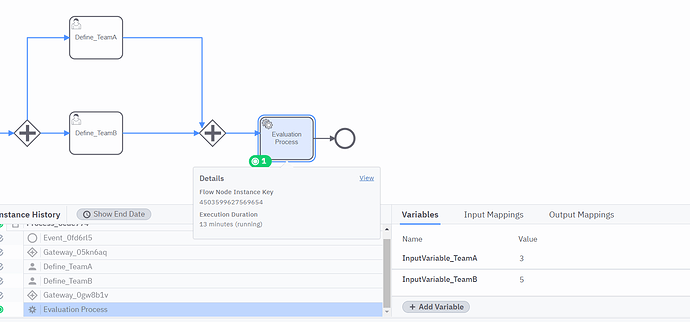Hello everyone!
I am really new with BPMN standard and coding, so my question may be very stupid, please be patient ![]()
I wish to create a process that gathers information from two operators (team A and team B) and then execute some operations (“Evaluation Process”).
So I created two “user tasks” with Form where the operators can put variables, let say “Input_Variable_TeamA” and “Input_Variable_TeamB”.
Fig 1
Then the output from the two user tasks will be the input in the evaluation process, that performs the operation like “output_EvaluationProcess” = “Input_Variable_TeamA” + “Input_Variable_TeamB”. So, I defined the Service Task “Evaluation Process” with the following expression under Output section as :
value.InputVariable_TeamA + value.InputVariable_TeamB
Fig 2.
I successed to deploy and create a BP instance and the data have been correctly send to the “Evaluation Process” task. I tested this process with value 3 and 5 for the InputVariable_TeamA and InputVariable_TeamB.
Fig 3
As you can see from Fig 3, the expression that I set didn’t work.
I would like that the output from the “Evaluation Process” task gives me as result 8.
Can anyone help me out this this exercise ? or indicate me a tutorial where I can find the solution.
Thank you anticipatedly!