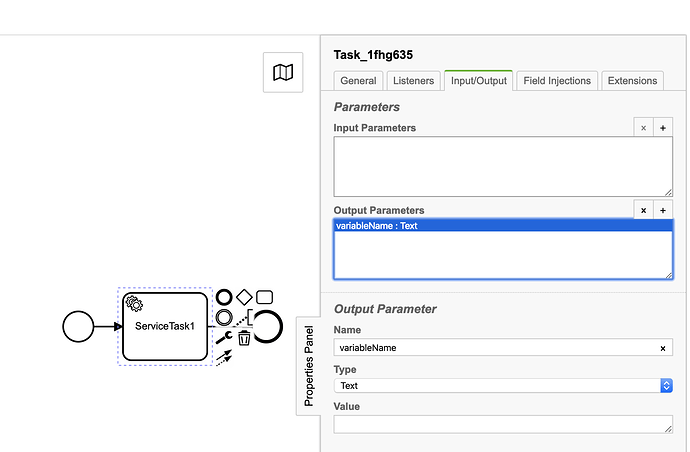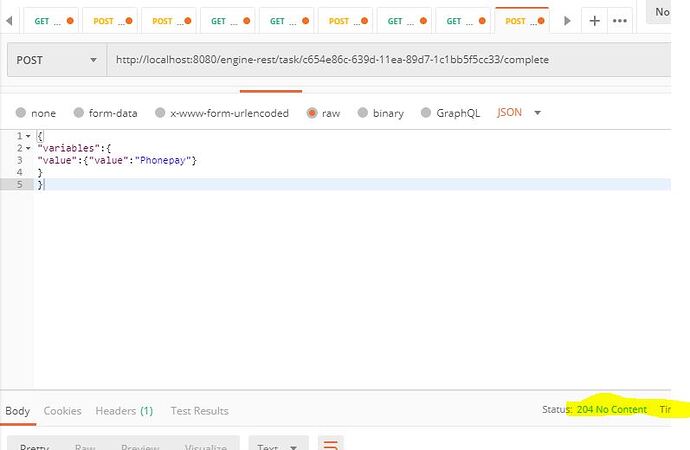How can i set up output variable in camunda modeler in standalone mode(without using java code)?
You can find the Output Parameters in the properties section of any element. There you can specify the name of the variable, its type and value.
Thankyou Sdibernardo, i tried it. But when i am hitting url using postamn.to camunda server. I am not getting any response in postman. Postman says “No Content”. My requirement is that i need the response back in postman.
i just attached screenshot @Mukul_Kumar
Hi @rizwan,
you have to add an extra parmater inside the request body “withVariablesInReturn”: true like-
{"variables":
{"aVariable": {"value": "aStringValue"},
"anotherVariable": {"value": 42},
"aThirdVariable": {"value": true}},
"withVariablesInReturn": true
}
This will return the variables as an response with status 200.
for more refer: https://docs.camunda.org/manual/7.12/reference/rest/task/post-complete/#complete-task-with-variables-in-return
Hope this will helps you.
Its working . Thanks a lot  @Mukul_Kumar
@Mukul_Kumar
No problem buddy, Happy to help you @rizwan and mark it as solution for the others users to check easily.
we have long way to go, we will be in touch