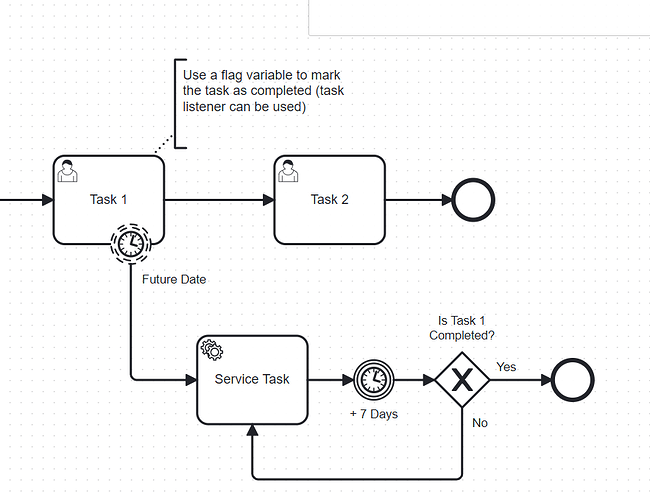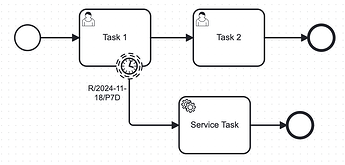Hi, I’m trying to add email notification to my workflow for a specific task. I went about it by adding an un-interrupting timer event that kicks off a Service Task that publishes events to my external task.
Id like this process to start at a certain date based on a process variable (easy) but then repeat every 7 days until the Task is complete.
So far I managed to do this using two timers in sequence, where the un-interrupting one kicks off a Service Task then a cycle-configured Timer with another Service Task. The problem is then how to stop that timer when the User completes the Original Task?
Is there a way to configure a Timer to use a set date then default to a cycle or duration?