We will be migrating from Camunda version 7.18 to version 7.21, and for this, I am updating the version of the BPMN and DMN diagrams.
However, when I open older models that are in version 7, reset them to version 7.21, and save, upon reopening the file, the version reverts back to 7. How can I fix this?
Additionally, I am performing this update on the files to maintain best practices, but I admit that I have not found any specific content indicating that this should be done. Do you consider this a recommended or unnecessary step?
Below are the prints of how it appears in the modeler and the .xml
- Original file:
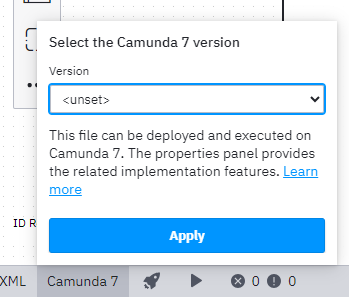
<bpmn:definitions xmlns:bpmn="http://www.omg.org/spec/BPMN/20100524/MODEL" xmlns:bpmndi="http://www.omg.org/spec/BPMN/20100524/DI" xmlns:dc="http://www.omg.org/spec/DD/20100524/DC" xmlns:di="http://www.omg.org/spec/DD/20100524/DI" xmlns:camunda="http://camunda.org/schema/1.0/bpmn" xmlns:xsi="http://www.w3.org/2001/XMLSchema-instance" xmlns:bioc="http://bpmn.io/schema/bpmn/biocolor/1.0" id="Definitions_0tg0anh" targetNamespace="http://bpmn.io/schema/bpmn" exporter="Camunda Modeler" exporterVersion="5.23.0">
- Setting the specific version:
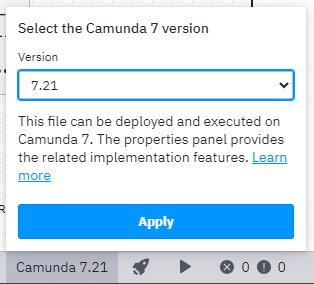
<bpmn:definitions xmlns:bpmn="http://www.omg.org/spec/BPMN/20100524/MODEL" xmlns:bpmndi="http://www.omg.org/spec/BPMN/20100524/DI" xmlns:dc="http://www.omg.org/spec/DD/20100524/DC" xmlns:di="http://www.omg.org/spec/DD/20100524/DI" xmlns:camunda="http://camunda.org/schema/1.0/bpmn" xmlns:xsi="http://www.w3.org/2001/XMLSchema-instance" xmlns:bioc="http://bpmn.io/schema/bpmn/biocolor/1.0" id="Definitions_0tg0anh" targetNamespace="http://bpmn.io/schema/bpmn" exporter="Camunda Modeler" exporterVersion="5.23.0">
- Reopening this same file:
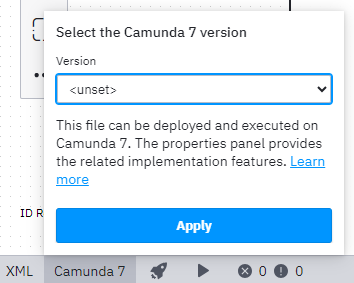
<bpmn:definitions xmlns:bpmn="http://www.omg.org/spec/BPMN/20100524/MODEL" xmlns:bpmndi="http://www.omg.org/spec/BPMN/20100524/DI" xmlns:dc="http://www.omg.org/spec/DD/20100524/DC" xmlns:di="http://www.omg.org/spec/DD/20100524/DI" xmlns:camunda="http://camunda.org/schema/1.0/bpmn" xmlns:xsi="http://www.w3.org/2001/XMLSchema-instance" xmlns:bioc="http://bpmn.io/schema/bpmn/biocolor/1.0" id="Definitions_0tg0anh" targetNamespace="http://bpmn.io/schema/bpmn" exporter="Camunda Modeler" exporterVersion="5.23.0">