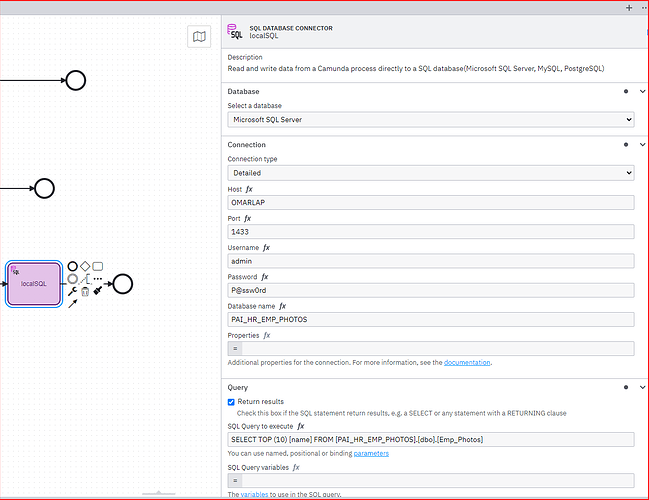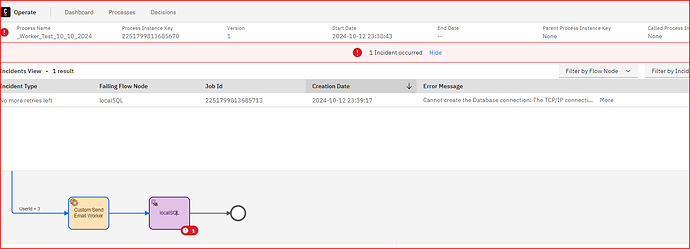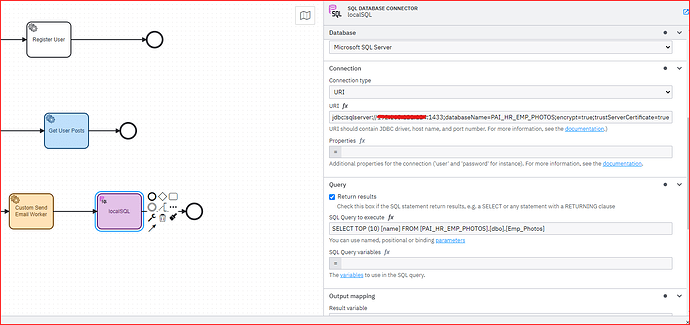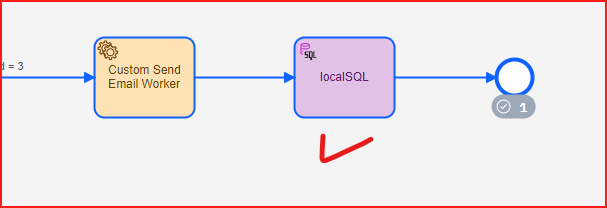I’m trying the latest Camunda version 8.6 on local docker images,
[camunda-platform/docker-compose/camunda-8.6 at main · camunda/camunda-platform · GitHub]
with latest desktop modeler 5.28 .
I’m trying a zebee c# client to deploy and run sample model that connects to local SQL server DB , using sql connector.
I filled all the required probertites for SQL connector , as below :
But get this error :
Cannot create the Database connection: The TCP/IP connection to the host OMARLAP, port 1433 has failed. Error: “OMARLAP. Verify the connection properties. Make sure that an instance of SQL Server is running on the host and accepting TCP/IP connections at the port. Make sure that TCP connections to the port are not blocked by a firewall.”.
Knowing that I can access the SQL Server instance on my local machine with same credentials without any issue , also I configured the instance to accept TCP/IP connections from SQL Server configuration manager.
what might be the the issue ?