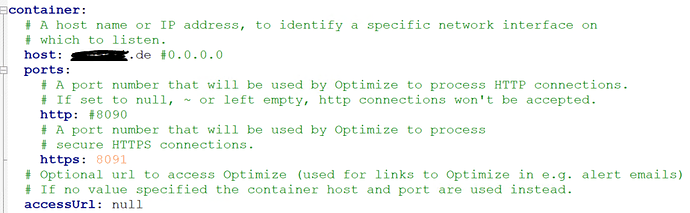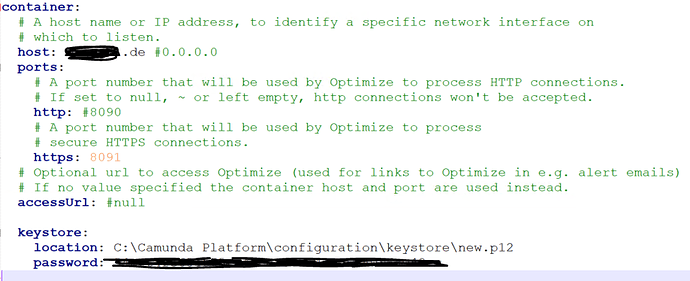svenr
1
Hi,
I’m able to start and access Camunda Optimize from my windows server but I cannot access Optimize from “outside”.
I want to use SSL, so e.g. https://xxx.com:8091
I already modified the “environment-config.yaml” but where can I specify the path to the SSL certificate? How does Optimize know how to use SSL?
Thanks for helping!!
Hi @svenr,
it’s configured on the container level: https://docs.camunda.org/optimize/latest/technical-guide/setup/configuration/#container
Leave the http port configuration empty to disable unencrypted access.
Hope this helps, Ingo
1 Like
svenr
3
Hi @Ingo_Richtsmeier,
do you mean in the following?
Because I only see a few parameters from your url there. Or where can I find the settings?
Thanks!
you can add required settings there like “container.keystore.location”, “container.keystore.password”
container:
keystore:
location:
password:
...
1 Like
svenr
5
Thanks @Alex_Voloshyn
I think that worked because I didn’t get any errors.
But I still cannot access the URL from “outside”.
The host is just my domain, e.g. “xxx.de”, isn’t it?
@svenr
I do not know for sure that it should be your domain because you use a Docker container to run it. Have you tried to set it to localhost?
svenr
7
With localhost it is just working on the windows server…
Do you have DNS configured to route “xxx.de” to your local IP address?
svenr
9
I think so, yes…
I’m also able to access the Camunda Platform from “outside” via https://xxx.de:8443 (SSL)