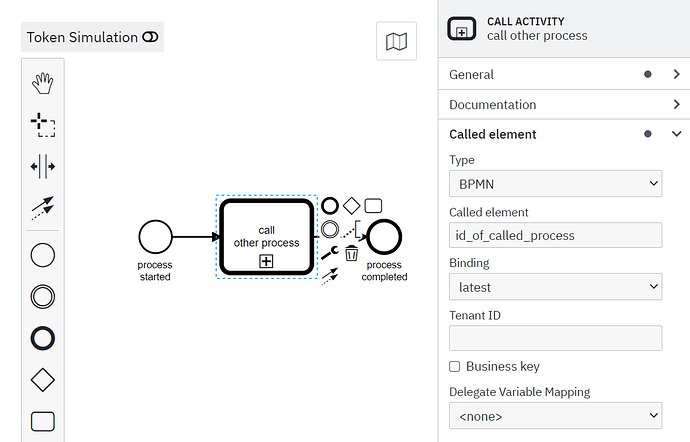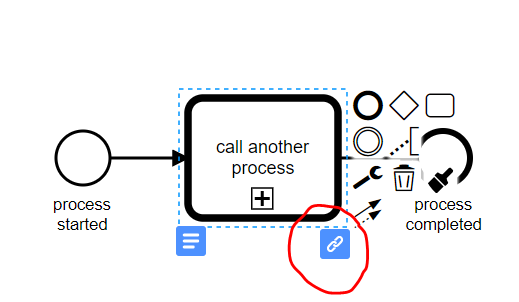Good Morning,
I’m new to the whole BPMN Camunda world. I’m currently trying to create a workflow using BPMN 7.
My problem at the moment is that I want to create a workflow including a subprocess. Overall this works and when I click on the the subprocess I’m jumping on a new blank file where I can start my subprocess what is good so far. Now I want to start with a Pool consisting of different departments from our company but it won’t let me do that. I can do everything else but not creating a pool. What do I do wrong?
Looking forward to any advise/help.
Regards
Oliver
Hi @Oliver.D
According to the BPMN 2.0 standard, a pool represents a participant, such as a concrete company or a more general role (i.e., logistics provider). When an activity is placed in a pool the corresponding participant is responsible for executing the activity. Therefore, a subprocess must always be in the same pool as the corresponding symbol in the superprocess.
To prevent inconsistencies, the Camunda modeler does not support pools and lanes for subprocesses.
If the pools and lanes are significant for your model of the subprocess, you can use a call activity as a workaround. The call activity can link to a process model in a separate file, and no restrictions apply.
Hi Stephan,
thanks for coming back so quickly. How do I manage to get a link between the Call activity and my subprocess which is a different file I guess? Would it be helpful if I show an example?
Regards
Oliver
This depends on the modeling tool that you are using.
In the Camunda Modeler, you can only link processes manually.
- select the call activity
- open the tab “called element” in the “properties” menu on the right
- enter the ID of the process you want to link
In Cawemo enterprise edition, you can link a process via the chain/link symbol:
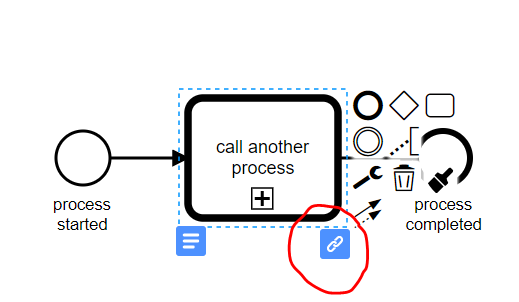
You can find more information in the documentation:
I’m using the Modeler 7.17. I did what you showed but how can I open the called element up by clicking on the subprocess or is that not possible?
Additionally what is exactly the called element? Is this another BPMN including the Subprocess?
Basically the goal is to click at the + and open the subprocess.
Yes, the called element is another BPMN that includes the subprocess.
In the properties menu, you can see and change the ID of your process models.
Currently, it is not possible to open BPMN linked to a call activity by clicking on the “+” or another icon in the modeler. You’d need to find and open the file manually.
2 Likes
Thanks, that makes it clear! Have a good day.