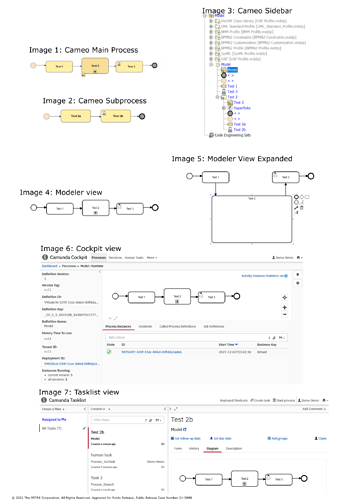I am trying to create a BPMN process in Cameo and deploy it to the Camunda Platform. The test process is very simple and has a subprocess. This is what it looks like in Cameo (Image 1)(Image 2)(Image 3)
When I export the BPMN, the first issue is that it exports as a “.bpmn2” file instead of “.bpmn”. I changed the file extension to “.bpmn” and import it into Camunda Modeling. In the modeler, I cannot expand the subprocess and the diagram is not listed as executable. This is what it looks like when I open the file(Image 4)
And when I try to expand the subprocess, it is completely empty(Image 5)
I undo the expansion and check the box for “executable”, and then I can deploy and run an instance on Camunda Platform. Once it’s on the Platform, I can see the main diagram in the Cockpit, but I still can’t see any of the subprocess(Image 6)
In the tasklist, I can interact with and complete the tasks that are in the subprocess, but I still can’t see what’s in there(Image 7)
So my problems are:
- Cameo exports the diagram as a .bpmn2 instead of a .bpmn
- Camunda modeller does not show the subprocess so I can not edit it at all
- Once the process is deployed to the Platform, you can still not see into the subprocess even though it correctly goes into the subprocess tasks
Does anyone know anything about this?
© 2021 The MITRE Corporation. All Rights Reserved. Approved for Public Release; Public Release Case Number 21-3898