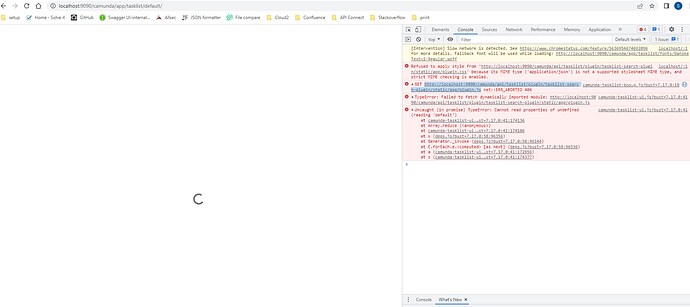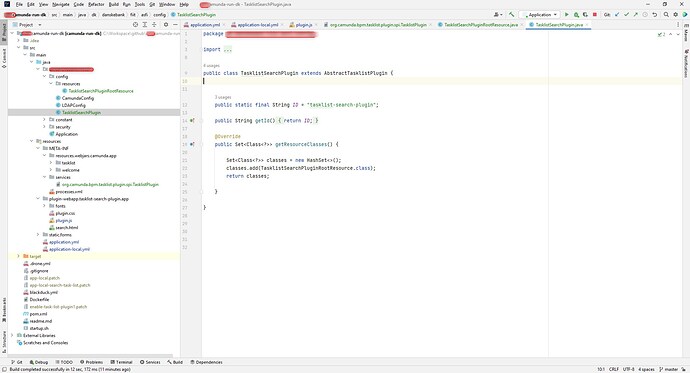Hello everyone,
I have implemented task list plugin as described here :
master/snippets/tasklist-plugin-easy-search
Examples and demo applications built by the camunda consulting team - camunda-7-code-examples/snippets/tasklist-plugin-easy-search at master · camunda-consulting/camunda-7-code-examples
after upgrading from Camunda 7.12 to 7.17 it stopped working. any suggestions are welcome.
Note: I did follow upgrade guide from : Update to the next Minor Version | docs.camunda.org
Hello @Sandeep_Kumar ,
one thing that could have got you is this change:
TL;DR: In 7.14.0, we introduced a new plugin system that allows you to use the frontend framework of your choice.
Please read more about it in this blogpost:
I hope this helps
Jonathan
2 Likes
Hi @jonathan.lukas ,
Thank you for the response, the actual error is that camunda UI is not able to find plugin.js, throwing 404 after the upgrade(7.17) @http://localhost:9090/camunda/api/tasklist/plugin/tasklist-search-plugin/static/app/plugin.js .
Earlier in Camunda 7.12 it was able to find the plugin.js @
http://localhost:9090/api/tasklist/plugin/tasklist-search-plugin/static/app/plugin.js
Best regards,
Hello @Sandeep_Kumar ,
what does your plugin project structure look like?
Jonathan
Thank you @Sandeep_Kumar ,
what does the @Path on your RootResource look like?
Jonathan
@jonathan.lukas
@Path (“plugin/” + TasklistSearchPlugin.ID)
Hm, from the path, it looks all fine. How do you build the project? Usually, a plugin can be packaged as jar and used as a dependency.
@jonathan.lukas we are using normal build (IntelliJ) and normal run using IntelliJ
Hello @Sandeep_Kumar ,
now I got you. This is the project containing the whole embedded setup…
Do you make more customizations inside the META-INF folder?
@jonathan.lukas Yes that’s correct we are using embedded setup. And we have other customizations like overriding Camunda tasklist UI with custom styling. Even when we were using Camunda 7.12 we were doing these customizations along with task-list-search plugin.
Hello @Sandeep_Kumar ,
this should not be a problem. Do you modify something else? Maybe @martinstamm has a clue…
Hi @jonathan.lukas we have packlaged a jar as below, this set-up was same for Camunda 7.12 as well:
<plugin>
<groupId>org.apache.maven.plugins</groupId>
<artifactId>maven-dependency-plugin</artifactId>
<executions>
<execution>
<id>unpack</id>
<phase>process-sources</phase>
<goals>
<goal>unpack</goal>
</goals>
<configuration>
<artifactItems>
<artifactItem>
<groupId>org.camunda.bpm.webapp</groupId>
<artifactId>camunda-webapp-webjar</artifactId>
<type>jar</type>
<overWrite>true</overWrite>
<outputDirectory>${project.build.outputDirectory}</outputDirectory>
<includes>META-INF/resources/**</includes>
<excludes>**/user*.css</excludes>
</artifactItem>
</artifactItems>
</configuration>
</execution>
</executions>
</plugin>
and like this
<plugin>
<groupId>org.apache.maven.plugins</groupId>
<artifactId>maven-resources-plugin</artifactId>
<version>${resources.plugin.version}</version>
<executions>
<execution>
<id>images-welcome</id>
<phase>prepare-package</phase>
<goals>
<goal>copy-resources</goal>
</goals>
<configuration>
<outputDirectory>
${project.build.outputDirectory}/META-INF/resources/webjars/camunda/app/welcome/assets/images
</outputDirectory>
<resources>
<resource>
<directory>artwork</directory>
<filtering>false</filtering>
</resource>
</resources>
</configuration>
</execution>
<execution>
<id>images-tasklist</id>
<phase>prepare-package</phase>
<goals>
<goal>copy-resources</goal>
</goals>
<configuration>
<outputDirectory>
${project.build.outputDirectory}/META-INF/resources/webjars/camunda/app/tasklist/assets/images
</outputDirectory>
<resources>
<resource>
<directory>artwork</directory>
<filtering>false</filtering>
</resource>
</resources>
</configuration>
</execution>
</executions>
</plugin>
Hello @Sandeep_Kumar ,
thank you for the details. I am not sure whether doing repackaging and plugins in one artifact causes the problem.
Could you separate the project in webjar modification and plugin?
Jonathan