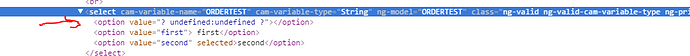Hello !
I have a simple “select” and try to set the selected option
<select
cam-variable-name="ORDERTEST"
cam-variable-type="String"
>
<option value="first"> first</option>
<option value="second" selected>second</option>
</ select>
but the “first” option appears as selected
checking it in the debugger, there is a weird thing appears (notice the undefined option tag!!):
If I remove the camunda variable declaration:
cam-variable-name=“ORDERTEST”
cam-variable-type=“String”
, the normal required behavior appears.
The camunda tasklist version is:
Powered by camunda BPM / v7.3.0
Any explanation, help or sympathy is welcome.
Thanks:
brucse