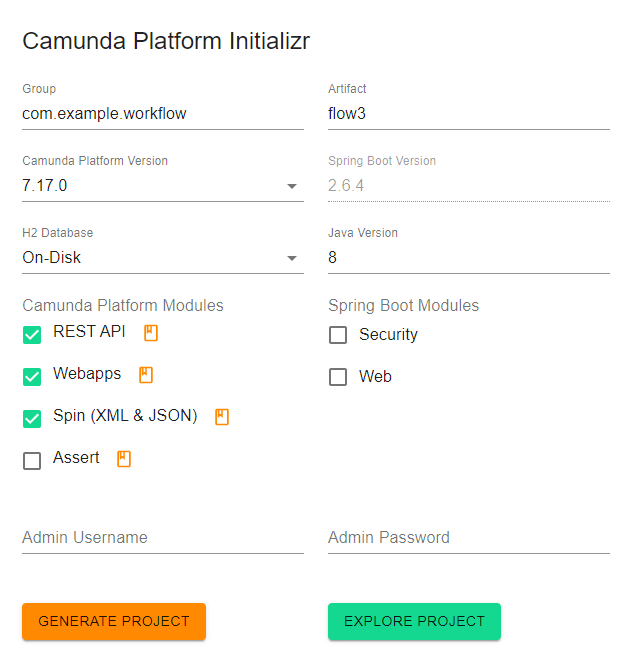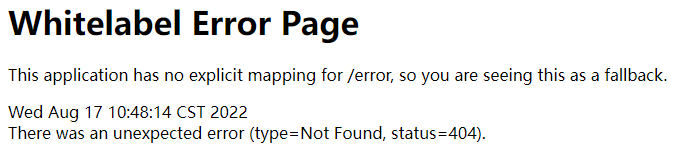After downloading the demo of start.camunda.com , I cannot access the Camunda REST API documentation. The version is 7.17.0. The configuration is as follows:
Who can tell me what the path to the Camunda REST API is. I tried
http://localhost:8080/engine-rest/ , and
http://localhost:8080/swaggerui/ didn’t work
jwulf
August 16, 2022, 3:42am
2
Hello @jwulf http://localhost:8080/,I think it’s normal.
pme123
August 16, 2022, 6:26pm
4
Hi @DeepDreamerLSC
What exact URL did you try? What was the exception?
If I call http://localhost:8080/engine-rest I get a 404.
With for example http://localhost:8080/engine-rest/deployment I get a result
Hi @pme123 http://localhost:8080/engine-rest,I get a 404 too,http://localhost:8080/engine-rest/deployment,I get this exception.
Lin
pme123
August 19, 2022, 5:55pm
6
Hi @DeepDreamerLSC
Ok I downloaded the starter and tested it - works as expected (I am on a Mac).
This is the curl
curl --location --request GET 'http://localhost:8080/engine-rest/deployment'
Which returns[{"links":[],"id":"7f14c496-1fe6-11ed-b424-8e5db46a7499","name":"SpringAutoDeployment","source":null,"deploymentTime":"2022-08-19T19:43:55.326+0200","tenantId":null}]
Hi @pme123
@DeepDreamerLSC @pme123
Add following dependencies in your pom.xml
<dependency>
<groupId>org.camunda.bpm</groupId>
<artifactId>camunda-engine-rest-openapi</artifactId>
<version>7.17.0</version>
</dependency>
<dependency>
<groupId>org.camunda.bpm.run</groupId>
<artifactId>camunda-bpm-run-modules-swaggerui</artifactId>
<version>7.17.0</version>
</dependency>
Add following repository to your pom.xml because by default these dependencies are not available on maven central.
<repositories>
<repository>
<id>camunda-bpm-nexus</id>
<name>Camunda Platform Maven Repository</name>
<url>https://artifacts.camunda.com/artifactory/public/</url>
</repository>
</repositories>
Make sure you rebuild the project so that dependencies are downloaded.
http://localhost:8080/swaggerui/
3 Likes
Hi @ad_sahota
Here is an update for Camunda 7.20 and Springboot 3.x.x . The same is achievable by using springdoc library as well. Here are the steps I did
Download the camunda-engine-rest-openapi-7.XX.X.jar from JFrog (camunda.com) Download the Jar version same as Caunda version you plan to use.
Unzip this Jar using 7zip or any other tool. You will find a file openapi.json inside it. This contains the OPENAPI specs for Camunda.
Paste openapi.json inside src\main\resources\static folder of your project.
Add following dependency in your pom.xml
<dependency>
<groupId>org.springdoc</groupId>
<artifactId>springdoc-openapi-starter-webmvc-ui</artifactId>
<version>2.3.0</version>
</dependency>
Add following configuration in your application.yml
springdoc:
api-docs:
enabled: true
swagger-ui:
url: /openapi.json
path: /swaggerui
That’s it. Now swagger ui is accessible at http://localhost:8080/swaggerui
Advantage:
You don’t need to add Camunda Maven repo
You can selectively enable/disable it
Reference repo : amardeep2006/camunda-springboot-swaggerui-added: Sample project showcase on how to add swaggerui in Camunda (github.com)
Reference for springdoc :OpenAPI 3 Library for spring-boot (springdoc.org)