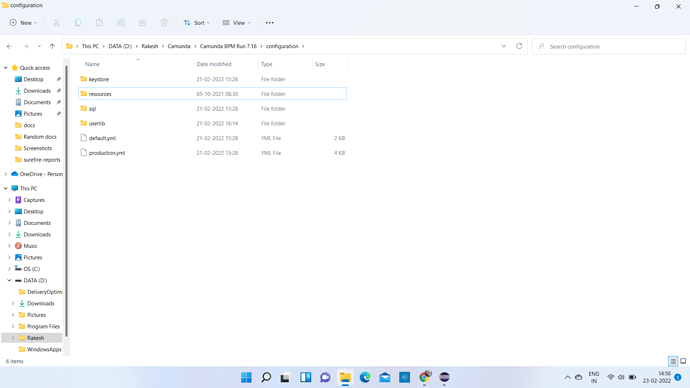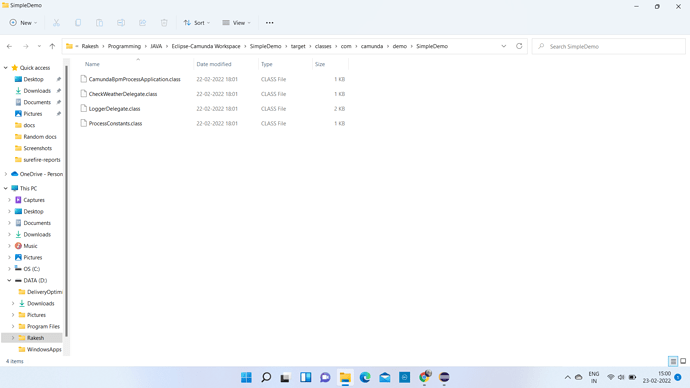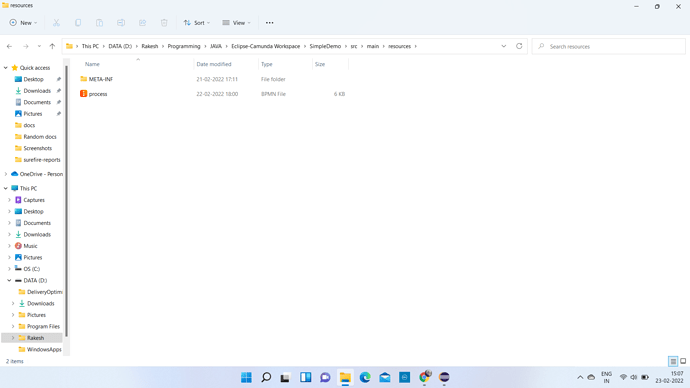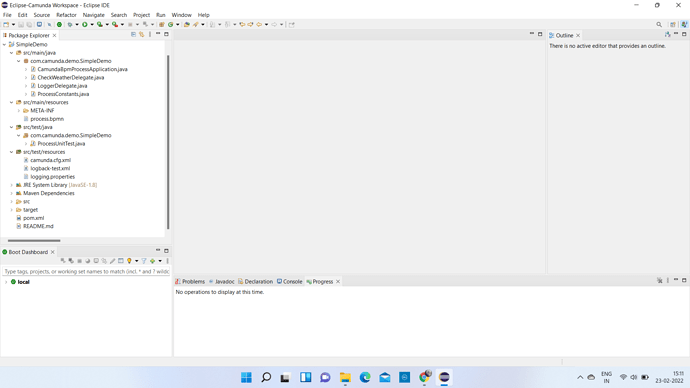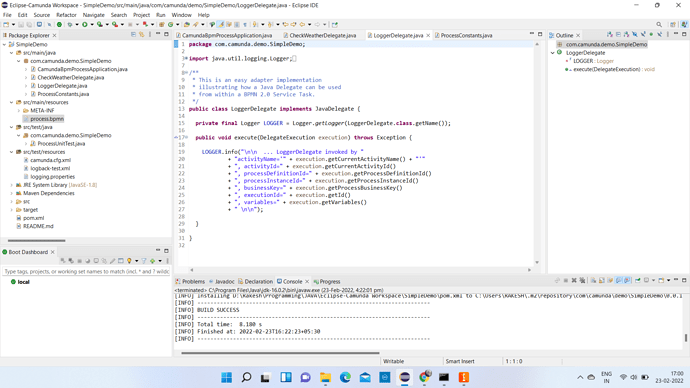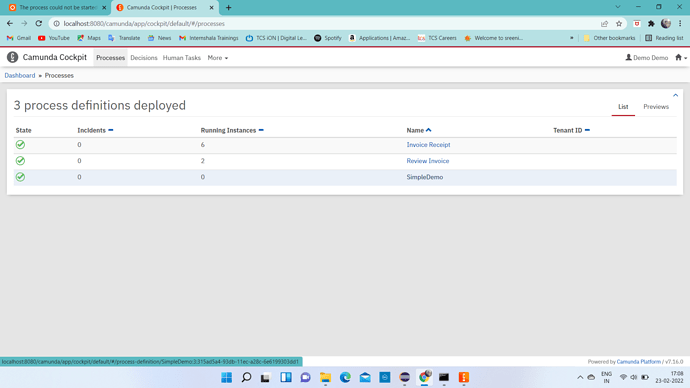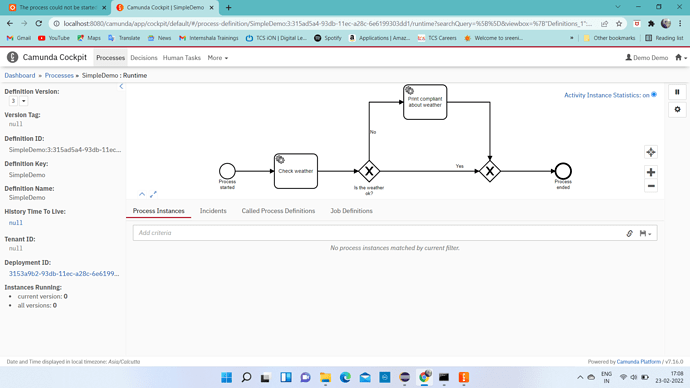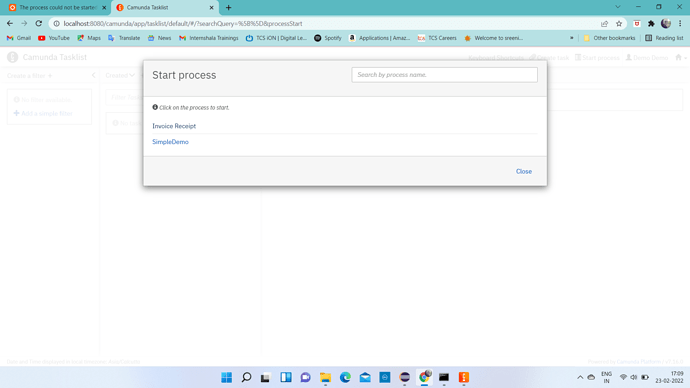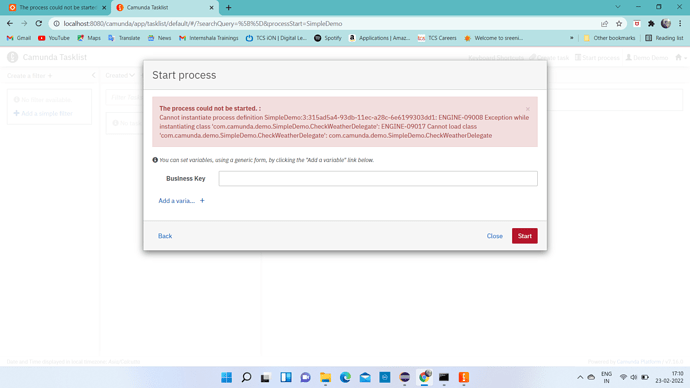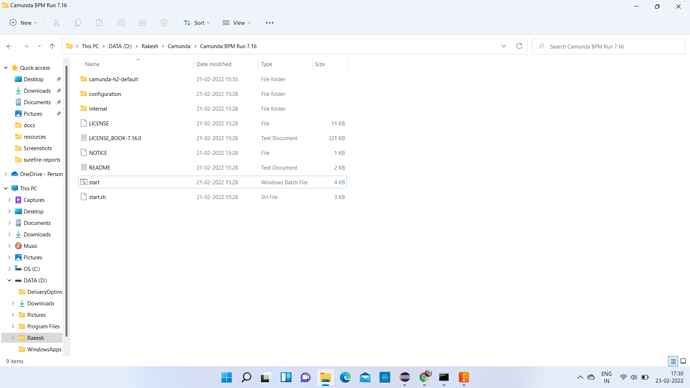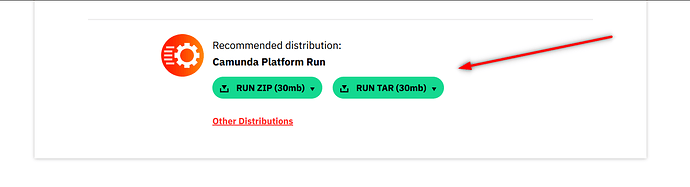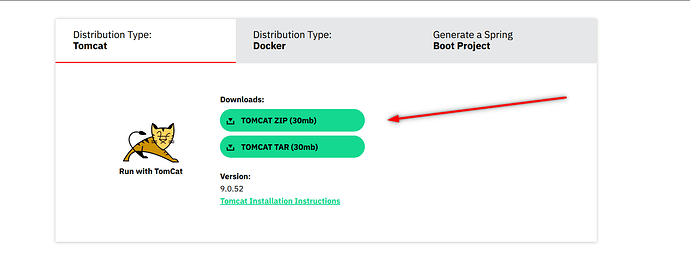When I try to start process in Camunda Tasklist, it’s showing as shown in screenshot image. Please solve this issue.
Can you see any errors in the logs?
This is the logger file & my bpmn model. Please refer both & solve issue.
com.camunda.demo.SimpleDemo.ProcessUnitTest.txt (833 Bytes)
process.bpmn (5.8 KB)
How are you deploying your process.
Please explain your camunda setup including versions.
I deployed process via Camunda Modeler & I ran the project in Eclipse by right click of project folder → Run as → Maven install.
Then I opened Camunda BPM engine batch file & it ran in localhost:8080. I opened 8080 localhost port in system & then migrated to Camunda Cockpit. The process is already deployed in Cockpit process & deployments list. I cross-checked by opening model.
After I opened Camunda Tasklist to start process, but it’s showing ‘The process could not be instantiated’ (refer initial screenshot which I sent at the beginning).
I used Camunda BPM 7.16 version.
Please solve issue.
If you’re going to be calling Java Classes directly from your model you can’t deploy the process via the REST api/ from the modeler.
The model needs to know the class path of the project.
So you need to put the model you’ve created into the resources folder of your project and then start up the engine. It’ll be picked up and deployed automatically.
Should I have to keep the process.bpmn model in resources folder? Or should I have to keep the generated war file in resources folder? My Camunda BPM folder structure is shown in screenshot. Please explain in clarity.
Where are you putting the java class?
I’m really confused about your setup…
You’ve got Camunda Run up and running
You have a model somewhere.
What exactly is the project in eclipse?
The process model is located in src/main/resources → process.bpmn & the model file is given belowprocess.bpmn (5.8 KB)
Please respond something Niall, I need solution for the issue.
I can’t help you without you giving me details of exactly what you’re trying to build and how you intend the components to interact.
You seems to be mixing up some different concepts of how Camunda is used so it would help me if you explained better what you’re trying to do and what you’re expected result is.
Actually I saw one of your video in youtube about deploying ‘SimpleDemo’ Camunda project. In reference to that video, I done one project to try hands-on.
https://youtu.be/HxtZf5VD6lQ
The delegate class screenshot is shown below.!
Screenshot (576)|690x388
This is the Logger Delegate class screenshot
This is the process I deployed in Modeler which is generated in src/main/resources → process.bpmn
process.bpmn (5.8 KB)\
I deployed process in Camunda Modeler & it shows ‘Deployed successfully’.
then I right click project folder SimpleDemo → Run as → Maven install, then I got logger file as shown below
com.camunda.demo.SimpleDemo.ProcessUnitTest.txt (833 Bytes)
I started Camunda Run start.bat batch file & opened Camunda Cockpit, then it shows like these
Thereafter, I migrated to Camunda Tasklist and selected Start Process. It shows the deployed model in tasklist.
When I try to start process, it shows the following error
I provided the exact scenario of what I done.
I think i understand now the confusion.
This is an older tutorial video that features building a project in eclipse and deploying it to a tomcat server that contains Camunda - Using Camunda Run wont work here.
I’d suggest you follow some of the newer tutorials.
If you want to build something in Java that uses Camunda with Spring boot you can follow this and if you’d like to build a more distributed system you can follow the Camunda Run tutorial.
To get the project you’re currently working on functional you can go the the bottom of the camunda download page and get the tomcat disto instead of the Run distro
I downloaded Camunda BPM 7.16 Community version in which the files look like this
I didn’t understand this statement:
“To get the project you’re currently working on functional you can go the the bottom of the camunda download page and get the tomcat disto instead of the Run distro”
Can you explain in clear way.
You went to this site and downloaded this:
instead you need to go to the bottom of the page and download this
May I know the differences & reason why I should install Tomcat distro instead of Camunda BPM Run distro?