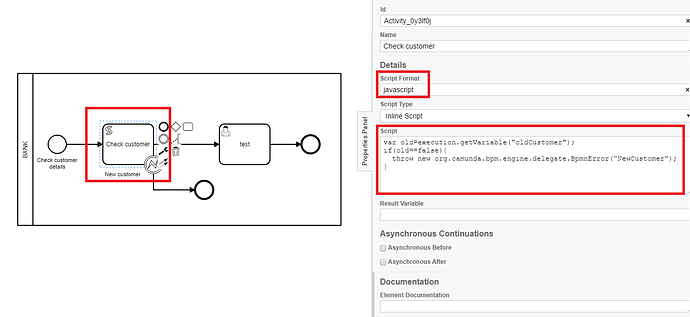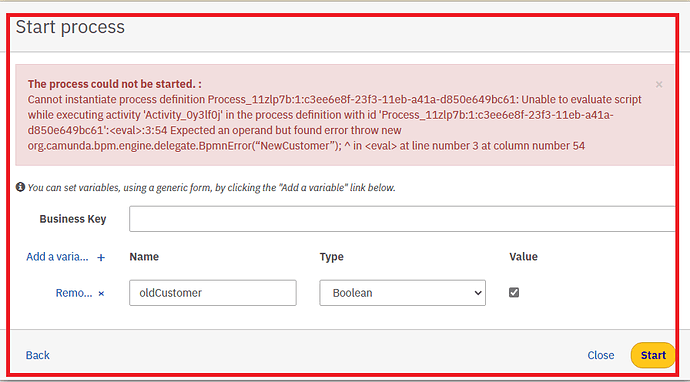Hello all,
I have a script task in a process that I need to implement it with javascript. Following this link, I wrote my inline script.
As shown in the image below, inside my script I fetch the process variable “oldCustomer” (Boolean), and if it is false I throw an error that is caught by a boundary error event.
var old=execution.getVariable("oldCustomer");
if(old==false){
throw new org.camunda.bpm.engine.delegate.BpmnError(“NewCustomer”);
}
However, once I try to start the process from the Tasklis (I set as variable “oldCustomer - Boolean - false”), I receive the following message:
What am I missing here?
Thank you in advance.