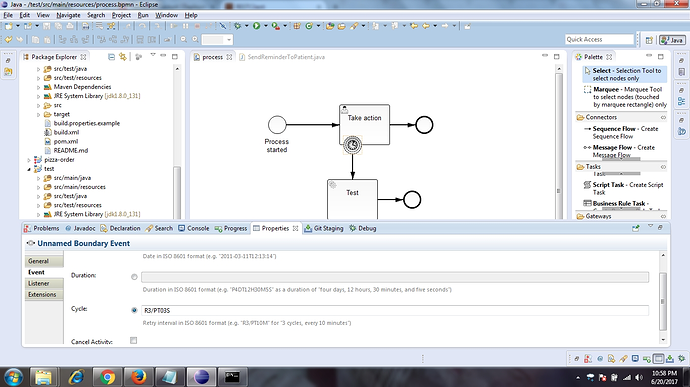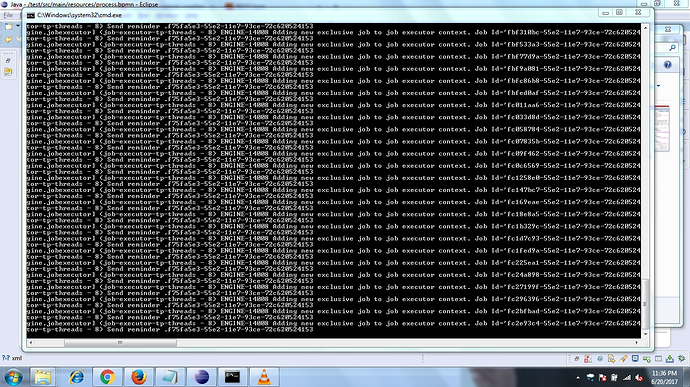Hi,
I am facing one issue , I am unable to create timer event properly as I have created earlier successfully.
I have created simple bpmn as attached below,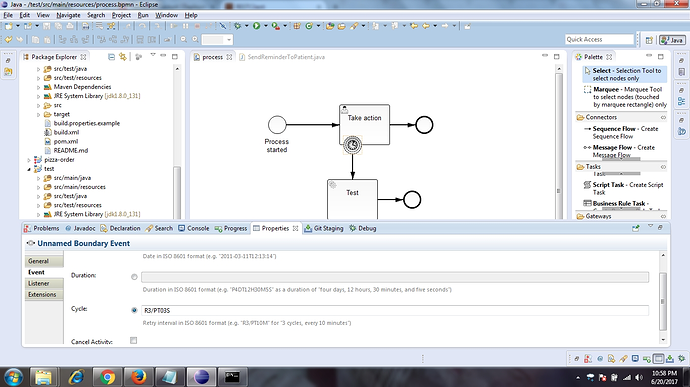
But while starting process the timer is not execute properly as per defined rule (Three rotation with interval of 3 seconds). It’s shows many times faster execution of process engine. PFB snapshot
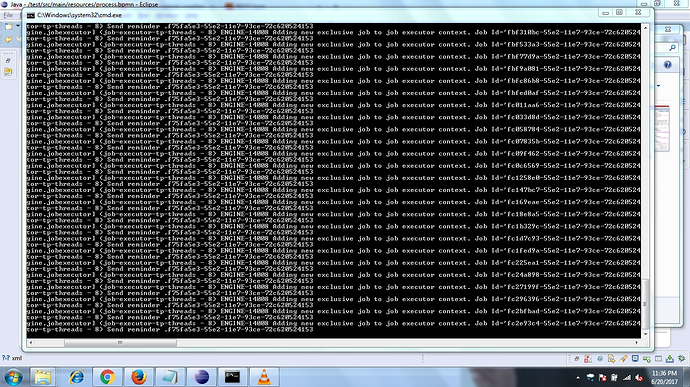
I have tried many times but enable to execute timer properly. If I implement timer with checked cancel activity checkbox for the same then timer execute only once for same expression defined in cycle .
Can anyone share a proper demo of timer.
Thank you,
Jignesh Pithva
Hi Jignesh,
is it possible that you create an unit test so we can reproduce your problem easier?
You could use as a template the https://github.com/camunda/camunda-engine-unittest project.
Otherwise please post your current process model, which does not seem to work.
Note: Please try R3/PT3S instead of R3/PT03S
Greets,
Chris
Hi Chris,
Thanks for the reply.
I have tried with R3/PT03S but problem is still exist.
Please find attached process model process.bpmn (5.3 KB)
,I am just running this process by creating start process with business key.I am using camunda version 7.6.0. However I am able to create timer
event succesfully in camunda 7.3.0
Please let me know if you need more information.
Thank you,
Jignesh Pithva
Hi,
In the distant past there was an ‘interesting’ behaviour with timers where the duration of the time was less than the job executor cycle time. There was an optimization such that if the timer was due in the next acquisition cycle, but the job executor would have been asleep, then the executor actually executed the timer.
I don’t know if this kind of behaviour still exists, however you could test this by setting the timer to something more like 15 or 30 seconds…
regards
Rob
@Webcyberrob Thanks for the Help. This solution works for me