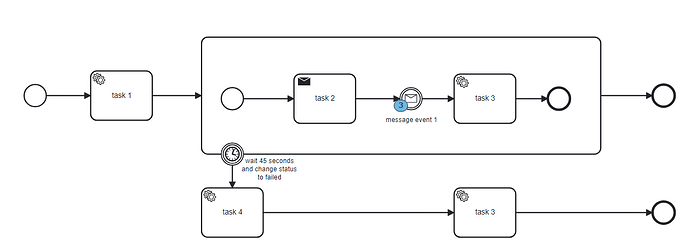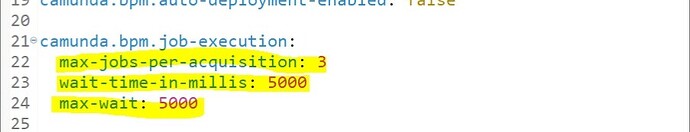Hi Team,
I have a problem with timer events triggering. When Im entering subprocess with timer boundry event, process is not executing path related to it after 45 seconds (timer is set to duration with timer definition PT45S). I also noticed that when I add extra timer event in between subprocess and task 1, then process freezes and is unable to continue. I checked previuos topics related to it and I already set jobExecutorDeploymentAware to false, and I also add properties in in my bpm-platform.xml. All task presented in diagram are external tasks because I work in .net. In attached file I uploaded screenshot of my process, alse below is my bpm-platform file
<?xml version="1.0" encoding="UTF-8"?>
<bpm-platform xmlns="http://www.camunda.org/schema/1.0/BpmPlatform" xmlns:xsi="http://www.w3.org/2001/XMLSchema-instance"
xsi:schemaLocation="http://www.camunda.org/schema/1.0/BpmPlatform http://www.camunda.org/schema/1.0/BpmPlatform ">
<job-executor>
<job-acquisition name="default">
<properties>
<property name="waitTimeInMillis">1000</property>
<property name="maxWait">45000</property>
</properties>
</job-acquisition>
</job-executor>
<process-engine name="default">
<job-acquisition>default</job-acquisition>
<configuration>org.camunda.bpm.engine.impl.cfg.StandaloneProcessEngineConfiguration</configuration>
<datasource>java:jdbc/ProcessEngine</datasource>
<properties>
<property name="history">full</property>
<property name="databaseSchemaUpdate">true</property>
<property name="jobExecutorActivate">"true"</property>
<property name="authorizationEnabled">true</property>
<property name="jobExecutorDeploymentAware">false</property>
<property name="historyCleanupBatchWindowStartTime">00:01</property>
</properties>
<plugins>
<!-- plugin enabling Process Application event listener support -->
<plugin>
<class>org.camunda.bpm.application.impl.event.ProcessApplicationEventListenerPlugin</class>
</plugin>
<!-- plugin enabling integration of camunda Spin -->
<plugin>
<class>org.camunda.spin.plugin.impl.SpinProcessEnginePlugin</class>
</plugin>
<!-- plugin enabling connect support -->
<plugin>
<class>org.camunda.connect.plugin.impl.ConnectProcessEnginePlugin</class>
</plugin>
<!-- LDAP CONFIGURATION -->
<!-- Uncomment this section in order to enable LDAP support for this process engine -->
<!-- Adjust configuration, see ( http://docs.camunda.org/latest/guides/user-guide/#process-engine-identity-service-the-ldap-identity-service ) -->
<!--
<plugin>
<class>org.camunda.bpm.identity.impl.ldap.plugin.LdapIdentityProviderPlugin</class>
<properties>
<property name="serverUrl">ldaps://localhost:4334/</property>
<property name="acceptUntrustedCertificates">false</property>
<property name="managerDn">uid=jonny,ou=office-berlin,o=camunda,c=org</property>
<property name="managerPassword">s3cr3t</property>
<property name="baseDn">o=camunda,c=org</property>
<property name="userSearchBase"></property>
<property name="userSearchFilter">(objectclass=person)</property>
<property name="userIdAttribute">uid</property>
<property name="userFirstnameAttribute">cn</property>
<property name="userLastnameAttribute">sn</property>
<property name="userEmailAttribute">mail</property>
<property name="userPasswordAttribute">userpassword</property>
<property name="groupSearchBase"></property>
<property name="groupSearchFilter">(objectclass=groupOfNames)</property>
<property name="groupIdAttribute">cn</property>
<property name="groupNameAttribute">cn</property>
<property name="groupMemberAttribute">member</property>
<property name="sortControlSupported">false</property>
</properties>
</plugin>
-->
<!-- LDAP CONFIGURATION -->
<!-- The following plugin allows you to grant administrator authorizations to an existing LDAP user -->
<!--
<plugin>
<class>org.camunda.bpm.engine.impl.plugin.AdministratorAuthorizationPlugin</class>
<properties>
<property name="administratorUserName">admin</property>
</properties>
</plugin>
-->
</plugins>
</process-engine>
</bpm-platform>
If somoeone has an idea what I’m doing wrong please tell me because I’m running out of ideas. Thanks!