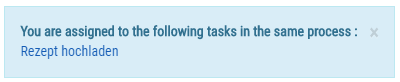Is it possible to turn off the notifications shown in the tasklist when the user is assigned a new task? I don’t need that because I am automatically showing the user this task through Javascript.
The notification I am talking about is the following:
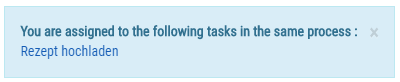
What I am currently using is the following Javascript snippet, which is placed in the form of the task preceeding the message:
camForm.on('submit-success', function() {
inject(['Notifications', '$timeout', function(Notifications, $timeout) {
$timeout(function() {
Notifications.clearAll();
});
}]);
});
Unfortunately using this code the notification is still shown, sometimes for a very short time, sometimes until dismissed.
Hi @mchlmrkt,
The Problem with your approach is that it assumes the Notification is processed in the next digest cycle. Sometimes this takes a bit longer.
You can add a Tasklist Custom script which registers as a Notification Consumer and calls the clearAll function once a new Notification is received. They might pop up for a frame or two, but they will be dismissed automatically.
EDIT: I just saw that you can override the CSS: https://docs.camunda.org/manual/latest/webapps/tasklist/configuration/#logo-and-header-color
Setting the Notifications to display: none will also solve this 
2 Likes
Hi @martin.stamm,
Thank you for your quick response.
Adding the lines:
.page-notifications {
display: none;
}
To the corresponding user-styles.css does indeed turn off all notifications.
Thank you for the quick and easy fix.