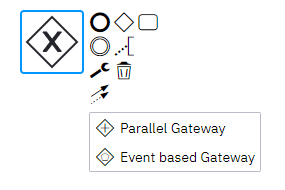
Any idea why I can’t see the OR gateway? I’m new to Camunda
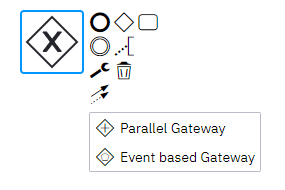
Any idea why I can’t see the OR gateway? I’m new to Camunda
You have selected the XOR-Gateway.
You just see those that are not selected so you can select one of them.
Sorry what I meant was the Inclusive gateway
Have you installed any Plugins?
There are plugins to reduce the palette of symbols for brevity.
Haven’t installed any plugins. The case is the same for the web modeler and the desktop modeler
When you choose File > New you have to select Camunda Platform and not Cloud.
In Cloud you do not have the full palette.
I’m already selecting Camunda Platform. However, I just tried choosing Camunda 7 instead of 8 and suddenly all the gateways show normally.
This is because Camunda 8 does not support the full palette of symbols, yet.
I see, thank you
Hi, how you choose camunda 7, Im new user and my camunda is automatically set to 8