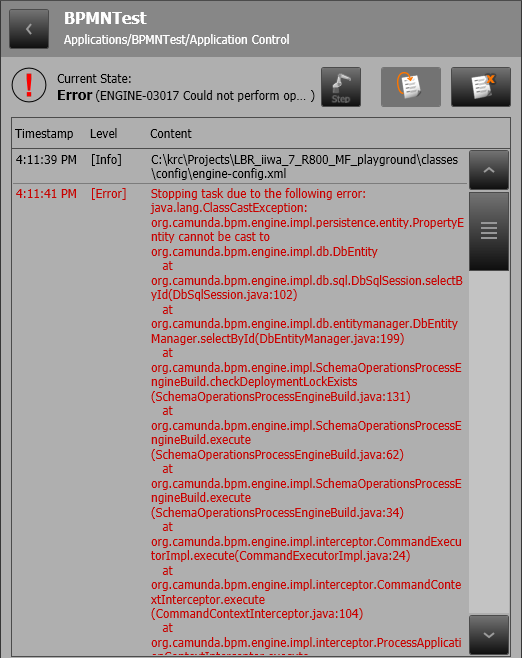Hey there,
I’m trying to use camunda to control a robot and therefore I wanted to execute the ProcessEngine on the Controller which runs a Windows embedded.
The application works fine in my virtual maschine, but as soon, as I execute it within the control framework of the robot, I get an exception of the type ClassCastException. It occurs when the method createStandaloneInMemProcessEngineConfiguration is called.
If someone could have a look at the stacktrace in the attached pictures, I would really appreciate it.
Thanks in advance, best regards,
Hendrik
Hi @hoestreich,
could you tell us a bit more about execution environment? which engine version, which jvm and which database are you running against?
Cheers,
Askar
Hey, sure,
we’re using engine version 7.5 running with jvm 1.8 and since we have not configured anything special for the database I would assume that camunda is using the default h2 database for in memory process engine.
If you need more information don’t hesitate to ask.
In general it’s a Kuka Controller with a Windows embedded with a real time extension (which should not really matter).
Best regards,
Hendrik
hi @hoestreich,
could you post here the output of set command in your environment?
cheers,
Askar
Hi @aakhmerov,
The output looks like this:
C:\Users\KukaUser>set
ALLUSERSPROFILE=C:\ProgramData
APPDATA=C:\Users\KukaUser\AppData\Roaming
CommonProgramFiles=c:\Program Files\Common Files
COMPUTERNAME=WINDOWS-1FUUT06
ComSpec=C:\windows\system32\cmd.exe
FP_NO_HOST_CHECK=NO
HOMEDRIVE=C:
HOMEPATH=\Users\KukaUser
KRCSetupExit=0
LOCALAPPDATA=C:\Users\KukaUser\AppData\Local
LOGONSERVER=\\WINDOWS-1FUUT06
NUMBER_OF_PROCESSORS=1
OS=Windows_NT
Path=C:\ProgramData\Oracle\Java\javapath;C:\windows\system32;C:\windows;C:\windows\System32\Wbem;C:\windows\System32\WindowsPowerShell\v1.0\;C:\KRC\Shared;C:\KRC\maven\bin
PATHEXT=.COM;.EXE;.BAT;.CMD;.VBS;.VBE;.JS;.JSE;.WSF;.WSH;.MSC
PROCESSOR_ARCHITECTURE=x86
PROCESSOR_IDENTIFIER=x86 Family 6 Model 60 Stepping 3, GenuineIntel
PROCESSOR_LEVEL=6
PROCESSOR_REVISION=3c03
ProgramData=C:\ProgramData
ProgramFiles=c:\Program Files
PROMPT=$P$G
PSModulePath=C:\windows\system32\WindowsPowerShell\v1.0\Modules\
PUBLIC=C:\Users\Public
RTE_ROOT=C:\KRC\VXWIN
SESSIONNAME=RDP-Tcp#1
SystemDrive=C:
SystemRoot=C:\windows
TEMP=C:\Users\KukaUser\AppData\Local\Temp
TMP=C:\Users\KukaUser\AppData\Local\Temp
USERDOMAIN=WINDOWS-1FUUT06
USERNAME=KukaUser
USERPROFILE=C:\Users\KukaUser
windir=C:\windows
Any hints hidden in this?
@hoestreich,
not really, could you please check what is inside C:\ProgramData\Oracle\Java\javapath folder.
Cheers,
Askar
There are the java binaries (version 1.8)
C:\ProgramData\Oracle\Java\javapath>dir
Volume in drive C is KUKA_DISK
Volume Serial Number is 84C8-17AE
Directory of C:\ProgramData\Oracle\Java\javapath
10/28/2016 12:12 PM <DIR> .
10/28/2016 12:12 PM <DIR> ..
10/28/2016 12:12 PM 191,040 java.exe
10/28/2016 12:12 PM 191,552 javaw.exe
10/28/2016 12:12 PM 268,864 javaws.exe
3 File(s) 651,456 bytes
2 Dir(s) 26,641,047,552 bytes free
@hoestreich, that does not look like a full jre or jdk to me. Could you try replacing it with proper installation of jdk?
Cheers,
Askar.
Hey @aakhmerov,
I will have a look and maybe adapt the path, since there should already be an proper installation, maybe it’s just not used correctly yet.
Unfortunately we had to give the controller / pc to some maintenance / installation work so it might take some tome till I have the time to do what I wrote before.
But I will keep you updatet. Thanks for your support!
Best regards, Hendrik