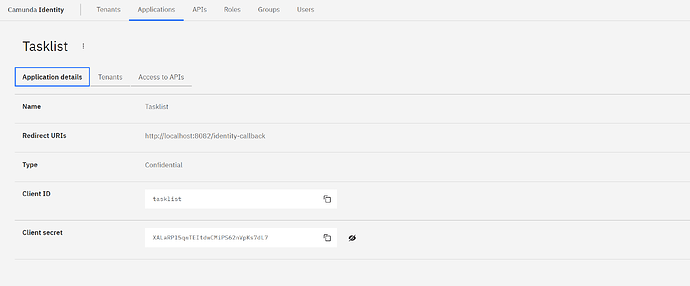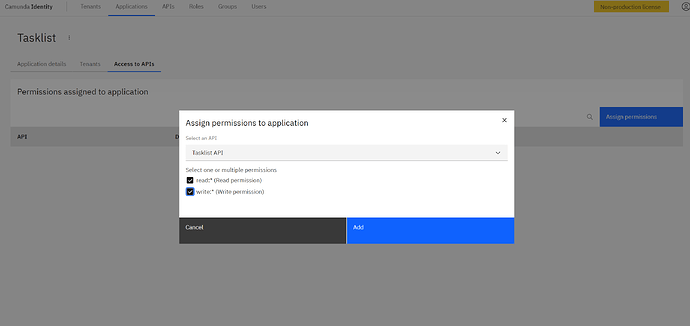Hi All,
I am trying to access Tasklists APIs from Postman, but I am getting unauthorized. I use Self-managed Camunda 8 Local installation.
cURL http://localhost:8080/v1/tasks/search ’ --header ‘Content-Type: application/json’ --header ‘Authorization: Basic ZGVtbzpkZW1v’ --data ‘{
I use Basic Authentication: demo/demo
Any idea?
savi003
November 26, 2023, 3:01pm
2
First you have to get the access Token
curl --location 'http://localhost:18080/auth/realms/camunda-platform/protocol/openid-connect/token' \
--header 'content-type: application/x-www-form-urlencoded' \
--data-urlencode 'client_id=tasklist' \
--data-urlencode 'client_secret=XALaRPl5qwTEItdwCMiPS62nVpKs7dL7' \
--data-urlencode 'grant_type=client_credentials' \
--data-urlencode 'audience=tasklist'
You can find the client_id and client_secret from identity application
then you can use the token to hit the tasklist apis
curl --location --request POST 'http://localhost:8082/v1/tasks/search' \
--header 'Authorization: Bearer <your token>' \
--data ''
Also don’t forget to provide the required access in identity otherwise you will get a 401 response while hitting the tasklist APIs
Hi @savi003
Thanks for your reply.
How can I install Identity locally in self-Managed Camunda, as per deocumentation Manual installation on local machine | Camunda 8 Docs , We can’t setup Identity locally.
Is there any misunderstanding from my side?
savi003
November 27, 2023, 1:49am
4
Sorry I misunderstood your question, I thought you were using docker. I haven’t used the local installation method.
Hello. I did what you say about this topic in postman but this message show me: “message”: “the provided claims are invalid”
Can you please provide the cURL?
Hello,
As mentioned earlier, token-based authentication only works if you have an identity established.
If you’re using basic authentication (demo/demo), you can test requests by capturing the session cookie and including it in your Postman requests.
One way to do this is by calling the login endpoint in Postman, passing the demo user credentials, and authenticating through that. Once authenticated, you can retrieve the session cookie and use it in subsequent requests.