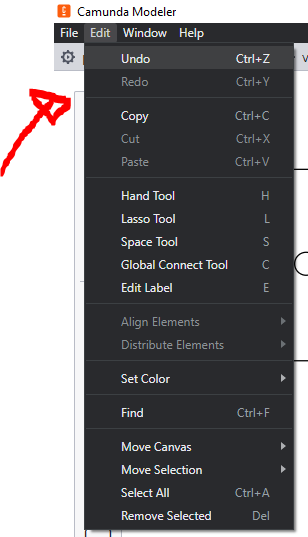After accidentally dragging a pool onto the canvas that enclosed all other objects, I discovered that ⌘-Z didn’t work, but what was worse was that the Undo function was missing. I didn’t have a snapshot in the history so it was just a matter of cleaning up after the mistake.
Did I miss anything obvious?