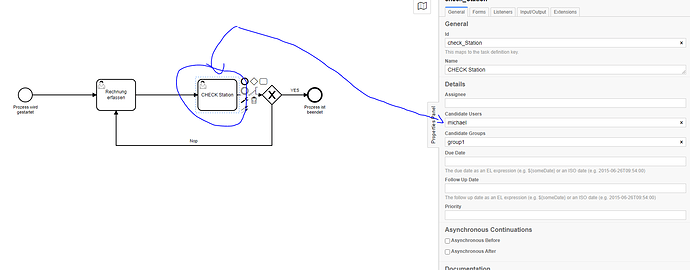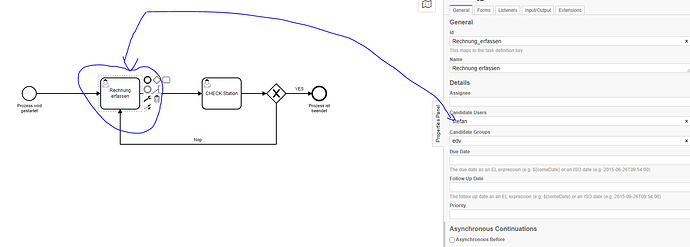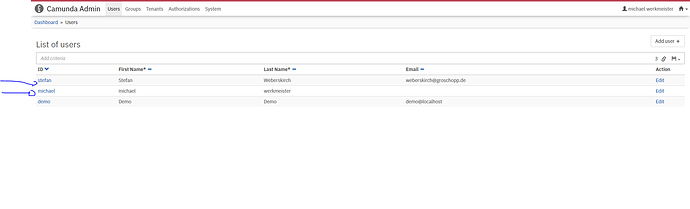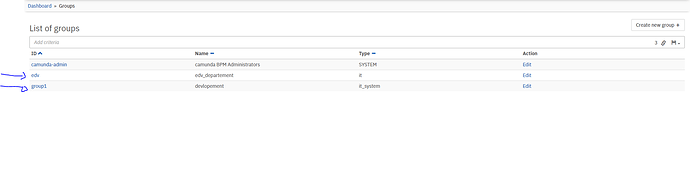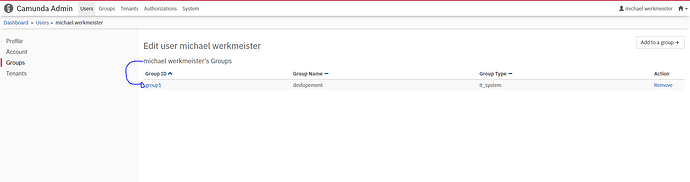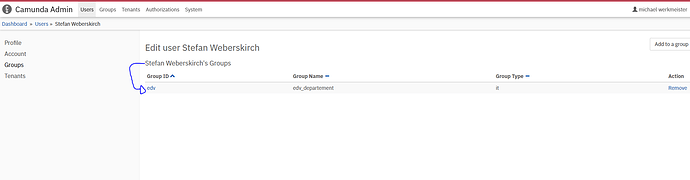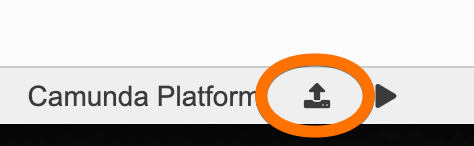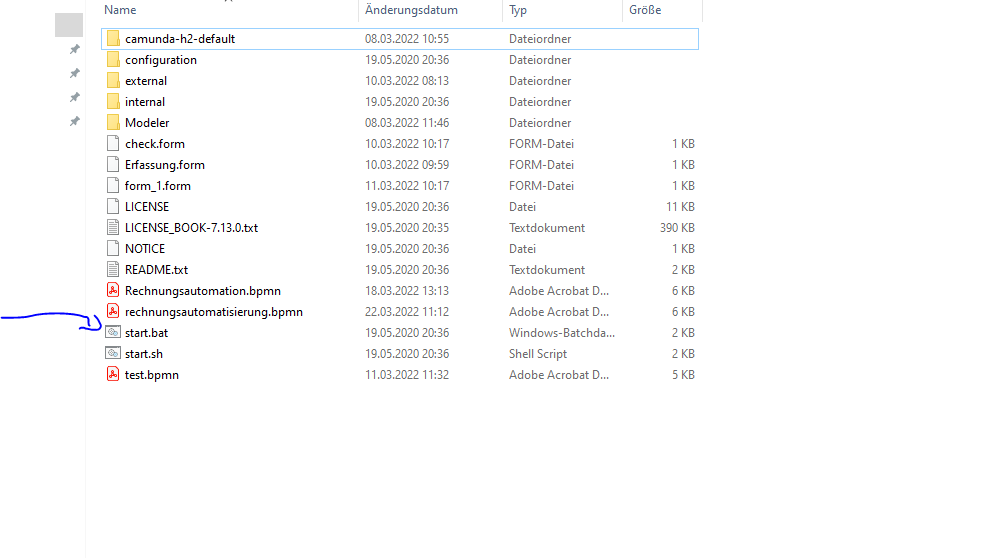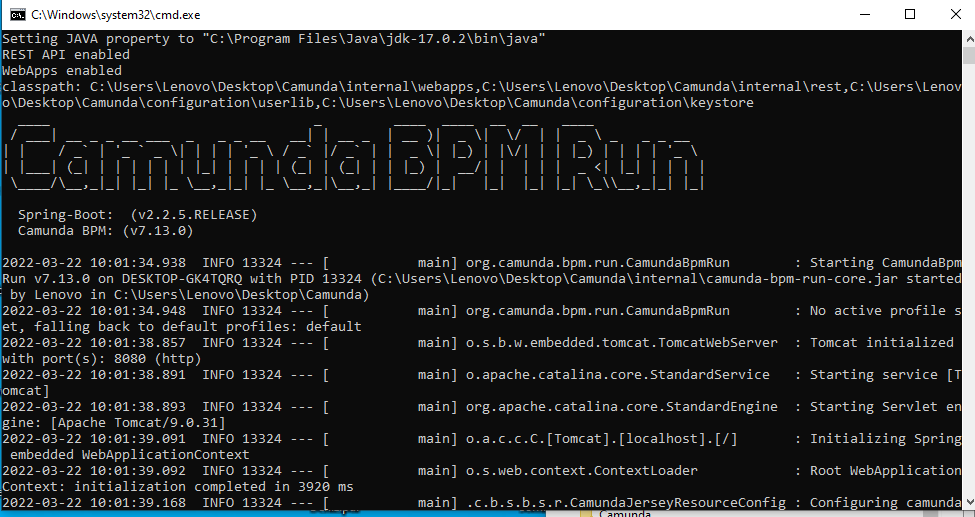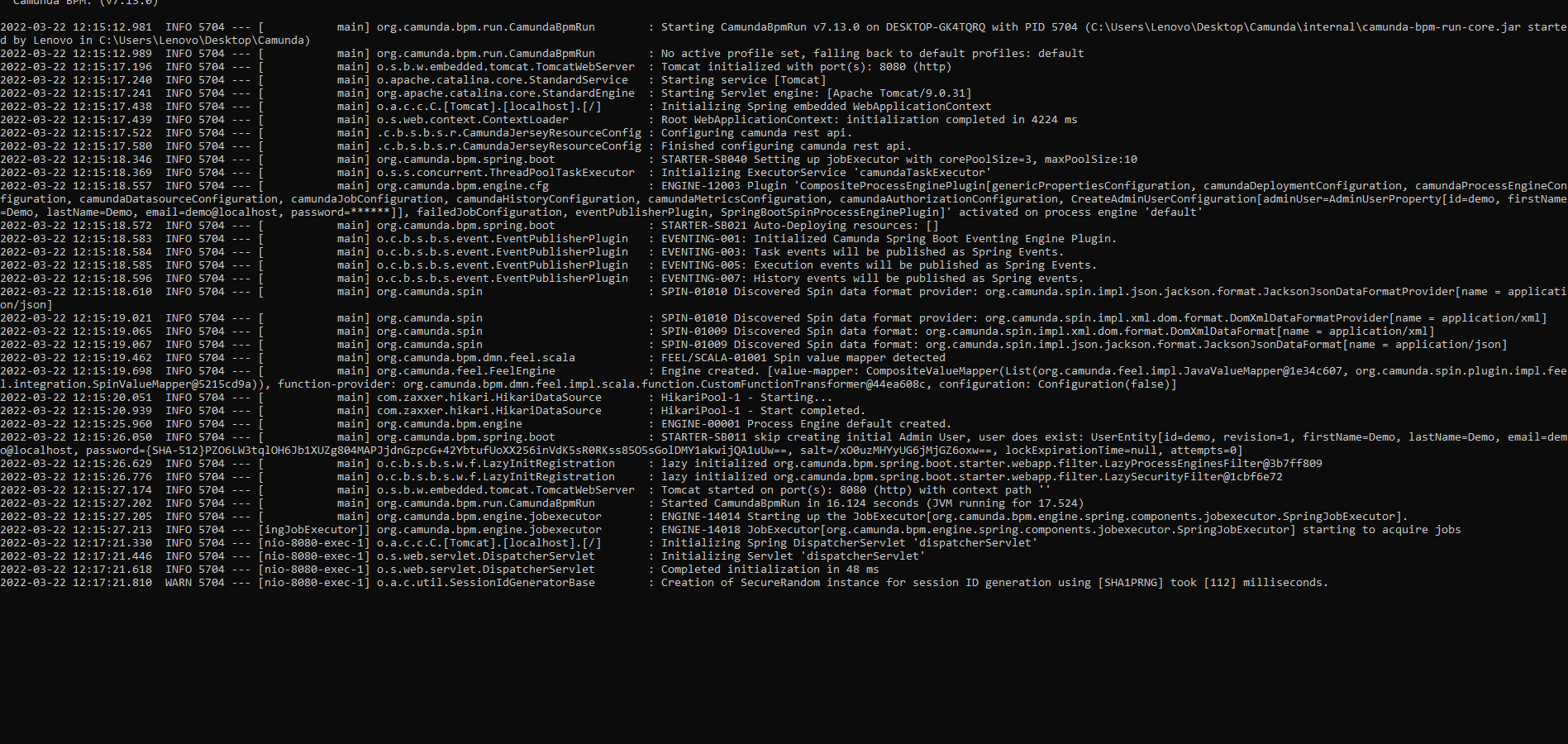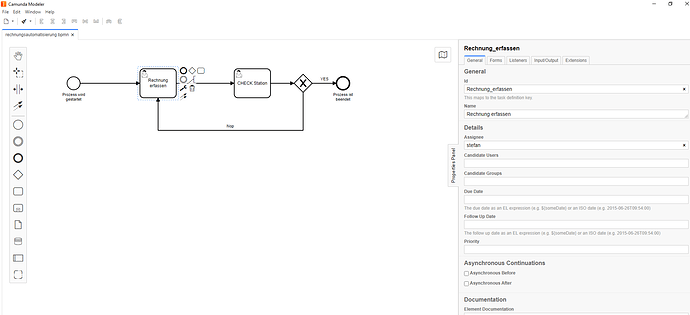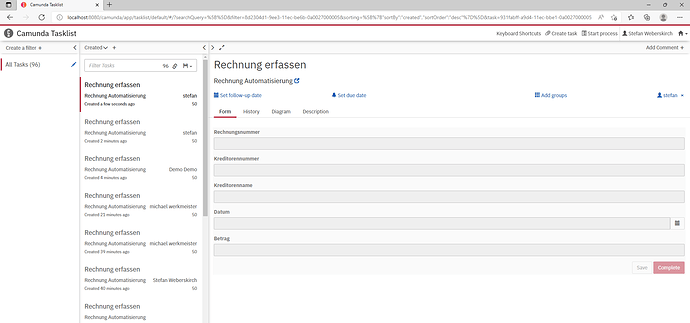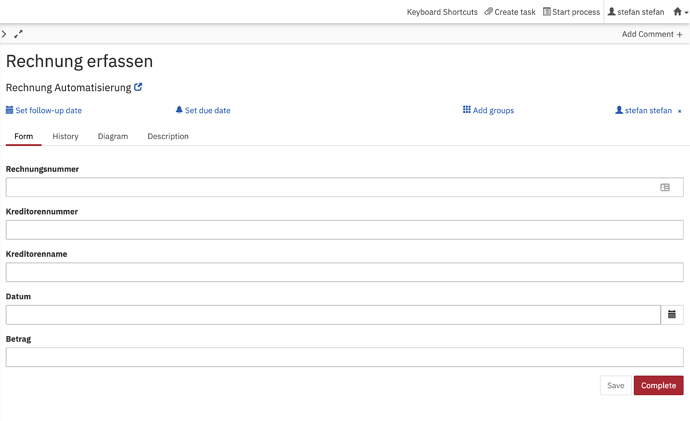Whatsuuup cool people
I would like to distribute my user task between my users, so to speak, each user has a specific task
I have created several users with different groups, but nothing happens because I still get all the tasks in the demo user
Thank youuu ! .’)
sincerly
Hi @chahramane_hafid
Maybe you share with us a bit more details about the process? Can you upload the BPMN file and explain how are you trying to distribute the task?
first of all thank you for your answer
I would be happy to explain the process to you in detail
I have two user tasks I want to divide them into two users
(stefan the first user) and (michael the second user)
I first created two users in admin settings with different groups
stefan and michal
stefan in grouv( edv )
and michael in group (group1)
i share the sceenshot and the bpmn program with you
rechnungsautomatisierung.bpmn (5.9 KB)
Thanks for sharing more details.
Could you also share a few screenshots from Camunda Admin pages - users, groups to illustrate created users and groups?
Did you check if there are errors or useful messages in Camunda log when you starting instances?
Of cours i forgot it to share it
If there’s anything else I’d like to explain, I’d be happy to explain
Have you deployed this BPMN file after you made the changes to task distribution?
I understand it’s a silly assumption but it could be you just forgot to deploy the changes.
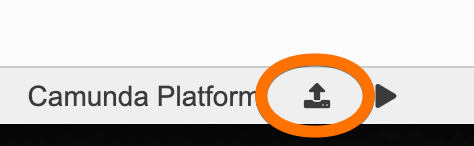
i have deployed
and i checked it someny times but still not working
i don’t even know where is my error ?
i have realy no idea
How do you start Camunda engine? Can you share the log after you start an instance?
i starte the engine with start.bat file
Engine bevor any instance
Engine after instance
It looks like I understand what is going on. I suggest you read about the difference between Assignee/Candidate User/Candidate Groups.
Here are a few starting points 1 and 2 and 3
Also, you can specify stefan in Assignee field of the “Rechnung erfassen”, deploy it, start a new instance and see that a task is assigned to stefan.
But again, I would highly recommend reviewing the links to understand the difference between these concepts.
1 Like
Thank youu so much for your help Alex !!
i did what you told me
the task is assigned to stefan, but I could not edit the task, it is only read
It’s weird. I used the process you provided and it looks as expected.
@Alex_Voloshyn Thank you so much Alex !!
Did you solve the problem?
Yes Alex Thank you so much !!
You’re welcome. Please mark one of the answers as a Solution so it is visible to the community that the problem is solved.