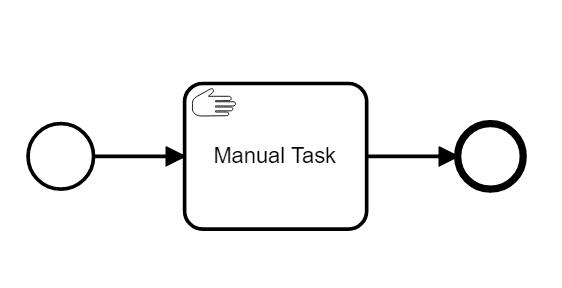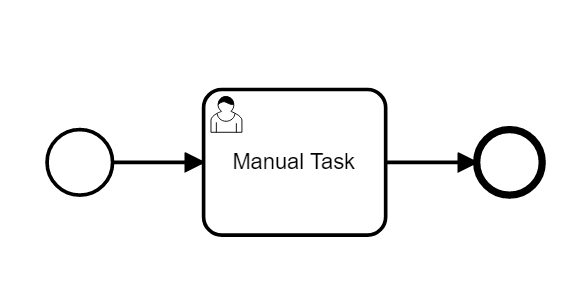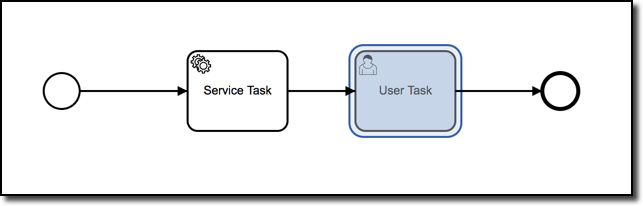I have a simple BPMN that has a Service Task followed by a User Task.
What am I doing wrong here?
Niall
May 2, 2018, 2:52pm
2
Can you upload you bpmn model.
If i where to guess i would say you’re using a Manual Task
When you intention is better served by using a User Task
<?xml version="1.0" encoding="UTF-8"?>
<bpmn:definitions xmlns:bpmn=“http://www.omg.org/spec/BPMN/20100524/MODEL ” xmlns:bpmndi=“http://www.omg.org/spec/BPMN/20100524/DI ” xmlns:di=“http://www.omg.org/spec/DD/20100524/DI ” xmlns:dc=“http://www.omg.org/spec/DD/20100524/DC ” xmlns:camunda=“http://camunda.org/schema/1.0/bpmn ” xmlns:xsi=“http://www.w3.org/2001/XMLSchema-instance ” id=“Definitions_1” targetNamespace=“http://bpmn.io/schema/bpmn ” exporter=“Camunda Modeler” exporterVersion=“1.11.3”>bpmn:outgoing SequenceFlow_1</bpmn:outgoing>bpmn:incoming SequenceFlow_3</bpmn:incoming>bpmn:incoming SequenceFlow_1</bpmn:incoming>bpmn:outgoing SequenceFlow_2</bpmn:outgoing>bpmn:extensionElements bpmn:incoming SequenceFlow_2</bpmn:incoming>bpmn:outgoing SequenceFlow_3</bpmn:outgoing>bpmndi:BPMNLabel bpmndi:BPMNLabel bpmndi:BPMNLabel bpmndi:BPMNLabel
And here’s the JavaDelegate:
import org.camunda.bpm.engine.delegate.DelegateExecution;
public class ServiceActionDelegate implements JavaDelegate {
private static final Logger logger = LoggerFactory.getLogger(ServiceActionDelegate.class);
public void execute(DelegateExecution execution) throws Exception {
logger.info("ProcessInstanceId [" + execution.getProcessInstanceId() + "] ProcessDefinitionId [" +
execution.getProcessDefinitionId() + "]");
}
}
Niall
May 3, 2018, 7:30am
6
The XML you posted is not rendering into a BPMN model. Could you upload the file itself.
I can’t see any reason from the picture that it wouldn’t wait at the user task so i’m going to need to run it locally to find out.
1 Like
Hi Niall, Thank you for looking at this. I’ll upload the file right now.
ServiceTask_EmptyDelegate.bpmn (3.5 KB)
I renamed the JavaDelegate, and confirmed it is executed.
Niall
May 3, 2018, 2:01pm
9
I deployed that model and it ran as expected and stopped at the user task - you can see the token waiting in cockpit:
1 Like
Since renaming the delegate, I too see what you do, that the User Task is created and waiting to be claimed. I cannot explain why this was not working before, but I am glad it is working as I would expect. Thank you for confirmed what I expected!