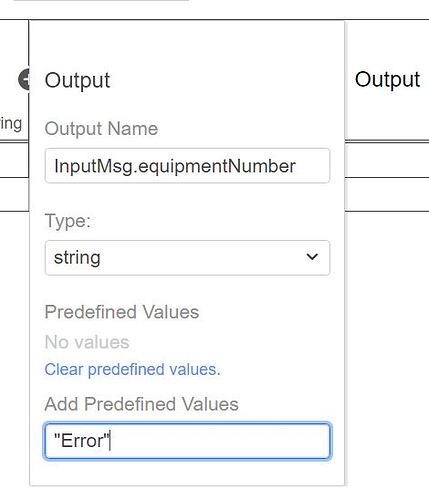Hi Team
I am new to Camunda and stuck in a step and sincerely need your help.
I am trying to make use of DMN with BPMN to achieve the below:
I have an object “InputMsg”
InputMsg:
{
equipmentNumber:
{
value: “ABCD”
errorCode:null
}
port:
{
value:“A”
errorCode:null
}
}
I am able to use this object as an input to the DMN. However, how do I return a result in the below format using DMN?
if equipmentNumber is ABCD then set equipmentNumber.errorCode = “Error”
if port is “A” then set port.errorCode =“Error”
I have been able to do this using a service task and javaDelegate. However is there a way I can implement it directly in Camunda Modeler itself ? (This would make it less technical)
Any help would be appreciated.