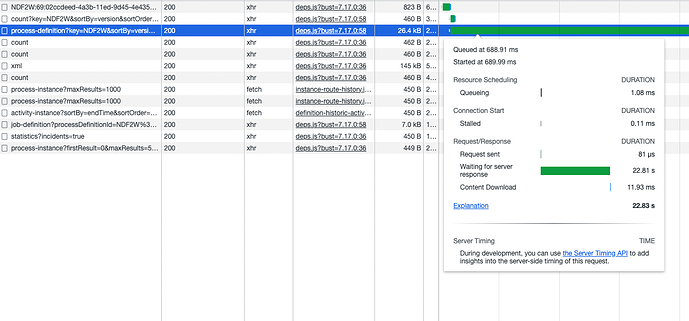Hi,
I’ve trouble with camunda, it make the cpu instance spike, the api very slow and often timeout and make our server down. It happens when some user open the cockpit.
Will be very grateful for the help and tips in solving this issue.
We’re using camunda 7.17 with Spring boot (java 11)
…/camunda/api/engine/engine/default/process-definition?key=…&sortBy=version&sortOrder=desc&withoutTenantId=true
Thanks
Hello @antontribawanto ,
it seems that this query takes a while:
This query searches for process definitions. How many versions of the process definition you are looking at do you have?
Jonathan
Hello @jonathan.lukas
We’ve 4 bpmn, each of them have different version number, maybe 50 - 100 version.
It happens in our development server, so I’m afraid this happens in prod too.
So our repo consists of camunda + our java, and we often deploy to the dev server. Although we don’t change the bpmn file seems its version often increases it self, so that is why they can reach 50 - 100 version.
I try to debug /camunda/api/engine/engine/default/process-definition?, when the first load it has many query calls. But the database cpu is okay, only the application server has spike in cpu, so it maybe the java code in camunda.
Really need help.
Thanks.
Regards,
Anton
Hello @antontribawanto ,
that‘s quite a lot. Would you mind deleting old/unused deployments as this is a development server.
Jonathan
Hi @jonathan.lukas,
Actually, I’ve tried that and the response time become better, but I don’t know if there are a lot of users sometimes it still makes the problem. And I think 100 version/data is very small, is there any other way than delete it? Or maybe camunda team has some kind of plan to optimize this?
Thanks
Hi @antontribawanto,
usually not all versions make it to the production server.
If you deploy all BPMNs in a single deployment, a change of one diagram increases the versions of all diagrams. This behavior is to support call activities with binding deployment and can be disabled with the setting isDeployChangedOnly, which is disabled by default: Process Archive Configuration | docs.camunda.org.
Hope this helps, Ingo
2 Likes
Hi @Ingo_Richtsmeier
Will try that. Maybe I want to suggest there is feature for lazy load, so not all data from all versions will be summarized in the workflow like now. Because I see right now when load for the first time, the incident that comes from the old version can be seen in the workflow. So it’s better to give option to the user, like only load last version, all version, or 5 last version (can be changed).
Thanks