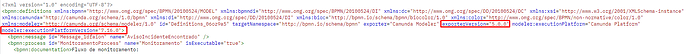Hi, I need to open an old project. Where can I get the modeler v7.14.0 for mac?
Thanks
Hi @Felipe_Ieder ,
are you sure you look for v7.x? I thought the latest version is v5.x.
Anyways, all releases should be available here:
Kind regards
Adagatiya
Hello my friend @Felipe_Ieder !
Welcome to community!
As @Adagatiya said above… the most current version of Modeler is 5.X…
Are you referring to the Camunda Platform?
If so, below is the link where you can navigate between the “folders” and search for the version you want.
https://downloads.camunda.cloud/release/camunda-bpm/
I hope this helps!
William Robert Alves
Yes it’s an old project. It’s version 7.14.0 as you can see in the right bottom corner of the screen when you are in Cockpit for example.
![]()
You should still be able to open a model made for version 7.14 in the latest version of the desktop modeler
Hi @Niall and @Felipe_Ieder ,
when I attempted to do so, I approached an error. It works when you remove the corresponding attribute from the XML directly. It is called modeler:executionPlatformVersion. This will allow you to view and edit this bpmn file, but deploying from within the Camunda Modeler without setting a version of 7.15 or later.
Kind regards
Adagatiya
Yeah @Adagatiya
This same error that you mentioned will also occur if the modeler is from a different version (the error occurs for both platform and modeler version)
And you can change directly via XML to the correct version to be able to view the file correctly, changing directly in these two XML fields that I sent highlighted in the print below:
William Robert Alves
Thank you guys. One interesting bit was the fact that 7.14 is maybe a bit too old now as it does not even show up as an option.
I have now managed to open the project successfully.
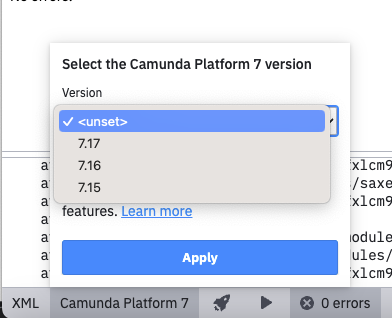
This topic was automatically closed 7 days after the last reply. New replies are no longer allowed.