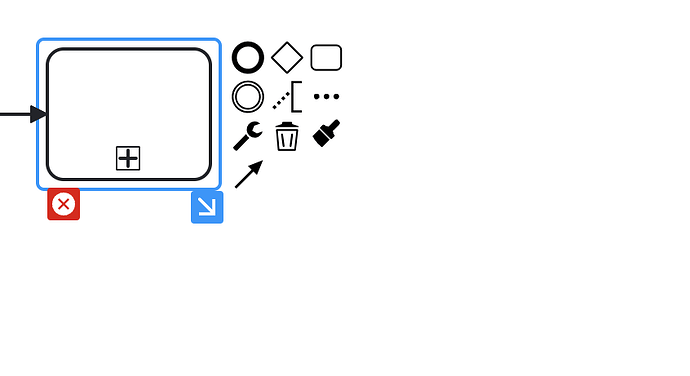We are new to camunda and wondering how to get directly to the right subprozess from the model we opened. The + sign is without function. The easiest way , would be a link to open the right subprozess (speaking as business user) . I think Cawemo can do that, but we don´t work with the web Application. At the moment we reference with a note and than open the subprocess manually . Is this in year 2023 still the only way, or can I manually open it by clicking somewhere? And if not, is there any chance that this will be offered in the Camunda desktop version? If you have a hint, or a tutorial link for me, i would be happy. Thanks for your support!!
Hello @NS2023 ,
welcome to the community!
This actually depends on whether you are modeling for Camunda Platform 7 or 8. You can find this information in the bottom of the Modeler screen.
In Camunda Platform 7, you will have the possibility to „dive into“ the subprocess.
The reason is that a subprocess is embedded to the parent process, therefore creating a reference is not compliant with BPMN standards.
In Camunda Platform 8, this feature does not (yet) exist.
Tip: If you are planning to actually reference a process, the Call Activity will be the activity to use.
I hope this helps
Jonathan
Hi @jonathan.lukas , thank you so much for the warm welcome and your support. This is very helpful!!! Wish you an nice day ahead. Nicole
Hello @NS2023 ,
just one thing to add:
I just tested it and “diving into” a subprocess is possible with any platform.
Jonathan
@jonathan.lukas Thanks so much!!!
Thank you for helping me out as well ![]()