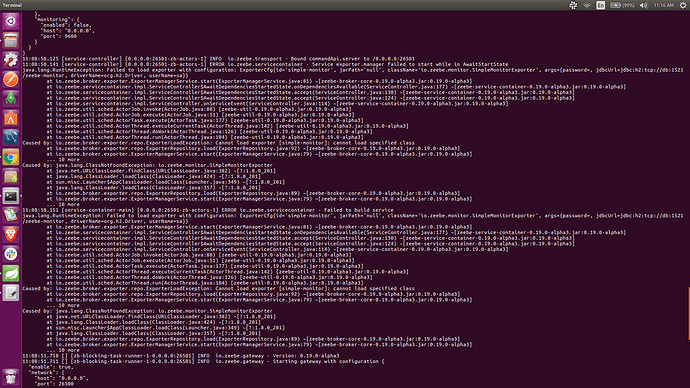Hi all, I’m new to Zeebe and I am following Zeebe Documentation when it comes to Zeebe Monitor it’s not working I’m not able to open Zeebe Monitor UI.
How to show or deploy a simple BPMN file (placed order -> received the order)? so that we can see Zeebe Monitor UI
How instances are getting added to Zeebe Monitor for a simple BPMN file?
How to open hazelcast in-memory DB?
How to configure Zeebe source as Kafka queue?
Thanks in advance for suggestions.
1 Like
Hi @vinitkumar ,
welcome to Zeebe
Can you please provide more information to analyze the issue?
Which versions do you use (Zeebe, Simple Monitor, Hazelcast Exporter, …)?
1 Like
jwulf
July 17, 2019, 5:23am
3
Hi @vinitkumar , welcome to the Zeebe Nation!
If you are using the zeebe-docker-compose from the documentation, then the Simple Monitor is bound to http://localhost:8082 .
I’m not sure how to answer your next two questions. Take a look at this video . It may make things clearer.
The Zeebe Simple Monitor uses an exporter in the broker to output records to an H2 database. When you deploy a bpmn file to the broker, the broker will pass a deploy record to the exporter. This is then visible in the Simple Monitor.
For Kafka, take a look at this blog post .
Hi @philipp.ossle , @jwulf , Thanks for your quick response.
@jwulf
I’m trying to make it work without zeebe-docker-compose.
I have added below property setting into zeebe.conf.toml
And I’m getting error while running zeebe broker
It seems that the exporter JAR ( zeebe-simple-monitor-exporter-0.14.0.jar ) is not copied to the lib/ folder.
Please note that we release a new Zeebe version today. There is also a new version of the Simple Monitor: https://github.com/zeebe-io/zeebe-simple-monitor/releases/tag/0.15.0 that requires a new configuration.
@philipp.ossler , @jwulf
I have downloaded * Zeebe Monitor
where to paste this zeebe monitor jar .
zeebe-broker-0.19.0-alpha3/conf/zeebe.cfg.toml . Any configuration changes is required in this zeebe.conf.toml file to run zeebe monitor and store into h2 db?
Hi @vinitkumar ,
Zeebe 0.20.0 is released. I recommend to download the latest version
and following the instruction on the REAME: GitHub - camunda-community-hub/zeebe-simple-monitor: A monitoring application to show insides of Zeebe for developers
Regarding:
where to paste this zeebe monitor jar .
Wherever you want. Maybe, next to the Zeebe folder. By default, it works when it is on the same machine.
zeebe-broker-0.19.0-alpha3/conf/ zeebe.cfg.toml . Any configuration changes is required in this zeebe.conf.toml file to run zeebe monitor and store into h2 db?
Using the latest version, you only need to add the Hazelcast exporter to the config file.
[[exporters]]
id = "hazelcast"
className = "io.zeebe.hazelcast.exporter.HazelcastExporter"
[exporters.args]
# comma separated list of io.zeebe.protocol.record.ValueType
enabledValueTypes = "JOB,WORKFLOW_INSTANCE,DEPLOYMENT,INCIDENT,TIMER,VARIABLE,MESSAGE,MESSAGE_SUBSCRIPTION,MESSAGE_START_EVENT_SUBSCRIPTION"
Does this work for you?
It does, thank you @philipp.ossler I’m able to see Zeebe Monitor UI but:
How to deploy my simple BPMN file using Java and same instance on Zeebe Monitor UI?
I mean how to link my deployed BPMN file to Zeebe Monitor UI?
jwulf
July 17, 2019, 10:59pm
9
Hi @vinitkumar , are you asking how to deploy a BPMN file to the Zeebe broker using the Zeebe Simple Monitor?
Open the Simple Monitor UI in a web browser, then click on “New Deployment” in the upper-right corner. Select your BPMN file.
Or are you asking how to deploy a BPMN file to the Zeebe broker using the Java client?
For that, see the documentation here .
Hi @jwulf and @philipp.ossler ,
Or are you asking how to deploy a BPMN file to the Zeebe broker using the Java client?
For that, see the documentation here .
This helped me a lot, but still, I’m not able to open in-memory ( Hazelcast ) DB.
Do we have UI for Hazelcast in-memory DB? If yes then how to open that to check stored data inside?
This bellow exporter is for Hazelcast DB to connect. Do we have [[exporters]] for NoSQL DB as well?
[[exporters]] id = “hazelcast” className = “io.zeebe.hazelcast.exporter.HazelcastExporter” [exporters.args] # comma separated list of io.zeebe.protocol.record.ValueType enabledValueTypes = “JOB,WORKFLOW_INSTANCE,DEPLOYMENT,INCIDENT,TIMER,VARIABLE,MESSAGE,MESSAGE_SUBSCRIPTION,MESSAGE_START_EVENT_SUBSCRIPTION”
If we do have kindly share zeebe.cfg.toml and application.properties configuration settings.
Thank you in advance.
jwulf
July 18, 2019, 7:41am
11
What is it that you want to achieve?
You can use Operate to inspect exported data in Elastic Search. Or you can write your own exporter. Here are a couple of blog posts about that:
You can also turn on the debug exporter and see the records on the console.
If you share what you are trying to achieve, and why, we can point you in the best direction.
1 Like
I want to integrate Kafka as a source with Zeebe , but as per Zeebe documentation it’s not ready for production so can’t I push this to production? Else do you have other suggestion or link to integrate Kafka and Zeebe .
jwulf
July 18, 2019, 1:06pm
13
Production ready as of yesterday! See: https://zeebe.io/blog/2019/07/announcing-zeebe-0-20-production-ready/
I get that ultimately you want to link and Zeebe and Kafka. What do you want to inspect the in-memory database for?
Did you read this blog post? https://zeebe.io/blog/2018/12/writing-an-apache-kafka-connector-for-zeebe/
Hi @jwulf ,
I appreciate your quick response.
I get that ultimately you want to link and Zeebe and Kafka. What do you want to inspect the in-memory database for?
I want to persist the state of processes and some other required objects into H2 for now.
I couldn’t find Spring Boot with Zeebe documentation. Could you please share with me the documentation of:
Getting started with Zeebe and Spring Boot.
Input source as a queuing system (other than Kafka) in the BPMN process model.
Continuing the discussion from Zeebe Monitor without docker not working :
application.yml configuration:
I have copied jar file into lib and its running perfectly with hazlecast and also zeebe-simple-monitoring-2.4.1.jar running as well. but the deployed workflow is not showing over simple-monitor ui…
Hi @niranjan - please open new threads with your questions. This thread is 4 years old, and much has changed since then. Your questions aren’t directly related to this thread, so you are likely to receive better replies with a new thread. Thanks!